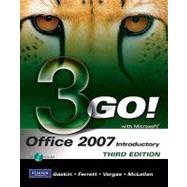
Note: Supplemental materials are not guaranteed with Rental or Used book purchases.
Purchase Benefits
Looking to rent a book? Rent GO! with Microsoft Office 2007 Introductory [ISBN: 9780135059234] for the semester, quarter, and short term or search our site for other textbooks by Gaskin, Shelley; Ferrett, Robert; Vargas, Alicia; McLellan, Carolyn. Renting a textbook can save you up to 90% from the cost of buying.
Shelley Gaskin, Series Editor for the GO! Series, is a professor of business and computer technology at Pasadena City College in Pasadena, California. She holds a master's degree in business education from Northern Illinois University and a doctorate in adult and community education from Ball State University. Dr. Gaskin has 15 years of experience in the computer industry with several Fortune 500 companies and has developed and written training materials for custom systems applications in both the public and private sector. She is also the author of books on Microsoft Outlook and word processing.
Robert L. Ferret recently retired as the director of the Center for Instructional Computing at Eastern Michigan University, where he provided computer training and support to faculty. He has authored or co-authored more than 70 books on Access, PowerPoint, Excel, Publisher, WordPerfect, and Word. Before writing the GO! Series, Bob was a series editor and author for the Learn Series. He has a bachelor’s degree in psychology, a master’s degree in geography, and a master’s degree in interdisciplinary technology from Eastern Michigan University. Bob’s doctoral studies were in instructional technology at Wayne State University. For fun, Bob teaches a four-week computers and genealogy class and has written genealogy and local history books.
Alicia Vargas is a faculty member in Business Information Technology at Pasadena City College. She holds a master's and a bachelor's degree in business education from California State University, Los Angeles, and has authored several textbooks and training manuals on Microsoft Word, Microsoft Excel, and Microsoft PowerPoint.
| Word 2007 | |
| Word | |
| Creating Documents with Microsoft Word 2007 | |
| Create and Save a New Document | |
| Edit Text | |
| Select, Delete, and Format Text | |
| Print a Document | |
| Navigate the Word Window | |
| Add a Graphic to a Document | |
| Use the Spelling and Grammar Checker | |
| Preview and Print Documents, Close a Document, and Close Word | |
| Use the Microsoft Help System Word | |
| Formatting and Organizing Text | |
| Change Document and Paragraph Layout | |
| Change and Reorganize Text | |
| Create and Modify Lists | |
| Insert and Format Headers and Footers | |
| Insert Frequently Used Text | |
| Insert and Format References Word | |
| Using Graphics and Tables | |
| Insert and Format Graphics | |
| Set Tab Stops | |
| Insert and Modify Text Boxes and Shapes | |
| Create a Table | |
| Format a Table Word | |
| Special Document Formats, Columns, and Mail Merge | |
| Collect and Paste Text and Graphics | |
| Create and Format Columns | |
| Use Special Character and Paragraph Formatting | |
| Create Mailing Labels Using Mail Merge | |
| Insert Hyperlinks | |
| Insert a SmartArt Graphic | |
| Preview and Save a Document as a Web Page | |
| Excel 2007 | |
| Excel | |
| Creating a Worksheet and Charting Data | |
| Create, Save, and Navigate an Excel Workbook | |
| Enter and Edit Data in a Worksheet | |
| Construct and Copy Formulas, Use the Sum Function, and Edit Cells | |
| Format Data, Cells, and Worksheets | |
| Close and Reopen a Workbook | |
| Chart Data | |
| Use Page Layout View, Prepare a Worksheet for Printing, and Close Excel | |
| Design a Worksheet | |
| Construct Formulas for Mathematical Operations | |
| Format Percentages and Move Formulas | |
| Create a Pie Chart and a Chart Sheet | |
| Use the Excel Help System Excel | |
| Managing Workbooks and Analyzing Data | |
| Create and Save a Workbook from an Existing Workbook Object | |
| Table of Contents provided by Publisher. All Rights Reserved. |
The New copy of this book will include any supplemental materials advertised. Please check the title of the book to determine if it should include any access cards, study guides, lab manuals, CDs, etc.
The Used, Rental and eBook copies of this book are not guaranteed to include any supplemental materials. Typically, only the book itself is included. This is true even if the title states it includes any access cards, study guides, lab manuals, CDs, etc.