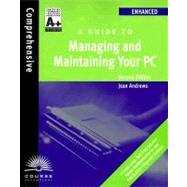
| Introduction | p. XX |
| How Computers Work - An Overview | p. 1 |
| Hardware | p. 2 |
| Software | p. 12 |
| How Software and Hardware Work Together | p. 45 |
| How Software Manages Hardware Resources | p. 46 |
| The Booting Process | p. 64 |
| Protecting Data, Software, and Hardware | p. 71 |
| The Systemboard | p. 83 |
| Types of Systemboards | p. 84 |
| The CPU and the Chip Set | p. 87 |
| ROM BIOS | p. 99 |
| RAM (Random Access Memory) | p. 105 |
| Wait States | p. 108 |
| Buses and Expansion Slots | p. 108 |
| On-Board Ports | p. 119 |
| Hardware Configuration | p. 119 |
| Interrupt Request Number (IRQ) | p. 121 |
| DMA Controller | p. 124 |
| Power Supply Connections | p. 124 |
| Floppy Drives and Other Essential Devices | p. 141 |
| Floppy Drives | p. 142 |
| Keyboards | p. 172 |
| Computer Video | p. 175 |
| Pointing Devices | p. 179 |
| Introduction to Hard Drives | p. 191 |
| How a Hard Drive Is Physically Organized to Hold Data | p. 192 |
| How a Hard Drive Is Logically Organized to Hold Data | p. 193 |
| Using DOS to Manage a Hard Drive | p. 208 |
| Formatting and Optimizing the Hard Drive | p. 220 |
| Hard Drive Technology | p. 233 |
| Removable Drives | p. 244 |
| Hard Drive Installation and Support | p. 261 |
| Installing a Hard Drive | p. 262 |
| Utility Software | p. 277 |
| Data Recovery | p. 291 |
| Hard Drive Troubleshooting and Data Recovery | p. 313 |
| Hard Drive Troubleshooting Guidelines | p. 324 |
| Troubleshooting Fundamentals | p. 333 |
| Troubleshooting Perspectives | p. 334 |
| Protect Yourself, the Hardware, and the Software | p. 334 |
| Tools to Help Support Personal Computers | p. 337 |
| Handling Viruses | p. 342 |
| How to Isolate Computer Problems and Devise a Course of Action | p. 343 |
| Troubleshooting Guidelines: Peripheral Devices | p. 351 |
| When a PC Is Your Permanent Responsibility | p. 364 |
| Customizing a Personal Computer System with Peripheral Equipment | p. 381 |
| The Right Tools for the Job | p. 382 |
| Basic Principles | p. 386 |
| Using Ports and Expansion Slots for Add-on Devices | p. 393 |
| CD-ROM Drives | p. 411 |
| Understanding and Managing Memory | p. 429 |
| Physical Memory | p. 430 |
| How Memory Is Used by DOS and Windows 95 | p. 437 |
| Managing Memory with DOS or Windows 3.x | p. 445 |
| Managing Memory with Windows 3.x | p. 456 |
| Managing Memory with Windows 95 | p. 460 |
| The Ultimate Solution: Windows NT | p. 464 |
| Memory Troubleshooting Guidelines | p. 465 |
| Upgrading Memory | p. 468 |
| Electricity and Power Supplies | p. 485 |
| Introduction to Basic Electricity | p. 486 |
| Measuring the Voltage of a Power Supply | p. 490 |
| Exchanging the Power Supply | p. 498 |
| Energy Star Computers (the Green Star) | p. 501 |
| Surge Protection and Battery Backup | p. 505 |
| Supporting Windows 3.x and Windows 95 | p. 519 |
| Supporting Windows 3.1 and Windows 3.11 | p. 520 |
| Supporting Windows 95 | p. 545 |
| Microsoft Support on the Internet | p. 577 |
| Understanding and Supporting Windows NT Workstation | p. 587 |
| Windows NT vs. Windows 95 | p. 588 |
| The Windows NT Environment and Architecture | p. 598 |
| Installing and Customizing Windows NT | p. 616 |
| Supporting Windows NT and Applications | p. 624 |
| The Windows NT Registry | p. 637 |
| Windows NT Diagnostic Tools | p. 646 |
| Mutimedia Technology | p. 657 |
| Multimedia on a PC | p. 658 |
| Multimedia PC Requirements | p. 661 |
| Video Cards and Monitors | p. 668 |
| Devices Supporting Multimedia | p. 674 |
| Supporting Printers | p. 690 |
| Purchasing a PC or Building Your Own | p. 703 |
| Selecting a Personal Computer to Meet Your Needs | p. 704 |
| Preparing to Build Your Own PC | p. 708 |
| Building a Personal Computer, Step by Step | p. 710 |
| Communicating over Phone Lines | p. 759 |
| Communications Layers | p. 760 |
| All About Modems | p. 763 |
| Communications Software | p. 786 |
| Troubleshooting Guidelines | p. 796 |
| Faster Than Phone Lines | p. 799 |
| Networking Fundamentals and the Internet | p. 809 |
| An Overview of Networking | p. 810 |
| Networking with Windows 95 and Windows NT Workstation | p. 831 |
| PCs and the Internet | p. 847 |
| Some Examples of Network Services | p. 870 |
| Network Troubleshooting Guidelines | p. 882 |
| Viruses, Disaster Recovery, and a Maintenance Plan That Works | p. 897 |
| Preventive Maintenance | p. 898 |
| Viruses and Other Computer Infestations | p. 901 |
| All About Backups and Fault Tolerance | p. 911 |
| The Professional PC Technician | p. 941 |
| What Customers Want | p. 942 |
| Providing Good Service on Support Calls | p. 944 |
| Recordkeeping and Information Tools | p. 954 |
| Professional Organizations and Certifications | p. 959 |
| Staying Abreast of New Technology | p. 961 |
| Protecting Software Copyrights | p. 962 |
| Error Messages and Their Meanings | p. A-1 |
| Hard Drive Types | p. B-1 |
| ASCII Collating Sequence | p. C-1 |
| The Hexidecimal Number System and Memory Addressing | p. D-1 |
| Troubleshooting Guidelines | p. E-1 |
| Glossary | |
| Index | |
| Table of Contents provided by Syndetics. All Rights Reserved. |
The New copy of this book will include any supplemental materials advertised. Please check the title of the book to determine if it should include any access cards, study guides, lab manuals, CDs, etc.
The Used, Rental and eBook copies of this book are not guaranteed to include any supplemental materials. Typically, only the book itself is included. This is true even if the title states it includes any access cards, study guides, lab manuals, CDs, etc.