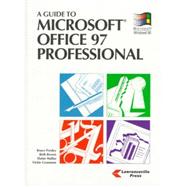|
|||||
|
1-1 | (1) | |||
|
1-2 | (1) | |||
|
1-2 | (1) | |||
|
1-3 | (1) | |||
|
1-3 | (1) | |||
|
1-4 | (1) | |||
|
1-4 | (1) | |||
|
1-5 | (1) | |||
|
1-6 | (1) | |||
|
1-7 | (1) | |||
|
1-8 | (1) | |||
|
1-8 | (1) | |||
|
1-9 | (1) | |||
|
1-10 | (1) | |||
|
1-10 | (1) | |||
|
1-11 | (1) | |||
|
1-11 | (1) | |||
|
1-12 | (1) | |||
|
1-12 | (1) | |||
|
1-13 | (1) | |||
|
1-13 | (1) | |||
|
1-14 | (1) | |||
|
1-15 | (1) | |||
|
1-16 | (1) | |||
|
1-16 | (1) | |||
|
1-17 | (2) | |||
|
1-19 | ||||
|
|||||
|
2-1 | (1) | |||
|
2-2 | (1) | |||
|
2-3 | (2) | |||
|
2-5 | (1) | |||
|
2-6 | (1) | |||
|
2-7 | (1) | |||
|
2-7 | (4) | |||
|
2-11 | (1) | |||
|
2-12 | (2) | |||
|
2-14 | (1) | |||
|
2-15 | (2) | |||
|
2-17 | (1) | |||
|
2-18 | (3) | |||
|
2-21 | ||||
|
|||||
|
3-1 | (1) | |||
|
3-1 | (1) | |||
|
3-2 | (1) | |||
|
3-3 | (1) | |||
|
3-4 | (1) | |||
|
3-4 | (1) | |||
|
3-5 | (2) | |||
|
3-7 | (1) | |||
|
3-8 | (2) | |||
|
3-10 | (1) | |||
|
3-11 | (1) | |||
|
3-12 | (1) | |||
|
3-13 | (1) | |||
|
3-13 | (1) | |||
|
3-14 | (1) | |||
|
3-15 | (1) | |||
|
3-15 | (2) | |||
|
3-17 | (1) | |||
|
3-18 | (2) | |||
|
3-20 | (2) | |||
|
3-22 | (3) | |||
|
3-25 | (2) | |||
|
3-27 | ||||
|
|||||
|
4-1 | (1) | |||
|
4-2 | (2) | |||
|
4-4 | (1) | |||
|
4-4 | (2) | |||
|
4-6 | (1) | |||
|
4-6 | (3) | |||
|
4-9 | (1) | |||
|
4-9 | (2) | |||
|
4-11 | (1) | |||
|
4-12 | (2) | |||
|
4-14 | (2) | |||
|
4-16 | (2) | |||
|
4-18 | (2) | |||
|
4-20 | (2) | |||
|
4-22 | (1) | |||
|
4-23 | (2) | |||
|
4-25 | (1) | |||
|
4-26 | (3) | |||
|
4-29 | (1) | |||
|
4-30 | (3) | |||
|
4-33 | (2) | |||
|
4-35 | ||||
|
|||||
|
5-1 | (1) | |||
|
5-1 | (1) | |||
|
5-2 | (2) | |||
|
5-4 | (1) | |||
|
5-5 | (1) | |||
|
5-6 | (1) | |||
|
5-7 | (2) | |||
|
5-9 | (2) | |||
|
5-11 | (2) | |||
|
5-13 | (1) | |||
|
5-14 | (2) | |||
|
5-16 | (2) | |||
|
5-18 | (1) | |||
|
5-19 | (1) | |||
|
5-20 | (1) | |||
|
5-21 | (2) | |||
|
5-23 | (1) | |||
|
5-24 | (2) | |||
|
5-26 | (1) | |||
|
5-27 | ||||
|
|||||
|
6-1 | (1) | |||
|
6-2 | (3) | |||
|
6-5 | (1) | |||
|
6-5 | (1) | |||
|
6-6 | (2) | |||
|
6-8 | (3) | |||
|
6-11 | (1) | |||
|
6-12 | (1) | |||
|
6-13 | (1) | |||
|
6-14 | (2) | |||
|
6-16 | (1) | |||
|
6-17 | (2) | |||
|
6-19 | (2) | |||
|
6-21 | (2) | |||
|
6-23 | (1) | |||
|
6-23 | (1) | |||
|
6-24 | (3) | |||
|
6-27 | (2) | |||
|
6-29 | ||||
|
|||||
|
7-1 | (1) | |||
|
7-2 | (1) | |||
|
7-3 | (1) | |||
|
7-3 | (1) | |||
|
7-4 | (1) | |||
|
7-5 | (1) | |||
|
7-5 | (3) | |||
|
7-8 | (2) | |||
|
7-10 | (1) | |||
|
7-11 | (2) | |||
|
7-13 | (2) | |||
|
7-15 | (1) | |||
|
7-15 | (1) | |||
|
7-16 | (1) | |||
|
7-17 | (1) | |||
|
7-18 | (1) | |||
|
7-19 | (3) | |||
|
7-22 | (2) | |||
|
7-24 | (3) | |||
|
7-27 | (2) | |||
|
7-29 | ||||
|
|||||
|
8-1 | (1) | |||
|
8-2 | (1) | |||
|
8-2 | (2) | |||
|
8-4 | (2) | |||
|
8-6 | (1) | |||
|
8-7 | (1) | |||
|
8-8 | (1) | |||
|
8-9 | (1) | |||
|
8-10 | (2) | |||
|
8-12 | (1) | |||
|
8-13 | (1) | |||
|
8-14 | (2) | |||
|
8-16 | (1) | |||
|
8-17 | (3) | |||
|
8-20 | (2) | |||
|
8-22 | (2) | |||
|
8-24 | (1) | |||
|
8-25 | (1) | |||
|
8-25 | (3) | |||
|
8-28 | (2) | |||
|
8-30 | (2) | |||
|
8-32 | (2) | |||
|
8-34 | ||||
|
|||||
|
9-1 | (2) | |||
|
9-3 | (2) | |||
|
9-5 | (1) | |||
|
9-6 | (2) | |||
|
9-8 | (2) | |||
|
9-10 | (2) | |||
|
9-12 | (2) | |||
|
9-14 | (1) | |||
|
9-15 | (2) | |||
|
9-17 | (1) | |||
|
9-18 | (1) | |||
|
9-18 | (2) | |||
|
9-20 | (1) | |||
|
9-21 | ||||
|
|||||
|
10-1 | (1) | |||
|
10-2 | (1) | |||
|
10-3 | (1) | |||
|
10-3 | (2) | |||
|
10-5 | (1) | |||
|
10-6 | (2) | |||
|
10-8 | (1) | |||
|
10-9 | (1) | |||
|
10-9 | (2) | |||
|
10-11 | (1) | |||
|
10-11 | (1) | |||
|
10-12 | (1) | |||
|
10-13 | ||||
|
|||||
|
11-1 | (1) | |||
|
11-1 | (1) | |||
|
11-2 | (1) | |||
|
11-3 | (2) | |||
|
11-5 | (1) | |||
|
11-6 | (2) | |||
|
11-8 | (2) | |||
|
11-10 | (1) | |||
|
11-11 | (1) | |||
|
11-12 | (2) | |||
|
11-14 | (1) | |||
|
11-15 | (1) | |||
|
11-16 | (1) | |||
|
11-17 | (2) | |||
|
11-19 | (1) | |||
|
11-20 | (2) | |||
|
11-22 | (2) | |||
|
11-24 | ||||
|
|||||
|
12-1 | (1) | |||
|
12-2 | (1) | |||
|
12-3 | (1) | |||
|
12-4 | (4) | |||
|
12-8 | (4) | |||
|
12-12 | (1) | |||
|
12-13 | (2) | |||
|
12-15 | (2) | |||
|
12-17 | (3) | |||
|
12-20 | (2) | |||
|
12-22 | (1) | |||
|
12-22 | (1) | |||
|
12-23 | (2) | |||
|
12-25 | (1) | |||
|
12-26 | ||||
|
|||||
|
13-1 | (1) | |||
|
13-2 | (6) | |||
|
13-8 | (3) | |||
|
13-11 | (1) | |||
|
13-12 | (3) | |||
|
13-15 | (1) | |||
|
13-15 | (1) | |||
|
13-16 | (1) | |||
|
13-17 | (1) | |||
|
13-18 | ||||
|
|||||
|
14-1 | (1) | |||
|
14-1 | (2) | |||
|
14-3 | (2) | |||
|
14-5 | (2) | |||
|
14-7 | (4) | |||
|
14-11 | (5) | |||
|
14-16 | (1) | |||
|
14-16 | (2) | |||
|
14-18 | (1) | |||
|
14-19 | ||||
|
|||||
|
15-1 | (1) | |||
|
15-1 | (1) | |||
|
15-2 | (1) | |||
|
15-3 | (1) | |||
|
15-3 | (2) | |||
|
15-5 | (1) | |||
|
15-5 | (2) | |||
|
15-7 | (1) | |||
|
15-8 | (1) | |||
|
15-8 | (1) | |||
|
15-9 | (1) | |||
|
15-10 | (1) | |||
|
15-10 | (2) | |||
|
15-12 | (1) | |||
|
15-12 | (2) | |||
|
15-14 | (1) | |||
|
15-14 | (3) | |||
|
15-17 | (1) | |||
|
15-18 | (1) | |||
|
15-19 | (1) | |||
|
15-20 | (2) | |||
|
15-22 | (1) | |||
|
15-23 | ||||
|
|||||
|
16-1 | (1) | |||
|
16-2 | (1) | |||
|
16-3 | (1) | |||
|
16-4 | (1) | |||
|
16-5 | (1) | |||
|
16-5 | (1) | |||
|
16-6 | (2) | |||
|
16-8 | (1) | |||
|
16-9 | (1) | |||
|
16-9 | (1) | |||
|
16-10 | (1) | |||
|
16-10 | (1) | |||
|
16-11 | (1) | |||
|
16-12 | (1) | |||
|
16-12 | (1) | |||
|
16-13 | (1) | |||
|
16-14 | (1) | |||
|
16-14 | (1) | |||
|
16-15 | (1) | |||
|
16-16 | (1) | |||
|
16-17 | (2) | |||
|
16-19 | (1) | |||
|
16-20 | (1) | |||
|
16-21 | (1) | |||
|
16-22 | (1) | |||
|
16-23 | (1) | |||
|
16-23 | (1) | |||
|
16-24 | (1) | |||
|
16-25 | (1) | |||
|
16-25 | (1) | |||
|
16-25 | (2) | |||
|
16-27 | (4) | |||
|
16-31 | ||||
| Appendix A - Microsoft Office Keyboard Shortcuts and Functions | |||||
| Word Processor Keyboard Shortcuts | A-1 | (2) | |||
| Spreadsheet Keyboard Shortcuts | A-3 | (1) | |||
| Database Keyboard Shortcuts | A-4 | (2) | |||
| Functions | A-6 | ||||
| Appendix B - Creating Customized Forms and Reports | |||||
| Form Layout | B-1 | (1) | |||
| Creating Forms in Design View | B-2 | (1) | |||
| Customizing Forms in Design View | B-3 | (1) | |||
| Creating Reports in Design View | B-4 | (1) | |||
| Customizing Reports in Design View | B-5 | (2) | |||
| Adding Summaries and Subsummaries to a Report | B-7 | ||||
| Appendix C - Keyboarding Skills | |||||
| Learning to Touch Type | C-1 | (1) | |||
| Lesson 1 - The Home Row: ASDF JKL; | C-1 | (2) | |||
| Lesson 2 - RTYU | C-3 | (2) | |||
| Lesson 3 - EGHI | C-5 | (2) | |||
| Lesson 4 - CVB MNO | C-7 | (2) | |||
| Lesson 5 - WQZX P,? | C-9 | (2) | |||
| Lesson 6 - :"/ | C-11 | (1) | |||
| Lesson 7 | C-11 | (2) | |||
| Lesson 8 | C-13 | (2) | |||
| Lesson 9 | C-15 |