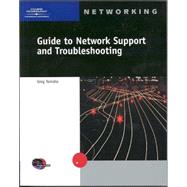
| Preface | xiii | ||||
|
1 | (30) | |||
|
2 | (7) | |||
|
3 | (1) | |||
|
4 | (1) | |||
|
5 | (2) | |||
|
7 | (2) | |||
|
9 | (6) | |||
|
10 | (1) | |||
|
11 | (1) | |||
|
12 | (2) | |||
|
14 | (1) | |||
|
15 | (3) | |||
|
15 | (2) | |||
|
17 | (1) | |||
|
18 | (1) | |||
|
19 | (3) | |||
|
22 | (4) | |||
|
26 | (3) | |||
|
29 | (2) | |||
|
31 | (44) | |||
|
32 | (7) | |||
|
32 | (3) | |||
|
35 | (2) | |||
|
37 | (1) | |||
|
37 | (2) | |||
|
39 | (11) | |||
|
41 | (1) | |||
|
42 | (2) | |||
|
44 | (1) | |||
|
45 | (1) | |||
|
46 | (2) | |||
|
48 | (1) | |||
|
49 | (1) | |||
|
49 | (1) | |||
|
50 | (15) | |||
|
50 | (1) | |||
|
51 | (1) | |||
|
51 | (1) | |||
|
52 | (2) | |||
|
54 | (3) | |||
|
57 | (8) | |||
|
65 | (1) | |||
|
66 | (1) | |||
|
67 | (3) | |||
|
70 | (2) | |||
|
72 | (3) | |||
|
75 | (70) | |||
|
76 | (1) | |||
|
76 | (33) | |||
|
76 | (2) | |||
|
78 | (1) | |||
|
78 | (1) | |||
|
79 | (4) | |||
|
83 | (5) | |||
|
88 | (1) | |||
|
88 | (3) | |||
|
91 | (4) | |||
|
95 | (2) | |||
|
97 | (6) | |||
|
103 | (1) | |||
|
104 | (4) | |||
|
108 | (1) | |||
|
108 | (1) | |||
|
109 | (1) | |||
|
109 | (4) | |||
|
109 | (1) | |||
|
110 | (1) | |||
|
110 | (3) | |||
|
113 | (1) | |||
|
113 | (1) | |||
|
114 | (7) | |||
|
114 | (4) | |||
|
118 | (3) | |||
|
121 | (2) | |||
|
123 | (1) | |||
|
124 | (6) | |||
|
124 | (6) | |||
|
130 | (3) | |||
|
130 | (1) | |||
|
131 | (1) | |||
|
131 | (1) | |||
|
131 | (2) | |||
|
133 | (2) | |||
|
135 | (2) | |||
|
137 | (4) | |||
|
141 | (2) | |||
|
143 | (2) | |||
|
145 | (50) | |||
|
146 | (1) | |||
|
147 | (1) | |||
|
147 | (1) | |||
|
147 | (1) | |||
|
148 | (1) | |||
|
148 | (12) | |||
|
149 | (2) | |||
|
151 | (4) | |||
|
155 | (5) | |||
|
160 | (3) | |||
|
161 | (1) | |||
|
161 | (1) | |||
|
161 | (2) | |||
|
163 | (13) | |||
|
164 | (5) | |||
|
169 | (2) | |||
|
171 | (2) | |||
|
173 | (3) | |||
|
176 | (4) | |||
|
176 | (2) | |||
|
178 | (2) | |||
|
180 | (3) | |||
|
180 | (1) | |||
|
181 | (2) | |||
|
183 | (1) | |||
|
184 | (2) | |||
|
186 | (2) | |||
|
188 | (3) | |||
|
191 | (4) | |||
|
195 | (54) | |||
|
196 | (2) | |||
|
196 | (1) | |||
|
197 | (1) | |||
|
197 | (1) | |||
|
198 | (2) | |||
|
198 | (1) | |||
|
198 | (1) | |||
|
198 | (1) | |||
|
199 | (1) | |||
|
199 | (1) | |||
|
200 | (2) | |||
|
201 | (1) | |||
|
201 | (1) | |||
|
202 | (25) | |||
|
203 | (6) | |||
|
209 | (4) | |||
|
213 | (5) | |||
|
218 | (9) | |||
|
227 | (2) | |||
|
227 | (1) | |||
|
228 | (1) | |||
|
229 | (4) | |||
|
229 | (1) | |||
|
230 | (1) | |||
|
231 | (2) | |||
|
233 | (1) | |||
|
233 | (5) | |||
|
234 | (1) | |||
|
235 | (3) | |||
|
238 | (1) | |||
|
239 | (1) | |||
|
240 | (2) | |||
|
242 | (5) | |||
|
247 | (2) | |||
|
249 | (50) | |||
|
250 | (1) | |||
|
251 | (4) | |||
|
251 | (2) | |||
|
253 | (1) | |||
|
253 | (2) | |||
|
255 | (20) | |||
|
255 | (1) | |||
|
255 | (12) | |||
|
267 | (3) | |||
|
270 | (5) | |||
|
275 | (1) | |||
|
275 | (14) | |||
|
276 | (1) | |||
|
276 | (5) | |||
|
281 | (2) | |||
|
283 | (3) | |||
|
286 | (3) | |||
|
289 | (1) | |||
|
289 | (1) | |||
|
290 | (2) | |||
|
292 | (1) | |||
|
293 | (4) | |||
|
297 | (2) | |||
|
299 | (46) | |||
|
300 | (1) | |||
|
301 | (22) | |||
|
301 | (15) | |||
|
316 | (4) | |||
|
320 | (1) | |||
|
321 | (2) | |||
|
323 | (6) | |||
|
323 | (1) | |||
|
323 | (6) | |||
|
329 | (5) | |||
|
329 | (5) | |||
|
334 | (1) | |||
|
334 | (3) | |||
|
335 | (1) | |||
|
335 | (2) | |||
|
337 | (1) | |||
|
338 | (1) | |||
|
339 | (2) | |||
|
341 | (2) | |||
|
343 | (2) | |||
|
345 | (48) | |||
|
346 | (4) | |||
|
346 | (1) | |||
|
347 | (1) | |||
|
348 | (1) | |||
|
349 | (1) | |||
|
350 | (3) | |||
|
351 | (2) | |||
|
353 | (1) | |||
|
353 | (9) | |||
|
353 | (3) | |||
|
356 | (1) | |||
|
357 | (1) | |||
|
358 | (2) | |||
|
360 | (2) | |||
|
362 | (1) | |||
|
362 | (6) | |||
|
363 | (1) | |||
|
363 | (1) | |||
|
364 | (1) | |||
|
365 | (1) | |||
|
366 | (2) | |||
|
368 | (11) | |||
|
368 | (2) | |||
|
370 | (6) | |||
|
376 | (3) | |||
|
379 | (4) | |||
|
380 | (1) | |||
|
381 | (1) | |||
|
382 | (1) | |||
|
383 | (1) | |||
|
384 | (1) | |||
|
385 | (2) | |||
|
387 | (4) | |||
|
391 | (2) | |||
|
393 | (38) | |||
|
394 | (3) | |||
|
395 | (1) | |||
|
396 | (1) | |||
|
396 | (1) | |||
|
396 | (1) | |||
|
397 | (1) | |||
|
397 | (3) | |||
|
398 | (1) | |||
|
398 | (1) | |||
|
398 | (1) | |||
|
398 | (1) | |||
|
399 | (1) | |||
|
399 | (1) | |||
|
400 | (1) | |||
|
400 | (7) | |||
|
401 | (1) | |||
|
402 | (1) | |||
|
402 | (1) | |||
|
403 | (1) | |||
|
404 | (1) | |||
|
404 | (1) | |||
|
405 | (1) | |||
|
406 | (1) | |||
|
406 | (1) | |||
|
407 | (1) | |||
|
407 | (4) | |||
|
407 | (1) | |||
|
408 | (1) | |||
|
409 | (1) | |||
|
409 | (1) | |||
|
410 | (1) | |||
|
410 | (1) | |||
|
411 | (3) | |||
|
411 | (1) | |||
|
411 | (1) | |||
|
412 | (1) | |||
|
412 | (1) | |||
|
413 | (1) | |||
|
414 | (1) | |||
|
415 | (6) | |||
|
416 | (1) | |||
|
416 | (1) | |||
|
417 | (1) | |||
|
417 | (1) | |||
|
418 | (1) | |||
|
418 | (2) | |||
|
420 | (1) | |||
|
421 | (1) | |||
|
422 | (1) | |||
|
422 | (1) | |||
|
422 | (1) | |||
|
423 | (1) | |||
|
424 | (1) | |||
|
424 | (2) | |||
|
426 | (3) | |||
|
429 | (2) | |||
|
431 | (34) | |||
|
432 | (15) | |||
|
432 | (3) | |||
|
435 | (2) | |||
|
437 | (7) | |||
|
444 | (3) | |||
|
447 | (5) | |||
|
447 | (3) | |||
|
450 | (2) | |||
|
452 | (6) | |||
|
452 | (4) | |||
|
456 | (1) | |||
|
456 | (1) | |||
|
457 | (1) | |||
|
458 | (1) | |||
|
458 | (1) | |||
|
459 | (2) | |||
|
461 | (3) | |||
|
464 | (1) | |||
| Glossary | 465 | (10) | |||
| Index | 475 |
The New copy of this book will include any supplemental materials advertised. Please check the title of the book to determine if it should include any access cards, study guides, lab manuals, CDs, etc.
The Used, Rental and eBook copies of this book are not guaranteed to include any supplemental materials. Typically, only the book itself is included. This is true even if the title states it includes any access cards, study guides, lab manuals, CDs, etc.