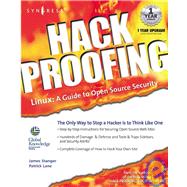
Hack Proofing Linux : A Guide to Open Source Security
- ISBN13: 9781928994343
- ISBN10: 1928994342
- eBook ISBN(s): 9780080478111, 9781928994343
- Edition: CD
- Format: Paperback
- Copyright: 2001-08-05
- Publisher: Elsevier Science
-
Your order must be $35 or more to qualify for free economy shipping. Bulk sales, PO's, Marketplace items, eBooks and apparel do not qualify for this offer.








