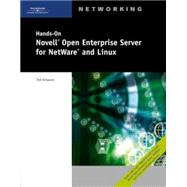
| Introduction | xiii | ||||
|
1 | (32) | |||
|
2 | (7) | |||
|
3 | (4) | |||
|
7 | (2) | |||
|
9 | (12) | |||
|
11 | (3) | |||
|
14 | (3) | |||
|
17 | (4) | |||
|
21 | (6) | |||
|
22 | (2) | |||
|
24 | (2) | |||
|
26 | (1) | |||
|
27 | (1) | |||
|
27 | (1) | |||
|
28 | (1) | |||
|
29 | (2) | |||
|
31 | (2) | |||
|
33 | (42) | |||
|
34 | (8) | |||
|
34 | (1) | |||
|
35 | (2) | |||
|
37 | (2) | |||
|
39 | (1) | |||
|
39 | (3) | |||
|
42 | (6) | |||
|
42 | (1) | |||
|
42 | (1) | |||
|
43 | (5) | |||
|
48 | (10) | |||
|
50 | (6) | |||
|
56 | (2) | |||
|
58 | (11) | |||
|
58 | (4) | |||
|
62 | (5) | |||
|
67 | (1) | |||
|
67 | (1) | |||
|
68 | (1) | |||
|
69 | (1) | |||
|
70 | (1) | |||
|
70 | (3) | |||
|
73 | (1) | |||
|
73 | (2) | |||
|
75 | (46) | |||
|
76 | (18) | |||
|
77 | (2) | |||
|
79 | (2) | |||
|
81 | (4) | |||
|
85 | (2) | |||
|
87 | (1) | |||
|
88 | (3) | |||
|
91 | (3) | |||
|
94 | (11) | |||
|
94 | (3) | |||
|
97 | (2) | |||
|
99 | (1) | |||
|
100 | (2) | |||
|
102 | (3) | |||
|
105 | (9) | |||
|
105 | (1) | |||
|
106 | (3) | |||
|
109 | (1) | |||
|
110 | (1) | |||
|
111 | (1) | |||
|
111 | (1) | |||
|
112 | (2) | |||
|
114 | (1) | |||
|
115 | (1) | |||
|
116 | (2) | |||
|
118 | (1) | |||
|
119 | (2) | |||
|
121 | (42) | |||
|
122 | (6) | |||
|
122 | (5) | |||
|
127 | (1) | |||
|
128 | (2) | |||
|
128 | (2) | |||
|
130 | (6) | |||
|
130 | (1) | |||
|
131 | (1) | |||
|
131 | (3) | |||
|
134 | (2) | |||
|
136 | (12) | |||
|
137 | (6) | |||
|
143 | (5) | |||
|
148 | (8) | |||
|
148 | (2) | |||
|
150 | (6) | |||
|
156 | (1) | |||
|
156 | (2) | |||
|
158 | (2) | |||
|
160 | (1) | |||
|
161 | (2) | |||
|
163 | (44) | |||
|
164 | (8) | |||
|
164 | (3) | |||
|
167 | (2) | |||
|
169 | (3) | |||
|
172 | (9) | |||
|
172 | (5) | |||
|
177 | (2) | |||
|
179 | (2) | |||
|
181 | (12) | |||
|
181 | (2) | |||
|
183 | (2) | |||
|
185 | (2) | |||
|
187 | (4) | |||
|
191 | (2) | |||
|
193 | (2) | |||
|
195 | (3) | |||
|
198 | (4) | |||
|
200 | (2) | |||
|
202 | (1) | |||
|
202 | (1) | |||
|
203 | (2) | |||
|
205 | (1) | |||
|
205 | (2) | |||
|
207 | (44) | |||
|
208 | (20) | |||
|
208 | (2) | |||
|
210 | (8) | |||
|
218 | (3) | |||
|
221 | (2) | |||
|
223 | (2) | |||
|
225 | (2) | |||
|
227 | (1) | |||
|
228 | (6) | |||
|
229 | (2) | |||
|
231 | (3) | |||
|
234 | (9) | |||
|
235 | (3) | |||
|
238 | (1) | |||
|
238 | (1) | |||
|
239 | (2) | |||
|
241 | (2) | |||
|
243 | (1) | |||
|
243 | (1) | |||
|
244 | (3) | |||
|
247 | (1) | |||
|
248 | (3) | |||
|
251 | (48) | |||
|
252 | (19) | |||
|
252 | (4) | |||
|
256 | (7) | |||
|
263 | (6) | |||
|
269 | (2) | |||
|
271 | (5) | |||
|
273 | (2) | |||
|
275 | (1) | |||
|
276 | (4) | |||
|
277 | (3) | |||
|
280 | (6) | |||
|
281 | (2) | |||
|
283 | (3) | |||
|
286 | (3) | |||
|
289 | (3) | |||
|
292 | (1) | |||
|
293 | (1) | |||
|
294 | (2) | |||
|
296 | (2) | |||
|
298 | (1) | |||
|
299 | (46) | |||
|
300 | (12) | |||
|
300 | (4) | |||
|
304 | (6) | |||
|
310 | (2) | |||
|
312 | (16) | |||
|
313 | (2) | |||
|
315 | (5) | |||
|
320 | (2) | |||
|
322 | (1) | |||
|
323 | (1) | |||
|
324 | (3) | |||
|
327 | (1) | |||
|
328 | (5) | |||
|
328 | (1) | |||
|
329 | (2) | |||
|
331 | (2) | |||
|
333 | (3) | |||
|
333 | (2) | |||
|
335 | (1) | |||
|
335 | (1) | |||
|
335 | (1) | |||
|
336 | (3) | |||
|
339 | (1) | |||
|
339 | (1) | |||
|
340 | (3) | |||
|
343 | (1) | |||
|
343 | (2) | |||
|
345 | (56) | |||
|
346 | (9) | |||
|
346 | (2) | |||
|
348 | (2) | |||
|
350 | (4) | |||
|
354 | (1) | |||
|
355 | (8) | |||
|
356 | (4) | |||
|
360 | (3) | |||
|
363 | (23) | |||
|
365 | (2) | |||
|
367 | (2) | |||
|
369 | (2) | |||
|
371 | (3) | |||
|
374 | (5) | |||
|
379 | (1) | |||
|
380 | (6) | |||
|
386 | (7) | |||
|
386 | (1) | |||
|
387 | (3) | |||
|
390 | (3) | |||
|
393 | (1) | |||
|
394 | (1) | |||
|
395 | (3) | |||
|
398 | (1) | |||
|
399 | (2) | |||
|
401 | (36) | |||
|
402 | (17) | |||
|
403 | (1) | |||
|
404 | (3) | |||
|
407 | (8) | |||
|
415 | (1) | |||
|
415 | (4) | |||
|
419 | (7) | |||
|
419 | (2) | |||
|
421 | (2) | |||
|
423 | (2) | |||
|
425 | (1) | |||
|
426 | (2) | |||
|
427 | (1) | |||
|
427 | (1) | |||
|
427 | (1) | |||
|
428 | (3) | |||
|
429 | (2) | |||
|
431 | (1) | |||
|
432 | (1) | |||
|
432 | (3) | |||
|
435 | (1) | |||
|
435 | (2) | |||
|
437 | (50) | |||
|
438 | (3) | |||
|
439 | (1) | |||
|
439 | (1) | |||
|
440 | (1) | |||
|
441 | (1) | |||
|
441 | (1) | |||
|
441 | (16) | |||
|
441 | (7) | |||
|
448 | (9) | |||
|
457 | (7) | |||
|
458 | (2) | |||
|
460 | (3) | |||
|
463 | (1) | |||
|
464 | (11) | |||
|
464 | (3) | |||
|
467 | (2) | |||
|
469 | (3) | |||
|
472 | (3) | |||
|
475 | (5) | |||
|
475 | (1) | |||
|
476 | (4) | |||
|
480 | (1) | |||
|
481 | (1) | |||
|
482 | (3) | |||
|
485 | (1) | |||
|
486 | (1) | |||
|
487 | (30) | |||
|
488 | (3) | |||
|
488 | (1) | |||
|
488 | (3) | |||
|
491 | (14) | |||
|
491 | (5) | |||
|
496 | (9) | |||
|
505 | (7) | |||
|
506 | (4) | |||
|
510 | (2) | |||
|
512 | (1) | |||
|
513 | (1) | |||
|
513 | (2) | |||
|
515 | (1) | |||
|
516 | (1) | |||
|
517 | (36) | |||
|
518 | (5) | |||
|
518 | (1) | |||
|
519 | (4) | |||
|
523 | (6) | |||
|
523 | (1) | |||
|
524 | (2) | |||
|
526 | (2) | |||
|
528 | (1) | |||
|
529 | (2) | |||
|
529 | (1) | |||
|
530 | (1) | |||
|
531 | (16) | |||
|
531 | (2) | |||
|
533 | (5) | |||
|
538 | (1) | |||
|
539 | (3) | |||
|
542 | (3) | |||
|
545 | (2) | |||
|
547 | (1) | |||
|
548 | (1) | |||
|
548 | (3) | |||
|
551 | (1) | |||
|
551 | (2) | |||
|
553 | (28) | |||
|
554 | (1) | |||
|
554 | (1) | |||
|
554 | (1) | |||
|
555 | (1) | |||
|
555 | (4) | |||
|
556 | (1) | |||
|
557 | (2) | |||
|
559 | (4) | |||
|
563 | (10) | |||
|
563 | (5) | |||
|
568 | (3) | |||
|
571 | (2) | |||
|
573 | (4) | |||
|
577 | (1) | |||
|
577 | (1) | |||
|
578 | (1) | |||
|
579 | (1) | |||
|
580 | (1) | |||
|
581 | (4) | |||
|
582 | (1) | |||
|
583 | (2) | |||
|
585 | (10) | |||
|
586 | (3) | |||
|
586 | (2) | |||
|
588 | (1) | |||
|
589 | (2) | |||
|
589 | (2) | |||
|
591 | (3) | |||
|
591 | (3) | |||
|
594 | (1) | |||
|
595 | (18) | |||
|
596 | (2) | |||
|
596 | (1) | |||
|
597 | (1) | |||
|
598 | (4) | |||
|
598 | (3) | |||
|
601 | (1) | |||
|
602 | (4) | |||
|
602 | (1) | |||
|
603 | (1) | |||
|
604 | (1) | |||
|
604 | (1) | |||
|
604 | (1) | |||
|
605 | (1) | |||
|
606 | (3) | |||
|
606 | (1) | |||
|
607 | (1) | |||
|
608 | (1) | |||
|
608 | (1) | |||
|
609 | (4) | |||
|
609 | (1) | |||
|
610 | (3) | |||
| Glossary | 613 | (8) | |||
| Index | 621 |
The New copy of this book will include any supplemental materials advertised. Please check the title of the book to determine if it should include any access cards, study guides, lab manuals, CDs, etc.
The Used, Rental and eBook copies of this book are not guaranteed to include any supplemental materials. Typically, only the book itself is included. This is true even if the title states it includes any access cards, study guides, lab manuals, CDs, etc.