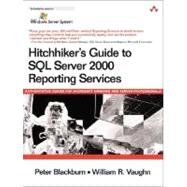
Peter Blackburn is the principal of Boost Data Limited, designing, building, and implementing database systems based on SQL Server. He is a Microsoft MVP who has contributed countless hours to the development of Reporting Services. Peter supports developers worldwide through newsgroups, beta programs, and training sessions on SQL Server and Reporting Services. He is the coauthor of ADO.NET Examples and Best Practices for C# Programmers (APress), and writes and speaks regularly on Reporting Services.
William R. Vaughn is the principal of Beta V Corporation and a Microsoft MVP who worked at Microsoft for fourteen years. His previous books include six editions of the popular Hitchhiker's Guides (Microsoft Press) and two editions of the bestseller ADO.NET Examples and Best Practices for C# Programmers (APress). Bill is a top-rated speaker at conferences worldwide, including Developer Connections and TechEd, and is the author of numerous articles for SQL Server Magazine, MSDN Online, and others.
| Foreword | xvii | ||||
| Preface | xxi | ||||
| Acknowledgments | xxxi | ||||
| About the Authors | xxxix | ||||
| Chapter 1 An Overview | 1 | (38) | |||
|
2 | (1) | |||
|
2 | (1) | |||
|
3 | (3) | |||
|
6 | (18) | |||
|
8 | (1) | |||
|
8 | (3) | |||
|
11 | (5) | |||
|
16 | (2) | |||
|
18 | (1) | |||
|
19 | (1) | |||
|
20 | (2) | |||
|
22 | (1) | |||
|
23 | (1) | |||
|
24 | (8) | |||
|
26 | (1) | |||
|
27 | (2) | |||
|
29 | (1) | |||
|
30 | (2) | |||
|
32 | (4) | |||
|
33 | (1) | |||
|
33 | (1) | |||
|
34 | (1) | |||
|
34 | (1) | |||
|
34 | (1) | |||
|
34 | (1) | |||
|
35 | (1) | |||
|
35 | (1) | |||
|
35 | (1) | |||
|
36 | (1) | |||
|
37 | (2) | |||
| Chapter 2 Installing and Configuring Reporting Services | 39 | (48) | |||
|
40 | (11) | |||
|
41 | (2) | |||
|
43 | (2) | |||
|
45 | (1) | |||
|
46 | (1) | |||
|
47 | (1) | |||
|
47 | (2) | |||
|
49 | (1) | |||
|
50 | (1) | |||
|
51 | (1) | |||
|
51 | (1) | |||
|
51 | (13) | |||
|
52 | (1) | |||
|
53 | (3) | |||
|
56 | (1) | |||
|
56 | (2) | |||
|
58 | (2) | |||
|
60 | (3) | |||
|
63 | (1) | |||
|
63 | (1) | |||
|
63 | (1) | |||
|
64 | (3) | |||
|
65 | (1) | |||
|
66 | (1) | |||
|
67 | (6) | |||
|
67 | (3) | |||
|
70 | (1) | |||
|
70 | (1) | |||
|
71 | (1) | |||
|
72 | (1) | |||
|
72 | (1) | |||
|
73 | (5) | |||
|
78 | (4) | |||
|
78 | (4) | |||
|
82 | (2) | |||
|
84 | (1) | |||
|
85 | (1) | |||
|
85 | (2) | |||
| Chapter 3 Creating Your First Report with the Report Designer Wizards | 87 | (44) | |||
|
88 | (24) | |||
|
112 | (17) | |||
|
129 | (2) | |||
| Chapter 4 Using the Report Manager | 131 | (88) | |||
|
133 | (16) | |||
|
134 | (1) | |||
|
134 | (14) | |||
|
148 | (1) | |||
|
149 | (4) | |||
|
150 | (1) | |||
|
151 | (2) | |||
|
153 | (25) | |||
|
154 | (2) | |||
|
156 | (1) | |||
|
157 | (4) | |||
|
161 | (6) | |||
|
167 | (3) | |||
|
170 | (3) | |||
|
173 | (1) | |||
|
174 | (4) | |||
|
178 | (15) | |||
|
179 | (2) | |||
|
181 | (1) | |||
|
182 | (10) | |||
|
192 | (1) | |||
|
193 | (9) | |||
|
197 | (5) | |||
|
202 | (5) | |||
|
203 | (1) | |||
|
204 | (2) | |||
|
206 | (1) | |||
|
207 | (9) | |||
|
211 | (1) | |||
|
211 | (2) | |||
|
213 | (1) | |||
|
213 | (1) | |||
|
214 | (1) | |||
|
214 | (1) | |||
|
215 | (1) | |||
|
216 | (3) | |||
| Chapter 5 Report Security | 219 | (18) | |||
|
220 | (14) | |||
|
221 | (2) | |||
|
223 | (11) | |||
|
234 | (3) | |||
| Chapter 6 Building Data Sources and DataSets | 237 | (80) | |||
|
237 | (5) | |||
|
238 | (1) | |||
|
239 | (3) | |||
|
242 | (5) | |||
|
242 | (2) | |||
|
244 | (1) | |||
|
245 | (2) | |||
|
247 | (32) | |||
|
247 | (4) | |||
|
251 | (5) | |||
|
256 | (23) | |||
|
279 | (18) | |||
|
280 | (13) | |||
|
293 | (1) | |||
|
294 | (3) | |||
|
297 | (17) | |||
|
297 | (1) | |||
|
298 | (8) | |||
|
306 | (8) | |||
|
314 | (3) | |||
| Chapter 7 Report Layout and Design | 317 | (70) | |||
|
317 | (4) | |||
|
320 | (1) | |||
|
321 | (31) | |||
|
322 | (1) | |||
|
322 | (30) | |||
|
352 | (13) | |||
|
353 | (2) | |||
|
355 | (1) | |||
|
356 | (1) | |||
|
357 | (8) | |||
|
365 | (4) | |||
|
367 | (2) | |||
|
369 | (8) | |||
|
372 | (5) | |||
|
377 | (4) | |||
|
378 | (3) | |||
|
381 | (5) | |||
|
383 | (3) | |||
|
386 | (1) | |||
| Chapter 8 The Chart and Matrix Controls | 387 | (56) | |||
|
388 | (1) | |||
|
389 | (2) | |||
|
390 | (1) | |||
|
391 | (1) | |||
|
391 | (8) | |||
|
394 | (4) | |||
|
398 | (1) | |||
|
399 | (2) | |||
|
401 | (4) | |||
|
403 | (2) | |||
|
405 | (3) | |||
|
408 | (5) | |||
|
408 | (5) | |||
|
413 | (3) | |||
|
416 | (3) | |||
|
416 | (1) | |||
|
417 | (1) | |||
|
418 | (1) | |||
|
419 | (4) | |||
|
423 | (1) | |||
|
423 | (1) | |||
|
424 | (16) | |||
|
424 | (1) | |||
|
425 | (1) | |||
|
426 | (5) | |||
|
431 | (2) | |||
|
433 | (3) | |||
|
436 | (1) | |||
|
437 | (1) | |||
|
438 | (2) | |||
|
440 | (1) | |||
|
441 | (2) | |||
| Chapter 9 Customizing Reports-Report Templates and Styles (Or, How We Came to Love Code Access Security) | 443 | (52) | |||
|
444 | (7) | |||
|
449 | (1) | |||
|
450 | (1) | |||
|
451 | (9) | |||
|
451 | (9) | |||
|
460 | (1) | |||
|
461 | (32) | |||
|
461 | (27) | |||
|
488 | (5) | |||
|
493 | (2) | |||
| Chapter 10 Accessing the Report Server via URL | 495 | (26) | |||
|
496 | (23) | |||
|
499 | (1) | |||
|
500 | (1) | |||
|
501 | (3) | |||
|
504 | (3) | |||
|
507 | (4) | |||
|
511 | (2) | |||
|
513 | (1) | |||
|
513 | (4) | |||
|
517 | (2) | |||
|
519 | (1) | |||
|
519 | (2) | |||
| Chapter 11 Customizing the Report Manager | 521 | (28) | |||
|
522 | (25) | |||
|
523 | (1) | |||
|
523 | (3) | |||
|
526 | (1) | |||
|
527 | (3) | |||
|
530 | (4) | |||
|
534 | (12) | |||
|
546 | (1) | |||
|
547 | (2) | |||
| Chapter 93/4 Managing Reports Using SOAP | 549 | (56) | |||
|
551 | (37) | |||
|
552 | (6) | |||
|
558 | (4) | |||
|
562 | (3) | |||
|
565 | (2) | |||
|
567 | (2) | |||
|
569 | (3) | |||
|
572 | (2) | |||
|
574 | (4) | |||
|
578 | (3) | |||
|
581 | (2) | |||
|
583 | (2) | |||
|
585 | (2) | |||
|
587 | (1) | |||
|
588 | (16) | |||
|
590 | (1) | |||
|
591 | (9) | |||
|
600 | (1) | |||
|
601 | (1) | |||
|
602 | (2) | |||
|
604 | (1) | |||
| Chapter 13 Writing a Custom Data Processing Extension | 605 | (46) | |||
|
606 | (8) | |||
|
614 | (1) | |||
|
615 | (25) | |||
|
615 | (1) | |||
|
616 | (1) | |||
|
617 | (22) | |||
|
639 | (1) | |||
|
640 | (4) | |||
|
640 | (1) | |||
|
641 | (3) | |||
|
644 | (4) | |||
|
648 | (1) | |||
|
649 | (2) | |||
| Appendix A Installing SSL on a Web Server | 651 | (10) | |||
|
651 | (10) | |||
|
652 | (2) | |||
|
654 | (7) | |||
| Appendix B Using Secure Sockets Layer for Reporting Services | 661 | (38) | |||
|
661 | (2) | |||
|
663 | (7) | |||
|
663 | (2) | |||
|
665 | (1) | |||
|
666 | (4) | |||
|
670 | (23) | |||
|
693 | (2) | |||
|
695 | (8) | |||
|
696 | (3) | |||
| Appendix C Configuring SMTP | 699 | (4) | |||
| Appendix D Using the IIS Metabase Editor | 703 | (4) | |||
|
703 | (4) | |||
|
705 | (2) | |||
| Appendix E Reporting Services Books Online | 707 | (2) | |||
| Index | 709 |
The New copy of this book will include any supplemental materials advertised. Please check the title of the book to determine if it should include any access cards, study guides, lab manuals, CDs, etc.
The Used, Rental and eBook copies of this book are not guaranteed to include any supplemental materials. Typically, only the book itself is included. This is true even if the title states it includes any access cards, study guides, lab manuals, CDs, etc.