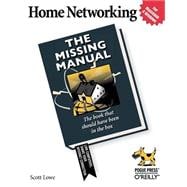
Scott Lowe has been in the Information Technology field for 10 years, and has installed dozens of networks in environments ranging from homes with a few users, to small offices with a few dozen users, to sixty-building networks with a few thousand users. In addition to his position as the IT Director for the National Association of Attorneys General, he writes technical articles for CNet's Techrepublic unit. He's written more than 200 articles on a wide range of topics, from wireless security to installing web servers on Linux to discussions of tools for managing NetWare servers. The walls of his home are currently in the process of being patched up from his latest home networking venture.
| The Missing Credits | vii | ||||
| Introduction | xi | ||||
|
|||||
|
3 | (12) | |||
|
3 | (4) | |||
|
7 | (2) | |||
|
9 | (1) | |||
|
10 | (2) | |||
|
12 | (3) | |||
|
15 | (18) | |||
|
16 | (6) | |||
|
22 | (4) | |||
|
26 | (5) | |||
|
31 | (2) | |||
|
33 | (32) | |||
|
33 | (1) | |||
|
34 | (5) | |||
|
39 | (4) | |||
|
43 | (4) | |||
|
47 | (5) | |||
|
52 | (11) | |||
|
63 | (2) | |||
|
65 | (12) | |||
|
65 | (2) | |||
|
67 | (2) | |||
|
69 | (1) | |||
|
70 | (4) | |||
|
74 | (3) | |||
|
|||||
|
77 | (42) | |||
|
78 | (4) | |||
|
82 | (14) | |||
|
96 | (12) | |||
|
108 | (2) | |||
|
110 | (7) | |||
|
117 | (2) | |||
|
119 | (38) | |||
|
120 | (2) | |||
|
122 | (12) | |||
|
134 | (8) | |||
|
142 | (1) | |||
|
143 | (14) | |||
|
157 | (14) | |||
|
158 | (2) | |||
|
160 | (4) | |||
|
164 | (2) | |||
|
166 | (5) | |||
|
171 | (38) | |||
|
172 | (6) | |||
|
178 | (6) | |||
|
184 | (14) | |||
|
198 | (11) | |||
|
209 | (18) | |||
|
210 | (1) | |||
|
210 | (4) | |||
|
214 | (7) | |||
|
221 | (1) | |||
|
221 | (1) | |||
|
222 | (5) | |||
|
227 | (6) | |||
|
227 | (1) | |||
|
228 | (1) | |||
|
229 | (4) | |||
|
233 | (6) | |||
|
233 | (4) | |||
|
237 | (2) | |||
| Index | 239 |
The New copy of this book will include any supplemental materials advertised. Please check the title of the book to determine if it should include any access cards, study guides, lab manuals, CDs, etc.
The Used, Rental and eBook copies of this book are not guaranteed to include any supplemental materials. Typically, only the book itself is included. This is true even if the title states it includes any access cards, study guides, lab manuals, CDs, etc.