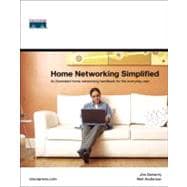An illustrated home networking handbook for the everyday user
Building a network doesn't have to be all work and no play—it can actually be fun! Home Networking Simplified is an illustrated home-networking book for everyone from Grandma Mary to your tech-savvy teenage neighbor.
Home Networking Simplified gives you the most basic need-to-know info and then teaches you how to get the most out of your home network:
- Learn the basics of home networking, from connecting to the Internet to connecting your computers
- Create a basic home network
- Grow and update your network with confidence
- Secure your home network and protect yourself from hackers and viruses
- Go wireless to put your computers where you want them—not just where cables reach
- Learn about the latest technologies, emerging trends, and coolest toys
Whether you’re a newbie, a geek, or someone in-between, Home Networking Simplified helps you harness the power of home networking.
Debugged by The Geek Squad
This book is part of the Networking Technology Series from Cisco Press®, the only authorized publisher for Cisco Systems®.