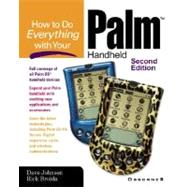
| Acknowledgments | p. xvii |
| Introduction | p. xix |
| Get Started | |
| Welcome to Palm | p. 3 |
| Understanding Palm Handhelds | p. 6 |
| The Guts of the Machine | p. 7 |
| Where to Find the Best Prices | p. 15 |
| Get to Know Your Palm Device | p. 19 |
| Taking a Guided Tour of the Hardware | p. 20 |
| Using Your Palm Device for the First Time | p. 31 |
| Getting to Know the Operating System | p. 35 |
| Setting Palm Device Preferences | p. 39 |
| Introducing Palm Desktop | p. 45 |
| Get Set Up with Your PC | p. 49 |
| Unpacking Your Palm | p. 51 |
| Installing the Desktop Software | p. 55 |
| Performing Your First HotSync | p. 57 |
| HotSyncing as a Way of Life | p. 68 |
| Installing and HotSyncing More Than One Palm | p. 70 |
| Using a Notebook's IR Port to HotSync | p. 71 |
| Get Information In and Out of Your Palm | p. 77 |
| Three Different Ways to Enter Data | p. 79 |
| Getting to Know Graffiti | p. 88 |
| Beaming Data Between Palms | p. 101 |
| Installing New Software on Your Palm | p. 108 |
| Working with Memory Cards | p. 115 |
| Get Things Done | |
| The Date Book | p. 125 |
| Viewing Your Appointments | p. 126 |
| Managing Your Day from the Agenda View | p. 133 |
| Creating New Appointments | p. 135 |
| Working with Alarms | p. 142 |
| Working with the Palm Desktop | p. 145 |
| Using the Windows Date Book | p. 145 |
| Using Outlook | p. 149 |
| Using the Macintosh Date Book | p. 151 |
| The Address Book | p. 155 |
| Viewing Your Addresses | p. 157 |
| Creating New Entries | p. 161 |
| Assigning Categories | p. 164 |
| Editing and Deleting Addresses | p. 165 |
| Creating and Beaming Your Business Card | p. 166 |
| Working with the Palm Desktop | p. 167 |
| The Windows Address Book | p. 167 |
| Using Outlook | p. 171 |
| The Macintosh Address Book | p. 172 |
| The To Do List, Memo Pad, and Note Pad | p. 177 |
| Viewing the To Do List | p. 179 |
| Creating a To Do | p. 180 |
| Working with the List View | p. 182 |
| Deleting Old To Dos | p. 186 |
| Using To Dos in Palm Desktop | p. 188 |
| Using To Dos in Outlook | p. 190 |
| Using the Macintosh To Do List | p. 190 |
| Using the Memo Pad and Note Pad | p. 194 |
| Creating New Memos | p. 196 |
| Arranging Memos in the Memo List | p. 199 |
| Working with Notes | p. 200 |
| Using Notes and Memos in Palm Desktop | p. 202 |
| Using the Windows Memo Pad | p. 202 |
| Using the Windows Note Pad | p. 204 |
| Using Memo Pad in Outlook | p. 205 |
| Creating Memos on Macintoshes | p. 206 |
| The Rest of the Palm OS Team | p. 211 |
| Palm Security | p. 213 |
| The Find Feature | p. 223 |
| The Calculator | p. 227 |
| The Mail Program | p. 229 |
| Expense Management | p. 230 |
| Going on a Trip | p. 237 |
| Preparing Your Palm for the Road | p. 239 |
| Road Tips | p. 243 |
| Software to Bring Along | p. 245 |
| PDA Survival Tools | p. 253 |
| Unwire Your Palm | p. 259 |
| Wireless PDAs | p. 261 |
| Connecting Other Handhelds | p. 265 |
| Introduction to Web Clipping | p. 269 |
| E-Mail and Your Palm | p. 270 |
| Accessing America Online | p. 272 |
| Web Browsing with the Palm | p. 272 |
| Channel Surfing with AvantGo | p. 274 |
| All About Bluetooth | p. 278 |
| Beyond the Box | |
| Your Palm as a PC Replacement | p. 285 |
| Building the Perfect Beast | p. 287 |
| Dealing with Documents | p. 290 |
| Printing from Your Palm | p. 300 |
| Hacks and Other Handy Utilities | p. 305 |
| X-Master | p. 306 |
| OS 5 Hacks | p. 313 |
| Other Utilities | p. 315 |
| The Wonderful World of Launchers | p. 320 |
| Palm Anti-Virus Utilities | p. 322 |
| Creating Your Own Palm Programs | p. 323 |
| Graffiti Enhancements and Alternatives | p. 324 |
| Playing Games | p. 337 |
| Prepping Your Palm for Gaming | p. 339 |
| A Few (Dozen) of Our Favorite Games | p. 343 |
| Two-Player Infrared Games | p. 352 |
| Playing Text Adventures | p. 353 |
| Using the Palm as a Pair of Dice | p. 357 |
| The Handheld Multimedia Machine | p. 359 |
| Building a Library of E-Books | p. 360 |
| Free E-Books and E-Books for Sale | p. 363 |
| Making Your Own E-Books | p. 365 |
| Taking Pictures with Your Palm | p. 366 |
| Building an Electronic Photo Album | p. 373 |
| Watching Movies on Your PDA | p. 375 |
| Painting on the Palm | p. 378 |
| Collaborating on a Sketch | p. 380 |
| Capturing Screenshots of the Palm Display | p. 381 |
| Listening to MP3s on Your Palm | p. 382 |
| Making Music on the Palm | p. 383 |
| Accessories and Upgrades | p. 387 |
| Pick a Case, Any Case | p. 388 |
| The Stylus Decision | p. 391 |
| Keyboards | p. 391 |
| Protecting Your Screen | p. 395 |
| Navigating the World with a GPS Receiver | p. 396 |
| Turning Your PDA into a Camera | p. 397 |
| Magnifying Your PDA Screen | p. 398 |
| Recharging Your Batteries While Traveling | p. 398 |
| Mounting Your Palm Device in Your Car (or Golf Cart) | p. 402 |
| Recovering Lost Handhelds | p. 403 |
| Problems and Solutions | p. 405 |
| Curing Most Problems with a Reset | p. 407 |
| Avoiding Battery Problems | p. 410 |
| Fixing Scratched Screens | p. 412 |
| Fixing a Screen That No Longer Responds Properly | p. 412 |
| Resolving Hack Conflicts | p. 414 |
| Fixing a Palm That Won't "Wake Up" for Alarms | p. 414 |
| Curing Beaming Problems | p. 415 |
| The Date Won't Advance | p. 415 |
| Dealing with a Handheld That Will No Longer HotSync | p. 416 |
| Outlook HotSync Problems | p. 421 |
| Working with Windows 2000 | p. 421 |
| Working with Windows NT 4.0 | p. 422 |
| Working with Windows XP | p. 422 |
| Managing Multiple Palms or PCs | p. 422 |
| Upgrades | p. 424 |
| Obtaining Service and Repairs | p. 425 |
| Other Sources for Help | p. 426 |
| Index | p. 429 |
| Table of Contents provided by Ingram. All Rights Reserved. |
The New copy of this book will include any supplemental materials advertised. Please check the title of the book to determine if it should include any access cards, study guides, lab manuals, CDs, etc.
The Used, Rental and eBook copies of this book are not guaranteed to include any supplemental materials. Typically, only the book itself is included. This is true even if the title states it includes any access cards, study guides, lab manuals, CDs, etc.