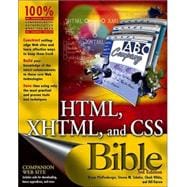
| Acknowlegments | p. iv |
| Introduction | p. xxiii |
| Understanding (X)HTML | p. 1 |
| Introducing the Web and HTML | p. 3 |
| What Is the World Wide Web? | p. 3 |
| How Does the Web Work? | p. 3 |
| What Is Hypertext? | p. 4 |
| Where Does HTML Fit In? | p. 5 |
| What Is CSS? | p. 10 |
| What Is XHTML? | p. 15 |
| Creating an HTML Document | p. 15 |
| Don't I Need a Web Server? | p. 17 |
| Summary | p. 18 |
| What Goes Into a Web Page? | p. 19 |
| Specifying Document Type | p. 19 |
| The Overall Structure: HTML, Head, and Body | p. 20 |
| Styles | p. 22 |
| Block Elements: Markup for Paragraphs | p. 24 |
| Inline Elements: Markup for Characters | p. 31 |
| Special Characters (Entities) | p. 32 |
| Organizational Elements | p. 33 |
| Linking to Other Pages | p. 37 |
| Images | p. 38 |
| Comments | p. 39 |
| Scripts | p. 40 |
| Putting it All Together | p. 40 |
| Summary | p. 41 |
| Starting Your Web Page | p. 43 |
| Basic Rules for HTML Code | p. 43 |
| Creating the Basic Structure | p. 46 |
| Declaring the Document Type | p. 46 |
| Specifying the Document Title | p. 47 |
| Providing Information to Search Engines | p. 48 |
| Setting the Default Path | p. 49 |
| Creating Automatic Refreshes and Redirects | p. 49 |
| Page Background Color and Background Images | p. 50 |
| Summary | p. 52 |
| HTML/XHTML Authoring Fundamentals | p. 53 |
| Lines, Line Breaks, and Paragraphs | p. 55 |
| Line Breaks | p. 55 |
| Nonbreaking Spaces | p. 60 |
| Soft Hyphens | p. 61 |
| Preserving Formatting--The [left angle bracket]pre[right angle bracket] Element | p. 63 |
| Indents | p. 64 |
| Headings | p. 66 |
| Horizontal Rules | p. 68 |
| Grouping with the [left angle bracket]div[right angle bracket] Element | p. 70 |
| Summary | p. 73 |
| Lists | p. 75 |
| Understanding Lists | p. 75 |
| Ordered (Numbered) Lists | p. 76 |
| Unordered (Bulleted) Lists | p. 82 |
| Definition Lists | p. 86 |
| Nested Lists | p. 87 |
| Summary | p. 89 |
| Images | p. 91 |
| Image Formats for the Web | p. 91 |
| Creating Graphics | p. 95 |
| Inserting an Image | p. 99 |
| Image Alignment | p. 100 |
| Specifying Text to Display for Nongraphical Browsers | p. 102 |
| Size and Scaling | p. 103 |
| Image Borders | p. 105 |
| Image Maps | p. 106 |
| Animated Images | p. 110 |
| Summary | p. 111 |
| Links | p. 113 |
| What's in a Link? | p. 113 |
| Linking to a Web Page | p. 115 |
| Absolute versus Relative Links | p. 116 |
| Link Targets | p. 117 |
| Link Titles | p. 119 |
| Keyboard Shortcuts and Tab Order | p. 119 |
| Creating an Anchor | p. 121 |
| Choosing Link Colors | p. 121 |
| Link Target Details | p. 123 |
| The Link Tag | p. 125 |
| Summary | p. 125 |
| Text | p. 127 |
| Methods of Text Control | p. 127 |
| Bold and Italic Text | p. 130 |
| Monospace (Typewriter) Fonts | p. 131 |
| Superscripts and Subscripts | p. 132 |
| Abbreviations | p. 132 |
| Marking Editorial Insertions and Deletions | p. 133 |
| Grouping Inline Elements with the [left angle bracket]span[right angle bracket] Tag | p. 134 |
| Summary | p. 134 |
| Special Characters | p. 135 |
| Understanding Character Encodings | p. 135 |
| Special Characters | p. 136 |
| En and Em Spaces and Dashes | p. 137 |
| Copyright and Trademark Symbols | p. 138 |
| Currency Symbols | p. 138 |
| "Real" Quotation Marks | p. 139 |
| Arrows | p. 140 |
| Accented Characters | p. 140 |
| Greek and Mathematical Characters | p. 142 |
| Other Useful Entities | p. 146 |
| Summary | p. 148 |
| Tables | p. 149 |
| Parts of an HTML Table | p. 149 |
| Table Width and Alignment | p. 151 |
| Cell Spacing and Padding | p. 153 |
| Borders and Rules | p. 155 |
| Rows | p. 157 |
| Cells | p. 159 |
| Table Captions | p. 160 |
| Row Groupings--Header, Body, and Footer | p. 163 |
| Background Colors | p. 165 |
| Spanning Columns and Rows | p. 166 |
| Grouping Columns | p. 169 |
| Summary | p. 171 |
| Page Layout with Tables | p. 173 |
| Rudimentary Formatting with Tables | p. 173 |
| Real-World Examples | p. 177 |
| Floating Page | p. 179 |
| Odd Graphic and Text Combinations | p. 182 |
| Navigational Menus and Blocks | p. 185 |
| Multiple Columns | p. 187 |
| Summary | p. 188 |
| Frames | p. 189 |
| Frames Overview | p. 189 |
| Framesets and Frame Documents | p. 191 |
| Targeting Links to Frames | p. 196 |
| Nested Framesets | p. 200 |
| Inline Frames | p. 201 |
| Summary | p. 204 |
| Forms | p. 205 |
| Understanding Forms | p. 205 |
| Inserting a Form | p. 208 |
| Field Labels | p. 210 |
| Text Input Boxes | p. 210 |
| Password Input Boxes | p. 210 |
| Radio Buttons | p. 211 |
| Check Boxes | p. 211 |
| List Boxes | p. 212 |
| Large Text Areas | p. 214 |
| Hidden Fields | p. 215 |
| Buttons | p. 216 |
| Images | p. 217 |
| File Fields | p. 217 |
| Submit and Reset Buttons | p. 218 |
| Tab Order and Keyboard Shortcuts | p. 219 |
| Preventing Changes | p. 219 |
| Fieldsets and Legends | p. 221 |
| Form Scripts and Script Services | p. 222 |
| Summary | p. 225 |
| Multimedia | p. 227 |
| Introducing Multimedia Objects | p. 227 |
| Multimedia Plug-Ins and Players | p. 233 |
| Animations | p. 236 |
| Video Clips | p. 240 |
| Sounds | p. 241 |
| Slide Shows | p. 242 |
| SMIL | p. 251 |
| Summary | p. 256 |
| Scripts | p. 257 |
| Client-Side versus Server-Side Scripting | p. 257 |
| Setting the Default Scripting Language | p. 258 |
| Including a Script | p. 259 |
| Calling an External Script | p. 259 |
| Triggering Scripts with Events | p. 260 |
| Hiding Scripts from Older Browsers | p. 264 |
| Summary | p. 265 |
| Controlling Presentation with CSS | p. 267 |
| Introducing Cascading Style Sheets | p. 269 |
| CSS Overview | p. 269 |
| Style Rules | p. 270 |
| Style Rule Locations | p. 271 |
| Understanding the Style Sheet Cascade | p. 272 |
| The CSS Box Formatting Model | p. 274 |
| CSS Levels 1, 2, and 3 | p. 277 |
| Summary | p. 278 |
| Creating Style Rules | p. 279 |
| Understanding Selectors | p. 279 |
| Understanding Inheritance | p. 284 |
| Pseudo-classes | p. 285 |
| Pseudo-elements | p. 287 |
| Shorthand Expressions | p. 291 |
| Property Value Metrics | p. 293 |
| Summary | p. 295 |
| Fonts | p. 297 |
| Web Typography Basics | p. 297 |
| Working with Font Styling Attributes | p. 303 |
| Downloading Fonts Automatically | p. 308 |
| Summary | p. 310 |
| Text Formatting | p. 313 |
| Aligning Text | p. 313 |
| Indenting Text | p. 318 |
| Controlling White Space within Text | p. 319 |
| Controlling Letter and Word Spacing | p. 322 |
| Specifying Capitalization | p. 324 |
| Using Text Decorations | p. 325 |
| Formatting Lists | p. 326 |
| Auto-generated Text | p. 331 |
| Summary | p. 336 |
| Padding, Margins, and Borders | p. 337 |
| Understanding the Box Formatting Model | p. 337 |
| Defining Element Margins | p. 339 |
| Adding Padding within an Element | p. 341 |
| Adding Borders | p. 341 |
| Using Dynamic Outlines | p. 345 |
| Summary | p. 346 |
| Colors and Backgrounds | p. 347 |
| Foreground Color | p. 347 |
| Background Color | p. 348 |
| Sizing an Element's Background | p. 348 |
| Background Images | p. 349 |
| Repeating and Scrolling Background Images | p. 351 |
| Positioning Background Images | p. 355 |
| Summary | p. 358 |
| Tables | p. 359 |
| Defining Table Styles | p. 359 |
| Controlling Table Attributes | p. 360 |
| Table Layout | p. 364 |
| Aligning and Positioning Captions | p. 365 |
| Summary | p. 367 |
| Element Positioning | p. 369 |
| Understanding Element Positioning | p. 369 |
| Specifying Element Position | p. 374 |
| Floating Elements to the Left or Right | p. 377 |
| Defining an Element's Width and Height | p. 378 |
| Stacking Elements in Layers | p. 381 |
| Controlling Element Visibility | p. 384 |
| Summary | p. 385 |
| Defining Pages for Printing | p. 387 |
| The Page Box Formatting Model | p. 387 |
| Defining the Page Size with the page Rule | p. 389 |
| Controlling Page Breaks | p. 391 |
| Using the Page-Break Properties | p. 392 |
| Handling Widows and Orphans | p. 396 |
| Preparing Documents for Double-Sided Printing | p. 398 |
| Summary | p. 398 |
| Advanced Web Authoring | p. 399 |
| JavaScript | p. 401 |
| JavaScript Background | p. 401 |
| Writing JavaScript Code | p. 403 |
| Event Handling in JavaScript | p. 410 |
| Using JavaScript in HTML Documents | p. 412 |
| Practical Examples | p. 414 |
| Summary | p. 427 |
| Dynamic DHTML | p. 429 |
| The Need for DHTML | p. 429 |
| How DHTML Works | p. 429 |
| DHTML and the Document Object Model | p. 430 |
| Cross-Browser Compatibility Issues | p. 432 |
| DHTML Examples | p. 434 |
| Summary | p. 446 |
| Dynamic HTML with CSS | p. 449 |
| DHTML and CSS Properties | p. 452 |
| Internet Explorer Filters | p. 457 |
| Summary | p. 467 |
| Introduction to Server-side Scripting | p. 469 |
| How Web Servers Work | p. 469 |
| Market-Leading Web Servers | p. 471 |
| The Need for Server-Side Scripting | p. 472 |
| Server-Side Scripting Languages | p. 473 |
| Summary | p. 477 |
| Introduction to Database-driven Web Publishing | p. 479 |
| Understanding the Need for Database Publishing | p. 479 |
| How Database Integration Works | p. 480 |
| Options for Database Publishing | p. 480 |
| Database Publishing Case Study--A Newsletter | p. 482 |
| Authentication and Security | p. 491 |
| Summary | p. 493 |
| Creating a Weblog | p. 495 |
| The Blog Phenomenon | p. 495 |
| Blog Providers and Software | p. 496 |
| Posting Content to Your Blog | p. 498 |
| Handling Comments | p. 499 |
| Using Permalinks | p. 499 |
| Using Trackbacks | p. 500 |
| Syndicating Content with RSS | p. 501 |
| Building an Audience | p. 503 |
| Summary | p. 504 |
| Introduction to XML | p. 505 |
| The Need for XML | p. 506 |
| Relationship of XML, SGML, and HTML | p. 507 |
| How XML Works | p. 508 |
| Document Type Definitions | p. 513 |
| XML Schemas | p. 519 |
| Working with Schemas | p. 519 |
| XML on the Web | p. 522 |
| Summary | p. 522 |
| XML Processing and Implementations | p. 523 |
| Processing XML | p. 523 |
| XML Implementations | p. 543 |
| Summary | p. 546 |
| Testing, Publishing, and Maintaining Your Site | p. 547 |
| Testing and Validating Your Documents | p. 549 |
| Testing with a Variety of Browsers | p. 549 |
| Testing for a Variety of Displays | p. 550 |
| Validating Your Code | p. 550 |
| Summary | p. 553 |
| Web Development Software | p. 555 |
| Text-Oriented Editors | p. 555 |
| WYSIWYG HTML Editors | p. 558 |
| Other Tools | p. 561 |
| Summary | p. 565 |
| Choosing a Service Provider | p. 567 |
| Types of Service Providers | p. 567 |
| Estimating Your Costs | p. 569 |
| Support and Service | p. 569 |
| Bandwidth and Scalability | p. 571 |
| Contracts | p. 571 |
| Domain Names | p. 571 |
| Summary | p. 572 |
| Uploading Your Site with FTP | p. 575 |
| Introducing FTP | p. 575 |
| FTP Clients | p. 576 |
| Notable FTP Clients | p. 578 |
| Principles of Web Server File Organization | p. 580 |
| Summary | p. 581 |
| Publicizing Your Site and Building Your Audience | p. 583 |
| Soliciting Links | p. 583 |
| Listing Your Site with Search Engines | p. 584 |
| Facilitating Search Engine Access | p. 585 |
| Strategies for Retaining Visitors On-Site | p. 588 |
| The Don'ts of Web Site Promotion | p. 589 |
| Summary | p. 590 |
| Maintaining Your Site | p. 591 |
| Analyzing Usage via Server Logs | p. 591 |
| Checking for Broken Links | p. 595 |
| Responding to Feedback | p. 598 |
| Backing Up Your Data | p. 599 |
| Summary | p. 600 |
| Principles of Professional Web Design and Development | p. 601 |
| The Web Development Process | p. 603 |
| Challenges of Developing Large-Scale Web Sites | p. 603 |
| Project Management Basics | p. 604 |
| The Need for Information Architecture | p. 605 |
| Overview of the Web Development Process | p. 606 |
| Summary | p. 614 |
| Developing and Structuring Content | p. 617 |
| Principles of Audience Analysis | p. 617 |
| Performing an Information Inventory | p. 618 |
| Chunking Information | p. 618 |
| How Users Read on the Web | p. 619 |
| Developing Easily Scanned Text | p. 619 |
| Developing Meta Content: Titles, Headings, and Taglines | p. 620 |
| Characteristics of Excellent Web Writing | p. 621 |
| Writing for the Web | p. 623 |
| Basic Site Components | p. 624 |
| Putting It All Together | p. 625 |
| Summary | p. 628 |
| Designing for Usability and Accessibility | p. 629 |
| Usability Analysis Methods | p. 629 |
| How People Use the Web | p. 630 |
| Principles of Web Site Usability | p. 630 |
| Usability Issues | p. 631 |
| The Need for Accessibility | p. 637 |
| Accessibility Mandates | p. 638 |
| Web Content Accessibility Initiative (W3C) | p. 639 |
| Summary | p. 643 |
| Designing for an International Audience | p. 645 |
| Principles of Internationalization and Localization | p. 645 |
| Introduction to Web Internationalization Issues | p. 645 |
| Understanding Unicode | p. 647 |
| Constructing Multilanguage Sites | p. 656 |
| Summary | p. 657 |
| Security | p. 659 |
| Understanding the Risks | p. 659 |
| Web Site Security Issues | p. 661 |
| Overview of Web Security Methods | p. 664 |
| Summary | p. 666 |
| Privacy | p. 667 |
| Understanding Privacy | p. 667 |
| Privacy Legislation and Regulations in the United States | p. 667 |
| Privacy Legislation and Regulations in the EU | p. 670 |
| Voluntary Solutions | p. 671 |
| Model Privacy Policy Pages | p. 675 |
| Summary | p. 675 |
| Appendixes | p. 677 |
| HTML 4.01 Elements | p. 679 |
| CSS Properties | p. 743 |
| Index | p. 773 |
| Table of Contents provided by Ingram. All Rights Reserved. |
The New copy of this book will include any supplemental materials advertised. Please check the title of the book to determine if it should include any access cards, study guides, lab manuals, CDs, etc.
The Used, Rental and eBook copies of this book are not guaranteed to include any supplemental materials. Typically, only the book itself is included. This is true even if the title states it includes any access cards, study guides, lab manuals, CDs, etc.