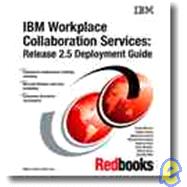| Notices | xiii | ||||
| Trademarks | xiv | ||||
| Preface | xv | ||||
| The team that wrote this redbook | xv | ||||
| Become a published author | xviii | ||||
| Comments welcome | xviii | ||||
|
1 | (20) | |||
|
2 | (9) | |||
|
3 | (1) | |||
|
3 | (1) | |||
|
4 | (1) | |||
|
4 | (1) | |||
|
5 | (1) | |||
|
5 | (1) | |||
|
6 | (1) | |||
|
7 | (4) | |||
|
11 | (2) | |||
|
13 | (1) | |||
|
14 | (3) | |||
|
17 | (4) | |||
|
21 | (20) | |||
|
22 | (7) | |||
|
22 | (1) | |||
|
22 | (1) | |||
|
23 | (3) | |||
|
26 | (1) | |||
|
27 | (2) | |||
|
29 | (1) | |||
|
30 | (3) | |||
|
33 | (1) | |||
|
34 | (4) | |||
|
38 | (3) | |||
|
41 | (94) | |||
|
42 | (2) | |||
|
44 | (3) | |||
|
44 | (2) | |||
|
46 | (1) | |||
|
47 | (9) | |||
|
48 | (1) | |||
|
49 | (4) | |||
|
53 | (3) | |||
|
56 | (9) | |||
|
65 | (7) | |||
|
65 | (3) | |||
|
68 | (2) | |||
|
70 | (2) | |||
|
72 | (4) | |||
|
72 | (1) | |||
|
73 | (3) | |||
|
76 | (3) | |||
|
76 | (1) | |||
|
77 | (1) | |||
|
78 | (1) | |||
|
79 | (3) | |||
|
79 | (2) | |||
|
81 | (1) | |||
|
82 | (5) | |||
|
83 | (1) | |||
|
84 | (1) | |||
|
85 | (2) | |||
|
87 | (10) | |||
|
88 | (9) | |||
|
97 | (1) | |||
|
97 | (19) | |||
|
98 | (5) | |||
|
103 | (4) | |||
|
107 | (4) | |||
|
111 | (1) | |||
|
112 | (3) | |||
|
115 | (1) | |||
|
115 | (1) | |||
|
116 | (19) | |||
|
116 | (1) | |||
|
117 | (9) | |||
|
126 | (6) | |||
|
132 | (3) | |||
|
135 | (134) | |||
|
137 | (12) | |||
|
137 | (1) | |||
|
138 | (1) | |||
|
139 | (6) | |||
|
145 | (4) | |||
|
149 | (48) | |||
|
150 | (1) | |||
|
150 | (5) | |||
|
155 | (1) | |||
|
156 | (23) | |||
|
179 | (13) | |||
|
192 | (4) | |||
|
196 | (1) | |||
|
197 | (54) | |||
|
197 | (2) | |||
|
199 | (2) | |||
|
201 | (2) | |||
|
203 | (2) | |||
|
205 | (14) | |||
|
219 | (14) | |||
|
233 | (3) | |||
|
236 | (8) | |||
|
244 | (5) | |||
|
249 | (1) | |||
|
249 | (2) | |||
|
251 | (17) | |||
|
252 | (4) | |||
|
256 | (1) | |||
|
256 | (3) | |||
|
259 | (1) | |||
|
260 | (7) | |||
|
267 | (1) | |||
|
268 | (1) | |||
|
269 | (52) | |||
|
270 | (3) | |||
|
270 | (2) | |||
|
272 | (1) | |||
|
272 | (1) | |||
|
273 | (1) | |||
|
273 | (1) | |||
|
273 | (5) | |||
|
278 | (8) | |||
|
279 | (2) | |||
|
281 | (5) | |||
|
286 | (8) | |||
|
286 | (1) | |||
|
287 | (1) | |||
|
288 | (2) | |||
|
290 | (2) | |||
|
292 | (2) | |||
|
294 | (5) | |||
|
294 | (1) | |||
|
295 | (1) | |||
|
296 | (1) | |||
|
296 | (1) | |||
|
296 | (2) | |||
|
298 | (1) | |||
|
299 | (5) | |||
|
304 | (8) | |||
|
304 | (1) | |||
|
305 | (1) | |||
|
306 | (1) | |||
|
306 | (1) | |||
|
307 | (1) | |||
|
308 | (1) | |||
|
309 | (1) | |||
|
309 | (1) | |||
|
309 | (1) | |||
|
310 | (1) | |||
|
311 | (1) | |||
|
312 | (5) | |||
|
313 | (1) | |||
|
314 | (1) | |||
|
315 | (1) | |||
|
315 | (1) | |||
|
316 | (1) | |||
|
316 | (1) | |||
|
316 | (1) | |||
|
317 | (1) | |||
|
317 | (2) | |||
|
317 | (1) | |||
|
318 | (1) | |||
|
319 | (2) | |||
|
319 | (1) | |||
|
320 | (1) | |||
|
321 | (110) | |||
|
322 | (1) | |||
|
322 | (2) | |||
|
324 | (1) | |||
|
324 | (1) | |||
|
325 | (4) | |||
|
325 | (1) | |||
|
325 | (2) | |||
|
327 | (1) | |||
|
328 | (1) | |||
|
329 | (47) | |||
|
329 | (2) | |||
|
331 | (4) | |||
|
335 | (10) | |||
|
345 | (14) | |||
|
359 | (11) | |||
|
370 | (2) | |||
|
372 | (4) | |||
|
376 | (19) | |||
|
377 | (1) | |||
|
378 | (9) | |||
|
387 | (4) | |||
|
391 | (4) | |||
|
395 | (9) | |||
|
395 | (7) | |||
|
402 | (2) | |||
|
404 | (12) | |||
|
405 | (3) | |||
|
408 | (1) | |||
|
408 | (1) | |||
|
409 | (1) | |||
|
409 | (3) | |||
|
412 | (4) | |||
|
416 | (11) | |||
|
416 | (5) | |||
|
421 | (1) | |||
|
422 | (3) | |||
|
425 | (1) | |||
|
425 | (1) | |||
|
426 | (1) | |||
|
427 | (4) | |||
|
431 | (32) | |||
|
432 | (1) | |||
|
432 | (4) | |||
|
432 | (2) | |||
|
434 | (2) | |||
|
436 | (11) | |||
|
437 | (3) | |||
|
440 | (2) | |||
|
442 | (4) | |||
|
446 | (1) | |||
|
446 | (1) | |||
|
447 | (6) | |||
|
448 | (4) | |||
|
452 | (1) | |||
|
453 | (1) | |||
|
454 | (1) | |||
|
455 | (4) | |||
|
459 | (4) | |||
|
463 | (66) | |||
|
464 | (2) | |||
|
466 | (42) | |||
|
467 | (7) | |||
|
474 | (17) | |||
|
491 | (7) | |||
|
498 | (4) | |||
|
502 | (6) | |||
|
508 | (21) | |||
|
508 | (12) | |||
|
520 | (9) | |||
|
529 | (42) | |||
|
530 | (1) | |||
|
531 | (4) | |||
|
531 | (2) | |||
|
533 | (2) | |||
|
535 | (7) | |||
|
542 | (4) | |||
|
546 | (25) | |||
|
546 | (1) | |||
|
546 | (2) | |||
|
548 | (2) | |||
|
550 | (1) | |||
|
551 | (4) | |||
|
555 | (6) | |||
|
561 | (2) | |||
|
563 | (3) | |||
|
566 | (2) | |||
|
568 | (1) | |||
|
569 | (2) | |||
|
571 | (20) | |||
|
572 | (6) | |||
|
572 | (1) | |||
|
573 | (1) | |||
|
574 | (1) | |||
|
575 | (1) | |||
|
576 | (1) | |||
|
577 | (1) | |||
|
577 | (1) | |||
|
578 | (1) | |||
|
578 | (1) | |||
|
578 | (1) | |||
|
578 | (3) | |||
|
578 | (1) | |||
|
579 | (2) | |||
|
581 | (10) | |||
|
581 | (1) | |||
|
582 | (3) | |||
|
585 | (6) | |||
|
591 | (24) | |||
|
592 | (15) | |||
|
593 | (1) | |||
|
593 | (1) | |||
|
594 | (1) | |||
|
595 | (1) | |||
|
595 | (5) | |||
|
600 | (3) | |||
|
603 | (4) | |||
|
607 | (1) | |||
|
607 | (8) | |||
|
607 | (1) | |||
|
608 | (1) | |||
|
609 | (6) | |||
|
615 | (52) | |||
|
617 | (3) | |||
|
617 | (1) | |||
|
618 | (1) | |||
|
619 | (1) | |||
|
620 | (13) | |||
|
620 | (2) | |||
|
622 | (1) | |||
|
623 | (5) | |||
|
628 | (3) | |||
|
631 | (1) | |||
|
632 | (1) | |||
|
633 | (23) | |||
|
633 | (2) | |||
|
635 | (1) | |||
|
636 | (1) | |||
|
637 | (5) | |||
|
642 | (7) | |||
|
649 | (4) | |||
|
653 | (2) | |||
|
655 | (1) | |||
|
656 | (1) | |||
|
656 | (11) | |||
|
657 | (2) | |||
|
659 | (1) | |||
|
660 | (2) | |||
|
662 | (1) | |||
|
662 | (2) | |||
|
664 | (3) | |||
|
667 | (4) | |||
|
671 | (6) | |||
|
672 | (3) | |||
|
672 | (1) | |||
|
673 | (1) | |||
|
673 | (2) | |||
|
675 | (1) | |||
|
675 | (1) | |||
|
676 | (1) | |||
|
676 | (1) | |||
|
677 | (8) | |||
|
678 | (3) | |||
|
678 | (1) | |||
|
679 | (2) | |||
|
681 | (4) | |||
| Related publications | 685 | (1) | |||
| IBM Redbooks | 685 | (1) | |||
| Other publications | 686 | (1) | |||
| Online resources | 686 | (1) | |||
| How to get IBM Redbooks | 687 | (1) | |||
| Help from IBM | 687 | (2) | |||
| Index | 689 |