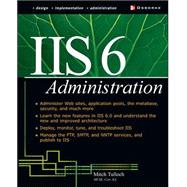
| Acknowledgments | xv | ||||
| Introduction | xvii | ||||
|
|||||
|
3 | (22) | |||
|
4 | (1) | |||
|
5 | (1) | |||
|
6 | (7) | |||
|
6 | (2) | |||
|
8 | (1) | |||
|
8 | (2) | |||
|
10 | (2) | |||
|
12 | (1) | |||
|
12 | (1) | |||
|
13 | (7) | |||
|
13 | (2) | |||
|
15 | (2) | |||
|
17 | (1) | |||
|
18 | (1) | |||
|
18 | (2) | |||
|
20 | (3) | |||
|
23 | (2) | |||
|
25 | (36) | |||
|
26 | (8) | |||
|
26 | (2) | |||
|
28 | (4) | |||
|
32 | (2) | |||
|
34 | (14) | |||
|
35 | (1) | |||
|
35 | (3) | |||
|
38 | (1) | |||
|
39 | (1) | |||
|
40 | (1) | |||
|
41 | (1) | |||
|
42 | (6) | |||
|
48 | (6) | |||
|
48 | (2) | |||
|
50 | (2) | |||
|
52 | (2) | |||
|
54 | (2) | |||
|
54 | (1) | |||
|
55 | (1) | |||
|
55 | (1) | |||
|
55 | (1) | |||
|
56 | (5) | |||
|
|||||
|
61 | (38) | |||
|
62 | (3) | |||
|
62 | (3) | |||
|
65 | (9) | |||
|
65 | (5) | |||
|
70 | (1) | |||
|
71 | (3) | |||
|
74 | (20) | |||
|
75 | (1) | |||
|
75 | (4) | |||
|
79 | (9) | |||
|
88 | (1) | |||
|
88 | (3) | |||
|
91 | (1) | |||
|
92 | (1) | |||
|
93 | (1) | |||
|
94 | (3) | |||
|
95 | (1) | |||
|
95 | (1) | |||
|
95 | (1) | |||
|
95 | (1) | |||
|
96 | (1) | |||
|
96 | (1) | |||
|
97 | (2) | |||
|
99 | (42) | |||
|
100 | (8) | |||
|
101 | (5) | |||
|
106 | (2) | |||
|
108 | (11) | |||
|
109 | (1) | |||
|
109 | (5) | |||
|
114 | (1) | |||
|
114 | (5) | |||
|
119 | (8) | |||
|
119 | (1) | |||
|
119 | (7) | |||
|
126 | (1) | |||
|
126 | (1) | |||
|
127 | (1) | |||
|
127 | (7) | |||
|
128 | (2) | |||
|
130 | (1) | |||
|
130 | (4) | |||
|
134 | (4) | |||
|
134 | (1) | |||
|
135 | (1) | |||
|
136 | (2) | |||
|
138 | (3) | |||
|
|||||
|
141 | (30) | |||
|
142 | (1) | |||
|
143 | (13) | |||
|
143 | (1) | |||
|
143 | (1) | |||
|
144 | (1) | |||
|
145 | (1) | |||
|
146 | (1) | |||
|
146 | (1) | |||
|
147 | (8) | |||
|
155 | (1) | |||
|
156 | (2) | |||
|
158 | (1) | |||
|
158 | (10) | |||
|
159 | (1) | |||
|
160 | (1) | |||
|
161 | (2) | |||
|
163 | (2) | |||
|
165 | (1) | |||
|
165 | (3) | |||
|
168 | (1) | |||
|
168 | (1) | |||
|
169 | (1) | |||
|
169 | (2) | |||
|
171 | (16) | |||
|
172 | (1) | |||
|
173 | (10) | |||
|
176 | (1) | |||
|
177 | (1) | |||
|
177 | (1) | |||
|
177 | (3) | |||
|
180 | (1) | |||
|
181 | (1) | |||
|
181 | (2) | |||
|
183 | (1) | |||
|
183 | (2) | |||
|
185 | (2) | |||
|
187 | (30) | |||
|
188 | (20) | |||
|
189 | (4) | |||
|
193 | (1) | |||
|
194 | (4) | |||
|
198 | (5) | |||
|
203 | (1) | |||
|
204 | (2) | |||
|
206 | (1) | |||
|
207 | (1) | |||
|
207 | (1) | |||
|
208 | (8) | |||
|
208 | (1) | |||
|
209 | (6) | |||
|
215 | (1) | |||
|
215 | (1) | |||
|
216 | (1) | |||
|
217 | (30) | |||
|
218 | (5) | |||
|
218 | (2) | |||
|
220 | (2) | |||
|
222 | (1) | |||
|
223 | (1) | |||
|
223 | (4) | |||
|
224 | (2) | |||
|
226 | (1) | |||
|
227 | (15) | |||
|
227 | (1) | |||
|
227 | (1) | |||
|
228 | (5) | |||
|
233 | (4) | |||
|
237 | (5) | |||
|
242 | (1) | |||
|
242 | (2) | |||
|
244 | (1) | |||
|
245 | (2) | |||
|
247 | (22) | |||
|
248 | (1) | |||
|
248 | (1) | |||
|
249 | (9) | |||
|
250 | (2) | |||
|
252 | (3) | |||
|
255 | (3) | |||
|
258 | (2) | |||
|
260 | (4) | |||
|
264 | (2) | |||
|
266 | (3) | |||
|
|||||
|
269 | (56) | |||
|
270 | (12) | |||
|
270 | (7) | |||
|
277 | (3) | |||
|
280 | (1) | |||
|
281 | (1) | |||
|
282 | (17) | |||
|
283 | (1) | |||
|
284 | (4) | |||
|
288 | (3) | |||
|
291 | (2) | |||
|
293 | (1) | |||
|
294 | (4) | |||
|
298 | (1) | |||
|
298 | (1) | |||
|
299 | (3) | |||
|
301 | (1) | |||
|
302 | (11) | |||
|
302 | (3) | |||
|
305 | (1) | |||
|
306 | (5) | |||
|
311 | (2) | |||
|
313 | (6) | |||
|
314 | (3) | |||
|
317 | (1) | |||
|
318 | (1) | |||
|
319 | (1) | |||
|
319 | (3) | |||
|
319 | (1) | |||
|
319 | (1) | |||
|
320 | (1) | |||
|
320 | (1) | |||
|
320 | (2) | |||
|
322 | (3) | |||
|
325 | (36) | |||
|
326 | (3) | |||
|
326 | (2) | |||
|
328 | (1) | |||
|
329 | (1) | |||
|
329 | (1) | |||
|
329 | (9) | |||
|
332 | (4) | |||
|
336 | (2) | |||
|
338 | (7) | |||
|
338 | (4) | |||
|
342 | (3) | |||
|
345 | (6) | |||
|
345 | (4) | |||
|
349 | (1) | |||
|
349 | (1) | |||
|
350 | (1) | |||
|
351 | (2) | |||
|
351 | (1) | |||
|
352 | (1) | |||
|
353 | (1) | |||
|
353 | (1) | |||
|
354 | (5) | |||
|
354 | (1) | |||
|
355 | (1) | |||
|
356 | (1) | |||
|
356 | (1) | |||
|
357 | (1) | |||
|
358 | (1) | |||
|
358 | (1) | |||
|
359 | (1) | |||
|
359 | (1) | |||
|
360 | (1) | |||
|
361 | (38) | |||
|
362 | (25) | |||
|
362 | (2) | |||
|
364 | (9) | |||
|
373 | (6) | |||
|
379 | (3) | |||
|
382 | (1) | |||
|
383 | (4) | |||
|
387 | (3) | |||
|
388 | (1) | |||
|
389 | (1) | |||
|
390 | (1) | |||
|
390 | (1) | |||
|
390 | (6) | |||
|
391 | (1) | |||
|
392 | (2) | |||
|
394 | (2) | |||
|
396 | (3) | |||
|
399 | (52) | |||
|
400 | (29) | |||
|
400 | (1) | |||
|
400 | (3) | |||
|
403 | (1) | |||
|
404 | (2) | |||
|
406 | (3) | |||
|
409 | (20) | |||
|
429 | (12) | |||
|
430 | (3) | |||
|
433 | (1) | |||
|
434 | (4) | |||
|
438 | (1) | |||
|
439 | (1) | |||
|
440 | (1) | |||
|
441 | (1) | |||
|
441 | (1) | |||
|
441 | (1) | |||
|
442 | (6) | |||
|
442 | (1) | |||
|
442 | (1) | |||
|
443 | (1) | |||
|
443 | (1) | |||
|
443 | (1) | |||
|
443 | (1) | |||
|
443 | (1) | |||
|
443 | (1) | |||
|
444 | (4) | |||
|
448 | (3) | |||
|
451 | (66) | |||
|
452 | (14) | |||
|
452 | (1) | |||
|
453 | (1) | |||
|
454 | (1) | |||
|
454 | (2) | |||
|
456 | (4) | |||
|
460 | (6) | |||
|
466 | (31) | |||
|
466 | (27) | |||
|
493 | (1) | |||
|
494 | (3) | |||
|
497 | (1) | |||
|
497 | (19) | |||
|
498 | (1) | |||
|
499 | (4) | |||
|
503 | (3) | |||
|
506 | (1) | |||
|
506 | (1) | |||
|
507 | (4) | |||
|
511 | (2) | |||
|
513 | (3) | |||
|
516 | (1) | |||
|
517 | (42) | |||
|
518 | (23) | |||
|
518 | (3) | |||
|
521 | (13) | |||
|
534 | (4) | |||
|
538 | (3) | |||
|
541 | (16) | |||
|
541 | (7) | |||
|
548 | (8) | |||
|
556 | (1) | |||
|
557 | (2) | |||
|
559 | (22) | |||
|
560 | (10) | |||
|
560 | (1) | |||
|
560 | (2) | |||
|
562 | (5) | |||
|
567 | (3) | |||
|
570 | (4) | |||
|
571 | (3) | |||
|
574 | (3) | |||
|
577 | (1) | |||
|
578 | (1) | |||
|
578 | ||||
|
|||||
|
581 | (2) | |||
|
583 | (2) | |||
| Index | 585 |
The New copy of this book will include any supplemental materials advertised. Please check the title of the book to determine if it should include any access cards, study guides, lab manuals, CDs, etc.
The Used, Rental and eBook copies of this book are not guaranteed to include any supplemental materials. Typically, only the book itself is included. This is true even if the title states it includes any access cards, study guides, lab manuals, CDs, etc.