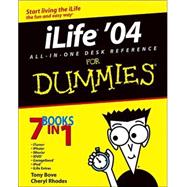
Tony Bove has been a director of enterprise marketing for a large software company, as well as a communications director and technical publications manager. He also developed the Rockument music site, www.rockument.com, with commentary and radio programs focused on rock music history. In addition, he is a founding member of the Flying Other Brothers band (www.flyingotherbros.com).
Cheryl Rhodes is an education specialist, researcher, and advocate. She founded and served as director of the Pacific Community Charter School, and worked as a professional courseware designer for ComputerTown USA (a National Science Foundation project) and the Lawrence Hall of Science, as well as an instructor in computer courses at elementary and high schools.
| Introduction | 1 | (1) | |||
|
2 | (1) | |||
|
2 | (1) | |||
|
3 | (1) | |||
|
4 | (1) | |||
|
4 | (1) | |||
|
4 | (1) | |||
|
4 | (1) | |||
|
4 | (1) | |||
|
5 | (1) | |||
|
5 | (1) | |||
|
5 | (1) | |||
|
5 | (1) | |||
|
6 | (1) | |||
|
7 | (76) | |||
|
9 | (22) | |||
|
10 | (2) | |||
|
12 | (2) | |||
|
13 | (1) | |||
|
14 | (1) | |||
|
14 | (1) | |||
|
14 | (2) | |||
|
16 | (1) | |||
|
16 | (1) | |||
|
16 | (1) | |||
|
17 | (6) | |||
|
17 | (5) | |||
|
22 | (1) | |||
|
23 | (4) | |||
|
23 | (2) | |||
|
25 | (2) | |||
|
27 | (1) | |||
|
27 | (4) | |||
|
28 | (1) | |||
|
29 | (1) | |||
|
30 | (1) | |||
|
31 | (22) | |||
|
32 | (5) | |||
|
32 | (1) | |||
|
33 | (1) | |||
|
34 | (1) | |||
|
35 | (1) | |||
|
36 | (1) | |||
|
37 | (6) | |||
|
37 | (1) | |||
|
38 | (1) | |||
|
39 | (1) | |||
|
40 | (3) | |||
|
43 | (2) | |||
|
43 | (1) | |||
|
44 | (1) | |||
|
45 | (2) | |||
|
45 | (1) | |||
|
45 | (2) | |||
|
47 | (2) | |||
|
49 | (4) | |||
|
49 | (2) | |||
|
51 | (2) | |||
|
53 | (18) | |||
|
54 | (3) | |||
|
57 | (8) | |||
|
57 | (2) | |||
|
59 | (2) | |||
|
61 | (1) | |||
|
62 | (1) | |||
|
63 | (2) | |||
|
65 | (6) | |||
|
66 | (1) | |||
|
67 | (1) | |||
|
68 | (1) | |||
|
69 | (2) | |||
|
71 | (12) | |||
|
71 | (2) | |||
|
72 | (1) | |||
|
72 | (1) | |||
|
73 | (3) | |||
|
74 | (1) | |||
|
75 | (1) | |||
|
76 | (1) | |||
|
76 | (2) | |||
|
76 | (2) | |||
|
78 | (1) | |||
|
78 | (5) | |||
|
79 | (1) | |||
|
80 | (3) | |||
|
83 | (118) | |||
|
85 | (12) | |||
|
85 | (5) | |||
|
86 | (1) | |||
|
87 | (1) | |||
|
87 | (1) | |||
|
88 | (2) | |||
|
90 | (7) | |||
|
90 | (1) | |||
|
91 | (1) | |||
|
92 | (1) | |||
|
93 | (4) | |||
|
97 | (10) | |||
|
97 | (5) | |||
|
97 | (3) | |||
|
100 | (2) | |||
|
102 | (5) | |||
|
102 | (2) | |||
|
104 | (1) | |||
|
104 | (3) | |||
|
107 | (30) | |||
|
107 | (11) | |||
|
108 | (2) | |||
|
110 | (2) | |||
|
112 | (1) | |||
|
112 | (5) | |||
|
117 | (1) | |||
|
118 | (12) | |||
|
119 | (1) | |||
|
120 | (3) | |||
|
123 | (2) | |||
|
125 | (1) | |||
|
125 | (1) | |||
|
126 | (2) | |||
|
128 | (2) | |||
|
130 | (1) | |||
|
130 | (5) | |||
|
131 | (1) | |||
|
132 | (1) | |||
|
133 | (2) | |||
|
135 | (2) | |||
|
137 | (16) | |||
|
137 | (1) | |||
|
138 | (8) | |||
|
139 | (1) | |||
|
140 | (2) | |||
|
142 | (4) | |||
|
146 | (7) | |||
|
146 | (2) | |||
|
148 | (2) | |||
|
150 | (1) | |||
|
151 | (2) | |||
|
153 | (20) | |||
|
153 | (2) | |||
|
154 | (1) | |||
|
155 | (1) | |||
|
155 | (3) | |||
|
156 | (1) | |||
|
156 | (2) | |||
|
158 | (5) | |||
|
159 | (1) | |||
|
160 | (1) | |||
|
160 | (1) | |||
|
161 | (2) | |||
|
163 | (1) | |||
|
163 | (10) | |||
|
164 | (3) | |||
|
167 | (3) | |||
|
170 | (3) | |||
|
173 | (28) | |||
|
174 | (2) | |||
|
174 | (1) | |||
|
175 | (1) | |||
|
176 | (5) | |||
|
178 | (1) | |||
|
179 | (1) | |||
|
180 | (1) | |||
|
181 | (3) | |||
|
184 | (9) | |||
|
184 | (2) | |||
|
186 | (2) | |||
|
188 | (2) | |||
|
190 | (1) | |||
|
191 | (2) | |||
|
193 | (8) | |||
|
193 | (2) | |||
|
195 | (2) | |||
|
197 | (4) | |||
|
201 | (106) | |||
|
203 | (12) | |||
|
203 | (5) | |||
|
205 | (1) | |||
|
206 | (2) | |||
|
208 | (4) | |||
|
208 | (2) | |||
|
210 | (2) | |||
|
212 | (3) | |||
|
215 | (16) | |||
|
215 | (7) | |||
|
216 | (1) | |||
|
217 | (2) | |||
|
219 | (1) | |||
|
219 | (2) | |||
|
221 | (1) | |||
|
222 | (1) | |||
|
223 | (3) | |||
|
223 | (2) | |||
|
225 | (1) | |||
|
226 | (5) | |||
|
226 | (1) | |||
|
227 | (4) | |||
|
231 | (22) | |||
|
232 | (2) | |||
|
232 | (1) | |||
|
233 | (1) | |||
|
234 | (3) | |||
|
234 | (1) | |||
|
235 | (1) | |||
|
236 | (1) | |||
|
237 | (2) | |||
|
237 | (1) | |||
|
238 | (1) | |||
|
239 | (4) | |||
|
239 | (2) | |||
|
241 | (1) | |||
|
242 | (1) | |||
|
242 | (1) | |||
|
243 | (10) | |||
|
244 | (4) | |||
|
248 | (5) | |||
|
253 | (34) | |||
|
254 | (5) | |||
|
254 | (1) | |||
|
255 | (2) | |||
|
257 | (1) | |||
|
258 | (1) | |||
|
259 | (1) | |||
|
259 | (6) | |||
|
260 | (2) | |||
|
262 | (3) | |||
|
265 | (12) | |||
|
265 | (1) | |||
|
266 | (3) | |||
|
269 | (1) | |||
|
270 | (1) | |||
|
270 | (1) | |||
|
271 | (1) | |||
|
271 | (1) | |||
|
272 | (2) | |||
|
274 | (1) | |||
|
275 | (2) | |||
|
277 | (1) | |||
|
277 | (10) | |||
|
278 | (4) | |||
|
282 | (2) | |||
|
284 | (3) | |||
|
287 | (20) | |||
|
287 | (1) | |||
|
288 | (7) | |||
|
290 | (1) | |||
|
290 | (1) | |||
|
291 | (2) | |||
|
293 | (2) | |||
|
295 | (1) | |||
|
296 | (1) | |||
|
297 | (2) | |||
|
299 | (1) | |||
|
300 | (7) | |||
|
307 | (46) | |||
|
309 | (16) | |||
|
310 | (2) | |||
|
312 | (2) | |||
|
314 | (3) | |||
|
314 | (2) | |||
|
316 | (1) | |||
|
317 | (8) | |||
|
318 | (1) | |||
|
319 | (1) | |||
|
320 | (1) | |||
|
320 | (1) | |||
|
321 | (1) | |||
|
322 | (3) | |||
|
325 | (16) | |||
|
325 | (9) | |||
|
326 | (2) | |||
|
328 | (2) | |||
|
330 | (1) | |||
|
330 | (3) | |||
|
333 | (1) | |||
|
334 | (3) | |||
|
334 | (1) | |||
|
335 | (1) | |||
|
336 | (1) | |||
|
337 | (3) | |||
|
338 | (1) | |||
|
338 | (1) | |||
|
339 | (1) | |||
|
340 | (1) | |||
|
341 | (12) | |||
|
341 | (2) | |||
|
341 | (1) | |||
|
342 | (1) | |||
|
343 | (3) | |||
|
343 | (2) | |||
|
345 | (1) | |||
|
346 | (1) | |||
|
346 | (1) | |||
|
347 | (1) | |||
|
347 | (3) | |||
|
350 | (1) | |||
|
350 | (3) | |||
|
353 | (78) | |||
|
355 | (18) | |||
|
355 | (7) | |||
|
356 | (2) | |||
|
358 | (1) | |||
|
359 | (2) | |||
|
361 | (1) | |||
|
362 | (4) | |||
|
363 | (1) | |||
|
363 | (1) | |||
|
364 | (1) | |||
|
364 | (2) | |||
|
366 | (7) | |||
|
366 | (2) | |||
|
368 | (1) | |||
|
368 | (1) | |||
|
369 | (4) | |||
|
373 | (12) | |||
|
373 | (5) | |||
|
375 | (1) | |||
|
376 | (1) | |||
|
377 | (1) | |||
|
378 | (4) | |||
|
378 | (3) | |||
|
381 | (1) | |||
|
382 | (3) | |||
|
385 | (28) | |||
|
385 | (8) | |||
|
386 | (2) | |||
|
388 | (1) | |||
|
389 | (3) | |||
|
392 | (1) | |||
|
393 | (11) | |||
|
393 | (2) | |||
|
395 | (2) | |||
|
397 | (1) | |||
|
398 | (1) | |||
|
399 | (1) | |||
|
400 | (1) | |||
|
401 | (3) | |||
|
404 | (9) | |||
|
405 | (1) | |||
|
405 | (1) | |||
|
406 | (2) | |||
|
408 | (2) | |||
|
410 | (1) | |||
|
411 | (2) | |||
|
413 | (18) | |||
|
413 | (5) | |||
|
414 | (1) | |||
|
415 | (1) | |||
|
416 | (2) | |||
|
418 | (6) | |||
|
420 | (2) | |||
|
422 | (2) | |||
|
424 | (4) | |||
|
424 | (2) | |||
|
426 | (1) | |||
|
427 | (1) | |||
|
428 | (3) | |||
|
428 | (2) | |||
|
430 | (1) | |||
|
431 | (64) | |||
|
433 | (26) | |||
|
434 | (6) | |||
|
435 | (1) | |||
|
436 | (1) | |||
|
437 | (2) | |||
|
439 | (1) | |||
|
440 | (3) | |||
|
440 | (1) | |||
|
441 | (2) | |||
|
443 | (5) | |||
|
445 | (1) | |||
|
446 | (1) | |||
|
447 | (1) | |||
|
448 | (6) | |||
|
449 | (4) | |||
|
453 | (1) | |||
|
454 | (1) | |||
|
454 | (3) | |||
|
455 | (1) | |||
|
455 | (1) | |||
|
456 | (1) | |||
|
457 | (2) | |||
|
457 | (1) | |||
|
457 | (2) | |||
|
459 | (14) | |||
|
460 | (5) | |||
|
462 | (1) | |||
|
463 | (2) | |||
|
465 | (1) | |||
|
465 | (5) | |||
|
466 | (2) | |||
|
468 | (1) | |||
|
469 | (1) | |||
|
470 | (3) | |||
|
470 | (1) | |||
|
471 | (1) | |||
|
472 | (1) | |||
|
473 | (22) | |||
|
473 | (5) | |||
|
474 | (1) | |||
|
475 | (1) | |||
|
476 | (1) | |||
|
477 | (1) | |||
|
478 | (1) | |||
|
478 | (6) | |||
|
478 | (3) | |||
|
481 | (1) | |||
|
482 | (2) | |||
|
484 | (1) | |||
|
484 | (8) | |||
|
485 | (2) | |||
|
487 | (1) | |||
|
488 | (1) | |||
|
488 | (2) | |||
|
490 | (1) | |||
|
490 | (2) | |||
|
492 | (3) | |||
|
495 | (58) | |||
|
497 | (12) | |||
|
497 | (4) | |||
|
498 | (2) | |||
|
500 | (1) | |||
|
501 | (1) | |||
|
501 | (3) | |||
|
503 | (1) | |||
|
503 | (1) | |||
|
504 | (1) | |||
|
505 | (2) | |||
|
507 | (2) | |||
|
509 | (26) | |||
|
510 | (6) | |||
|
510 | (1) | |||
|
511 | (2) | |||
|
513 | (1) | |||
|
514 | (2) | |||
|
516 | (1) | |||
|
516 | (5) | |||
|
517 | (1) | |||
|
517 | (2) | |||
|
519 | (2) | |||
|
521 | (13) | |||
|
521 | (8) | |||
|
529 | (5) | |||
|
534 | (1) | |||
|
535 | (18) | |||
|
535 | (10) | |||
|
536 | (1) | |||
|
537 | (2) | |||
|
539 | (1) | |||
|
539 | (1) | |||
|
540 | (1) | |||
|
541 | (1) | |||
|
541 | (2) | |||
|
543 | (1) | |||
|
543 | (1) | |||
|
544 | (1) | |||
|
545 | (2) | |||
|
545 | (2) | |||
|
547 | (1) | |||
|
547 | (4) | |||
|
548 | (2) | |||
|
550 | (1) | |||
|
550 | (1) | |||
|
551 | (2) | |||
| Index | 553 |
The New copy of this book will include any supplemental materials advertised. Please check the title of the book to determine if it should include any access cards, study guides, lab manuals, CDs, etc.
The Used, Rental and eBook copies of this book are not guaranteed to include any supplemental materials. Typically, only the book itself is included. This is true even if the title states it includes any access cards, study guides, lab manuals, CDs, etc.