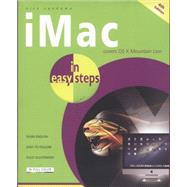
| Introduction iMac | p. 7 |
| About iMacs | p. 8 |
| iMac Specifications | p. 10 |
| iMac Jargon Explained | p. 12 |
| Input Devices | p. 15 |
| Getting Started | p. 18 |
| Accessories | p. 20 |
| Around an iMac | p. 21 |
| iMac Desktop | p. 22 |
| Apple Menu | p. 23 |
| Keyboard Buttons | p. 24 |
| System Preferences | p. 26 |
| Connecting a Printer | p. 28 |
| CD and DVD SuperDrive | p. 29 |
| External Drives | p. 30 |
| iMac Basics | p. 31 |
| About OS X Mountain Lion | p. 32 |
| Installing Mountain Lion | p. 33 |
| The OS X Environment | p. 34 |
| Aqua Interface | p. 35 |
| About Your iMac | p. 36 |
| Notifications | p. 40 |
| Changing the Resolution | p. 42 |
| Accessibility | p. 43 |
| The Spoken Word | p. 45 |
| Shutting Down | p. 46 |
| Getting Up and Running | p. 47 |
| Introducing the Dock | p. 48 |
| Setting Dock Preferences | p. 49 |
| Stacks on the Dock | p. 52 |
| Dock Menus | p. 54 |
| Working with Dock Items | p. 55 |
| Trash | p. 57 |
| About iCloud | p. 58 |
| Setting up iCloud | p. 59 |
| Using iCloud | p. 60 |
| Desktop Items | p. 62 |
| Ejecting Items | p. 63 |
| Auto Save and Versions | p. 64 |
| Resuming | p. 66 |
| Finder | p. 67 |
| Working with the Finder | p. 68 |
| Finder Folders | p. 69 |
| Finder Views | p. 71 |
| Covers | p. 74 |
| Quick Look | p. 75 |
| Finder Toolbar | p. 76 |
| Finder Sidebar | p. 77 |
| Finder Search | p. 78 |
| Copying and Moving items | p. 79 |
| Working with Folders | p. 80 |
| Spring-loaded Folders | p. 81 |
| Smart Folders | p. 82 |
| Selecting Items | p. 83 |
| Actions Button | p. 84 |
| Sharing from the Finder | p. 85 |
| Menus | p. 85 |
| Navigating in Mountain Lion | p. 87 |
| A New Way of Navigating | p. 88 |
| No More Scroll Bars | p. 89 |
| Magic Trackpad Gestures | p. 90 |
| Magic Mouse Gestures | p. 98 |
| Multi-Touch Preferences | p. 101 |
| Mission Control | p. 103 |
| Spaces and Expose | p. 105 |
| iMac Apps | p. 107 |
| Launchpad | p. 108 |
| Full-Screen Apps | p. 110 |
| OS X Apps | p. 112 |
| Accessing the App Store | p. 113 |
| Downloading Apps | p. 114 |
| Finding Apps | p. 116 |
| Managing Your Apps | p. 117 |
| Sharing Apps | p. 118 |
| Internet and Email | p. 119 |
| Getting Connected | p. 120 |
| Safari | p. 124 |
| Safari Tabbed Browsing | p. 126 |
| Safari Top Sites | p. 127 |
| Safari Reader | p. 128 |
| Adding Bookmarks | p. 129 |
| p. 130 | |
| Using Email | p. 131 |
| Email Conversations | p. 133 |
| Adding Mailboxes | p. 134 |
| Messaging | p. 135 |
| FaceTime | p. 136 |
| Digital Lifestyle | p. 137 |
| iPhoto | p. 138 |
| Viewing Photos | p. 139 |
| Organizing Photos | p. 140 |
| Editing and Sharing Photos | p. 141 |
| iTunes | p. 142 |
| Managing Your Music | p. 143 |
| Purchasing Music | p. 144 |
| Adding an iPod | p. 145 |
| iMovie | p. 146 |
| iDVD | p. 147 |
| GarageBand | p. 148 |
| Game Center | p. 149 |
| Obtaining Games | p. 150 |
| Sharing OS X | p. 151 |
| Adding Users | p. 152 |
| Deleting Users | p. 154 |
| Fast User Switching | p. 155 |
| OS X for the Family | p. 156 |
| Parental Controls | p. 157 |
| OS X for Windows Users | p. 160 |
| iMac Networking | p. 161 |
| Networking Overview | p. 162 |
| Network Settings | p. 164 |
| Network Preferences | p. 165 |
| Network Diagnostics | p. 167 |
| Connecting to a Network | p. 169 |
| File Sharing | p. 172 |
| iMac Maintenance | p. 173 |
| Time Machine | p. 174 |
| Disk Utility | p. 178 |
| System Information | p. 179 |
| Activity Monitor | p. 180 |
| Updating Software | p. 181 |
| Gatekeeper | p. 182 |
| Privacy | p. 183 |
| Problems with Apps | p. 184 |
| General Troubleshooting | p. 185 |
| Index | p. 187 |
| Table of Contents provided by Ingram. All Rights Reserved. |
The New copy of this book will include any supplemental materials advertised. Please check the title of the book to determine if it should include any access cards, study guides, lab manuals, CDs, etc.
The Used, Rental and eBook copies of this book are not guaranteed to include any supplemental materials. Typically, only the book itself is included. This is true even if the title states it includes any access cards, study guides, lab manuals, CDs, etc.