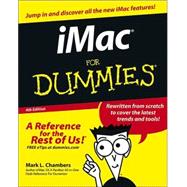
| Introduction | 1 | (6) | |||
|
1 | (1) | |||
|
2 | (1) | |||
|
3 | (1) | |||
|
3 | (1) | |||
|
3 | (1) | |||
|
3 | (1) | |||
|
3 | (1) | |||
|
4 | (1) | |||
|
4 | (1) | |||
|
4 | (1) | |||
|
4 | (1) | |||
|
4 | (1) | |||
|
5 | (1) | |||
|
5 | (1) | |||
|
5 | (1) | |||
|
5 | (1) | |||
|
6 | (1) | |||
|
6 | (1) | |||
| Part I: Know Your iMac | 7 | (42) | |||
|
9 | (18) | |||
|
10 | (6) | |||
|
10 | (5) | |||
|
15 | (1) | |||
|
16 | (2) | |||
|
17 | (1) | |||
|
18 | (1) | |||
|
18 | (3) | |||
|
18 | (1) | |||
|
19 | (2) | |||
|
21 | (3) | |||
|
21 | (1) | |||
|
22 | (1) | |||
|
23 | (1) | |||
|
24 | (1) | |||
|
24 | (3) | |||
|
27 | (10) | |||
|
27 | (1) | |||
|
28 | (1) | |||
|
29 | (2) | |||
|
30 | (1) | |||
|
31 | (1) | |||
|
31 | (4) | |||
|
35 | (2) | |||
|
37 | (12) | |||
|
37 | (6) | |||
|
38 | (3) | |||
|
41 | (2) | |||
|
43 | (3) | |||
|
43 | (1) | |||
|
44 | (2) | |||
|
46 | (5) | |||
|
46 | (1) | |||
|
46 | (1) | |||
|
46 | (1) | |||
|
47 | (1) | |||
|
47 | (1) | |||
|
47 | (2) | |||
| Part II: Shaking Hands with Mac OS X | 49 | (62) | |||
|
51 | (20) | |||
|
51 | (3) | |||
|
54 | (1) | |||
|
55 | (3) | |||
|
58 | (6) | |||
|
58 | (2) | |||
|
60 | (2) | |||
|
62 | (2) | |||
|
64 | (1) | |||
|
64 | (1) | |||
|
64 | (3) | |||
|
65 | (1) | |||
|
65 | (2) | |||
|
67 | (4) | |||
|
67 | (1) | |||
|
67 | (2) | |||
|
69 | (1) | |||
|
69 | (2) | |||
|
71 | (14) | |||
|
71 | (3) | |||
|
74 | (2) | |||
|
76 | (2) | |||
|
77 | (1) | |||
|
77 | (1) | |||
|
78 | (1) | |||
|
78 | (2) | |||
|
80 | (2) | |||
|
80 | (1) | |||
|
81 | (1) | |||
|
82 | (3) | |||
|
85 | (14) | |||
|
85 | (3) | |||
|
88 | (1) | |||
|
89 | (10) | |||
|
89 | (1) | |||
|
90 | (1) | |||
|
91 | (2) | |||
|
93 | (1) | |||
|
94 | (1) | |||
|
95 | (1) | |||
|
96 | (3) | |||
|
99 | (12) | |||
|
99 | (6) | |||
|
101 | (1) | |||
|
102 | (1) | |||
|
103 | (2) | |||
|
105 | (1) | |||
|
106 | (7) | |||
|
107 | (1) | |||
|
108 | (1) | |||
|
109 | (2) | |||
| Part III: Connecting and Communicating | 111 | (44) | |||
|
113 | (14) | |||
|
113 | (2) | |||
|
115 | (5) | |||
|
115 | (1) | |||
|
116 | (4) | |||
|
120 | (2) | |||
|
120 | (1) | |||
|
121 | (1) | |||
|
122 | (1) | |||
|
122 | (5) | |||
|
122 | (1) | |||
|
123 | (2) | |||
|
125 | (1) | |||
|
125 | (2) | |||
|
127 | (16) | |||
|
127 | (1) | |||
|
128 | (3) | |||
|
131 | (4) | |||
|
132 | (1) | |||
|
133 | (1) | |||
|
134 | (1) | |||
|
135 | (4) | |||
|
136 | (1) | |||
|
136 | (3) | |||
|
139 | (4) | |||
|
143 | (12) | |||
|
143 | (5) | |||
|
143 | (4) | |||
|
147 | (1) | |||
|
148 | (1) | |||
|
149 | (2) | |||
|
151 | (3) | |||
|
151 | (1) | |||
|
152 | (2) | |||
|
154 | (1) | |||
| Part IV: Living the (Life | 155 | (88) | |||
|
157 | (18) | |||
|
157 | (2) | |||
|
159 | (10) | |||
|
160 | (4) | |||
|
164 | (3) | |||
|
167 | (1) | |||
|
168 | (1) | |||
|
169 | (6) | |||
|
169 | (2) | |||
|
171 | (2) | |||
|
173 | (2) | |||
|
175 | (18) | |||
|
175 | (2) | |||
|
177 | (10) | |||
|
177 | (2) | |||
|
179 | (5) | |||
|
184 | (3) | |||
|
187 | (2) | |||
|
189 | (1) | |||
|
190 | (3) | |||
|
193 | (18) | |||
|
194 | (2) | |||
|
196 | (1) | |||
|
197 | (5) | |||
|
197 | (1) | |||
|
198 | (2) | |||
|
200 | (2) | |||
|
202 | (7) | |||
|
203 | (1) | |||
|
203 | (1) | |||
|
204 | (1) | |||
|
204 | (1) | |||
|
204 | (1) | |||
|
205 | (1) | |||
|
206 | (1) | |||
|
207 | (2) | |||
|
209 | (1) | |||
|
210 | (1) | |||
|
211 | (16) | |||
|
212 | (2) | |||
|
214 | (7) | |||
|
215 | (1) | |||
|
216 | (2) | |||
|
218 | (1) | |||
|
219 | (2) | |||
|
221 | (2) | |||
|
221 | (1) | |||
|
221 | (1) | |||
|
222 | (1) | |||
|
222 | (1) | |||
|
223 | (1) | |||
|
224 | (1) | |||
|
225 | (2) | |||
|
227 | (16) | |||
|
228 | (2) | |||
|
230 | (11) | |||
|
230 | (3) | |||
|
233 | (2) | |||
|
235 | (4) | |||
|
239 | (2) | |||
|
241 | (4) | |||
|
241 | (1) | |||
|
242 | (1) | |||
| Part V: Sharing Access and Information | 243 | (52) | |||
|
245 | (18) | |||
|
245 | (1) | |||
|
246 | (10) | |||
|
247 | (1) | |||
|
248 | (2) | |||
|
250 | (2) | |||
|
252 | (1) | |||
|
253 | (3) | |||
|
256 | (7) | |||
|
257 | (2) | |||
|
259 | (1) | |||
|
260 | (3) | |||
|
263 | (20) | |||
|
264 | (2) | |||
|
266 | (2) | |||
|
266 | (1) | |||
|
266 | (2) | |||
|
268 | (8) | |||
|
269 | (4) | |||
|
273 | (3) | |||
|
276 | (5) | |||
|
276 | (2) | |||
|
278 | (3) | |||
|
281 | (2) | |||
|
283 | (12) | |||
|
283 | (6) | |||
|
284 | (1) | |||
|
284 | (1) | |||
|
285 | (3) | |||
|
288 | (1) | |||
|
289 | (2) | |||
|
291 | (2) | |||
|
293 | (2) | |||
| Part VI: The Necessary Evils: Troubleshooting, Upgrading, Maintaining | 295 | (48) | |||
|
297 | (16) | |||
|
297 | (1) | |||
|
298 | (12) | |||
|
298 | (2) | |||
|
300 | (1) | |||
|
301 | (3) | |||
|
304 | (6) | |||
|
310 | (3) | |||
|
310 | (1) | |||
|
311 | (2) | |||
|
313 | (14) | |||
|
313 | (2) | |||
|
315 | (5) | |||
|
317 | (1) | |||
|
318 | (2) | |||
|
320 | (1) | |||
|
321 | (3) | |||
|
322 | (1) | |||
|
323 | (1) | |||
|
324 | (3) | |||
|
325 | (1) | |||
|
325 | (1) | |||
|
325 | (1) | |||
|
325 | (1) | |||
|
326 | (1) | |||
|
327 | (16) | |||
|
327 | (3) | |||
|
328 | (2) | |||
|
330 | (1) | |||
|
330 | (7) | |||
|
331 | (1) | |||
|
332 | (4) | |||
|
336 | (1) | |||
|
337 | (1) | |||
|
338 | (3) | |||
|
338 | (2) | |||
|
340 | (1) | |||
|
341 | (2) | |||
| Part VII: The Part of Tens | 343 | (24) | |||
|
353 | (2) | |||
|
345 | (6) | |||
|
346 | (1) | |||
|
347 | (2) | |||
|
349 | (2) | |||
|
351 | (4) | |||
|
351 | (1) | |||
|
352 | (3) | |||
|
355 | (6) | |||
|
356 | (1) | |||
|
356 | (1) | |||
|
357 | (1) | |||
|
357 | (1) | |||
|
358 | (1) | |||
|
358 | (1) | |||
|
359 | (1) | |||
|
359 | (1) | |||
|
360 | (1) | |||
|
360 | (1) | |||
|
361 | (6) | |||
|
361 | (1) | |||
|
362 | (1) | |||
|
362 | (1) | |||
|
363 | (1) | |||
|
364 | (1) | |||
|
364 | (1) | |||
|
364 | (1) | |||
|
365 | (1) | |||
|
365 | (1) | |||
|
366 | (1) | |||
| Index | 367 |
The New copy of this book will include any supplemental materials advertised. Please check the title of the book to determine if it should include any access cards, study guides, lab manuals, CDs, etc.
The Used, Rental and eBook copies of this book are not guaranteed to include any supplemental materials. Typically, only the book itself is included. This is true even if the title states it includes any access cards, study guides, lab manuals, CDs, etc.