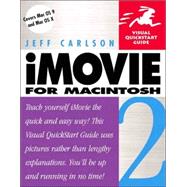
| Introduction | p. ix |
| Shooting | p. 1 |
| The Digital Camcorder | p. 3 |
| Buying a Camcorder | p. 4 |
| Features Worth Noting | p. 10 |
| Features to Ignore/Avoid | p. 12 |
| Composition and Coverage | p. 15 |
| Preproduction | p. 16 |
| Understanding Time Code | p. 18 |
| Take Notes | p. 21 |
| Composing Your Shots | p. 22 |
| Focus | p. 24 |
| Depth of Field | p. 25 |
| Coverage | p. 26 |
| The Camera in Motion | p. 31 |
| Don't Move | p. 32 |
| Zooming | p. 33 |
| Dollying | p. 34 |
| Changing Shutter Speed | p. 35 |
| Panning | p. 36 |
| Lighting | p. 39 |
| Hard and Soft Light | p. 40 |
| Color Temperature | p. 41 |
| Three-Point Lighting | p. 42 |
| Bounce Cards and Reflectors | p. 44 |
| Shooting Outside | p. 45 |
| Capturing Audio | p. 47 |
| Headphones | p. 48 |
| Your Camcorder's Microphone | p. 49 |
| Microphones | p. 52 |
| Editing | p. 55 |
| iMovie Overview | p. 57 |
| Getting iMovie | p. 58 |
| Working with Projects | p. 58 |
| iMovie's Interface | p. 60 |
| Importing Footage | p. 67 |
| Importing Clips | p. 68 |
| Importing Footage from an Analog Camcorder | p. 71 |
| Importing Still Pictures | p. 72 |
| Importing QuickTime Movies | p. 73 |
| How iMovie Manages Clips | p. 74 |
| Managing Clips | p. 75 |
| Moving Clips to the Trash | p. 76 |
| Transferring Clips to Other Projects | p. 78 |
| Editing Video | p. 79 |
| Time Code | p. 80 |
| Adding Clips to the Movie | p. 81 |
| Ordering Clips | p. 81 |
| Editing Clips | p. 82 |
| Pasting Clips over Clips | p. 86 |
| Reversing Clip Direction | p. 88 |
| Changing Playback Speed | p. 89 |
| Creating a Still Clip | p. 90 |
| Inserting Black Frames | p. 91 |
| Restoring Clips | p. 92 |
| Editing Audio | p. 93 |
| Changing a Clip's Volume | p. 94 |
| Fading Audio In or Out | p. 95 |
| Extracting Audio | p. 96 |
| Locking and Unlocking Audio Clips | p. 97 |
| Editing Audio Clips | p. 98 |
| Sound Effects | p. 100 |
| Grabbing Music from an Audio CD | p. 102 |
| Recording Voice-overs | p. 104 |
| Importing Audio Files | p. 105 |
| Transitions | p. 107 |
| Editing Transition Settings | p. 108 |
| Adding Transitions | p. 110 |
| Removing Transitions | p. 113 |
| Titles | p. 115 |
| Editing the Text | p. 116 |
| Editing Text Style | p. 118 |
| Setting Title Duration | p. 120 |
| Setting Title Position | p. 121 |
| Adding Titles | p. 122 |
| Modifying and Deleting Existing Titles | p. 123 |
| Effects | p. 125 |
| Editing Effects | p. 126 |
| Applying Effects | p. 128 |
| Modifying Existing Effects | p. 129 |
| Removing Effects | p. 130 |
| Committing Effects | p. 131 |
| Exporting | p. 133 |
| Moving Back to Tape | p. 135 |
| Exporting to Camera | p. 136 |
| Combining Movie Segments | p. 138 |
| Transferring to Videotape | p. 139 |
| QuickTime and the Web | p. 141 |
| Exporting to QuickTime | p. 142 |
| Exporting to QuickTime Using Expert Settings | p. 146 |
| Getting Your Movie on the Web | p. 151 |
| Apple's iTools | p. 152 |
| Writing HTML | p. 155 |
| Creating a Poster Movie | p. 158 |
| Exporting to DVD | p. 161 |
| Exporting for iDVD | p. 162 |
| Creating a DVD in iDVD | p. 163 |
| Playing the DVD | p. 165 |
| Transitions Gallery | p. 167 |
| Titles Gallery | p. 171 |
| Effects Gallery | p. 177 |
| Resources | p. 181 |
| Index | p. 183 |
| Table of Contents provided by Syndetics. All Rights Reserved. |
The New copy of this book will include any supplemental materials advertised. Please check the title of the book to determine if it should include any access cards, study guides, lab manuals, CDs, etc.
The Used, Rental and eBook copies of this book are not guaranteed to include any supplemental materials. Typically, only the book itself is included. This is true even if the title states it includes any access cards, study guides, lab manuals, CDs, etc.