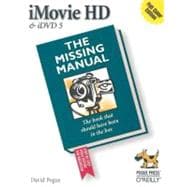
David Pogue, Yale '85, is the weekly personal-technology columnist for the New York Times and an Emmy award-winning tech correspondent for CBS News. His funny tech videos appear weekly on CNBC. And with 3 million books in print, he is also one of the world's bestselling how- to authors. He wrote or co-wrote seven books in the "For Dummies" series (including Macs, Magic, Opera, and Classical Music). In 1999, he launched his own series of amusing, practical, and user-friendly computer books called Missing Manuals, which now includes 100 titles.
David and his wife Jennifer Pogue, MD, live in Connecticut with their three young children. His web site is http://www.davidpogue.com.
| Introduction | 1 | (1) | |||
|
2 | (1) | |||
|
2 | (3) | |||
|
5 | (4) | |||
|
9 | (4) | |||
|
|||||
|
13 | (20) | |||
|
13 | (7) | |||
|
20 | (13) | |||
|
33 | (34) | |||
|
34 | (1) | |||
|
35 | (2) | |||
|
37 | (3) | |||
|
40 | (3) | |||
|
43 | (4) | |||
|
47 | (2) | |||
|
49 | (6) | |||
|
55 | (1) | |||
|
56 | (11) | |||
|
67 | (18) | |||
|
67 | (4) | |||
|
71 | (1) | |||
|
72 | (3) | |||
|
75 | (1) | |||
|
75 | (1) | |||
|
76 | (1) | |||
|
77 | (3) | |||
|
80 | (5) | |||
|
|||||
|
85 | (34) | |||
|
85 | (2) | |||
|
87 | (1) | |||
|
87 | (8) | |||
|
95 | (6) | |||
|
101 | (4) | |||
|
105 | (4) | |||
|
109 | (2) | |||
|
111 | (1) | |||
|
112 | (3) | |||
|
115 | (4) | |||
|
119 | (26) | |||
|
119 | (6) | |||
|
125 | (1) | |||
|
126 | (2) | |||
|
128 | (3) | |||
|
131 | (4) | |||
|
135 | (1) | |||
|
136 | (3) | |||
|
139 | (3) | |||
|
142 | (2) | |||
|
144 | (1) | |||
|
145 | (34) | |||
|
145 | (1) | |||
|
146 | (1) | |||
|
147 | (7) | |||
|
154 | (7) | |||
|
161 | (1) | |||
|
162 | (4) | |||
|
166 | (10) | |||
|
176 | (3) | |||
|
179 | (36) | |||
|
180 | (10) | |||
|
190 | (6) | |||
|
196 | (19) | |||
|
215 | (28) | |||
|
215 | (2) | |||
|
217 | (1) | |||
|
218 | (3) | |||
|
221 | (3) | |||
|
224 | (1) | |||
|
225 | (2) | |||
|
227 | (9) | |||
|
236 | (3) | |||
|
239 | (4) | |||
|
243 | (20) | |||
|
243 | (6) | |||
|
249 | (2) | |||
|
251 | (3) | |||
|
254 | (2) | |||
|
256 | (4) | |||
|
260 | (3) | |||
|
263 | (12) | |||
|
263 | (5) | |||
|
268 | (7) | |||
|
|||||
|
275 | (10) | |||
|
275 | (3) | |||
|
278 | (4) | |||
|
282 | (3) | |||
|
285 | (30) | |||
|
285 | (2) | |||
|
287 | (5) | |||
|
292 | (3) | |||
|
295 | (10) | |||
|
305 | (4) | |||
|
309 | (6) | |||
|
315 | (20) | |||
|
315 | (1) | |||
|
316 | (5) | |||
|
321 | (10) | |||
|
331 | (1) | |||
|
332 | (3) | |||
|
335 | (16) | |||
|
335 | (5) | |||
|
340 | (4) | |||
|
344 | (7) | |||
|
|||||
|
351 | (34) | |||
|
351 | (2) | |||
|
353 | (1) | |||
|
354 | (3) | |||
|
357 | (4) | |||
|
361 | (1) | |||
|
361 | (14) | |||
|
375 | (6) | |||
|
381 | (4) | |||
|
385 | (24) | |||
|
385 | (1) | |||
|
386 | (1) | |||
|
387 | (6) | |||
|
393 | (3) | |||
|
396 | (3) | |||
|
399 | (10) | |||
|
409 | (24) | |||
|
409 | (9) | |||
|
418 | (1) | |||
|
419 | (2) | |||
|
421 | (4) | |||
|
425 | (2) | |||
|
427 | (1) | |||
|
428 | (5) | |||
|
433 | (62) | |||
|
433 | (2) | |||
|
435 | (2) | |||
|
437 | (1) | |||
|
438 | (2) | |||
|
440 | (5) | |||
|
445 | (3) | |||
|
448 | (2) | |||
|
450 | (7) | |||
|
|||||
|
457 | (18) | |||
|
457 | (5) | |||
|
462 | (3) | |||
|
465 | (3) | |||
|
468 | (1) | |||
|
469 | (1) | |||
|
470 | (1) | |||
|
470 | (1) | |||
|
471 | (4) | |||
|
475 | (20) | |||
|
475 | (1) | |||
|
476 | (1) | |||
|
477 | (3) | |||
|
480 | (3) | |||
|
483 | (1) | |||
|
484 | (1) | |||
|
485 | (1) | |||
|
486 | (4) | |||
|
490 | (1) | |||
|
491 | (2) | |||
|
493 | (2) | |||
|
495 |
The New copy of this book will include any supplemental materials advertised. Please check the title of the book to determine if it should include any access cards, study guides, lab manuals, CDs, etc.
The Used, Rental and eBook copies of this book are not guaranteed to include any supplemental materials. Typically, only the book itself is included. This is true even if the title states it includes any access cards, study guides, lab manuals, CDs, etc.