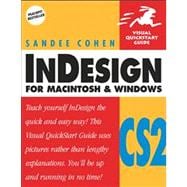
| Introduction | xiii | ||||
|
1 | (16) | |||
|
2 | (8) | |||
|
10 | (4) | |||
|
14 | (1) | |||
|
15 | (1) | |||
|
16 | (1) | |||
|
17 | (32) | |||
|
18 | (2) | |||
|
20 | (3) | |||
|
23 | (1) | |||
|
24 | (2) | |||
|
26 | (2) | |||
|
28 | (4) | |||
|
32 | (1) | |||
|
33 | (2) | |||
|
35 | (2) | |||
|
37 | (2) | |||
|
39 | (2) | |||
|
41 | (1) | |||
|
42 | (3) | |||
|
45 | (4) | |||
|
49 | (32) | |||
|
50 | (3) | |||
|
53 | (1) | |||
|
54 | (2) | |||
|
56 | (2) | |||
|
58 | (1) | |||
|
59 | (1) | |||
|
60 | (2) | |||
|
62 | (2) | |||
|
64 | (1) | |||
|
65 | (1) | |||
|
66 | (1) | |||
|
67 | (2) | |||
|
69 | (1) | |||
|
70 | (1) | |||
|
71 | (1) | |||
|
72 | (3) | |||
|
75 | (1) | |||
|
76 | (3) | |||
|
79 | (1) | |||
|
80 | (1) | |||
|
81 | (36) | |||
|
82 | (1) | |||
|
83 | (2) | |||
|
85 | (1) | |||
|
86 | (2) | |||
|
88 | (2) | |||
|
90 | (1) | |||
|
91 | (5) | |||
|
96 | (4) | |||
|
100 | (2) | |||
|
102 | (1) | |||
|
103 | (3) | |||
|
106 | (4) | |||
|
110 | (1) | |||
|
111 | (2) | |||
|
113 | (1) | |||
|
114 | (1) | |||
|
115 | (2) | |||
|
117 | (30) | |||
|
118 | (2) | |||
|
120 | (4) | |||
|
124 | (8) | |||
|
132 | (2) | |||
|
134 | (4) | |||
|
138 | (2) | |||
|
140 | (1) | |||
|
141 | (3) | |||
|
144 | (1) | |||
|
145 | (2) | |||
|
147 | (32) | |||
|
148 | (4) | |||
|
152 | (7) | |||
|
159 | (7) | |||
|
166 | (1) | |||
|
167 | (4) | |||
|
171 | (2) | |||
|
173 | (3) | |||
|
176 | (2) | |||
|
178 | (1) | |||
|
179 | (14) | |||
|
180 | (1) | |||
|
181 | (1) | |||
|
182 | (1) | |||
|
183 | (1) | |||
|
184 | (2) | |||
|
186 | (2) | |||
|
188 | (2) | |||
|
190 | (1) | |||
|
191 | (1) | |||
|
192 | (1) | |||
|
193 | (38) | |||
|
194 | (2) | |||
|
196 | (1) | |||
|
197 | (3) | |||
|
200 | (4) | |||
|
204 | (2) | |||
|
206 | (1) | |||
|
207 | (3) | |||
|
210 | (3) | |||
|
213 | (1) | |||
|
214 | (4) | |||
|
218 | (1) | |||
|
219 | (1) | |||
|
220 | (4) | |||
|
224 | (2) | |||
|
226 | (4) | |||
|
230 | (1) | |||
|
231 | (20) | |||
|
232 | (5) | |||
|
237 | (3) | |||
|
240 | (4) | |||
|
244 | (7) | |||
|
251 | (38) | |||
|
252 | (1) | |||
|
253 | (2) | |||
|
255 | (4) | |||
|
259 | (2) | |||
|
261 | (3) | |||
|
264 | (4) | |||
|
268 | (1) | |||
|
269 | (5) | |||
|
274 | (1) | |||
|
275 | (2) | |||
|
277 | (5) | |||
|
282 | (5) | |||
|
287 | (2) | |||
|
289 | (8) | |||
|
290 | (2) | |||
|
292 | (3) | |||
|
295 | (2) | |||
|
297 | (8) | |||
|
298 | (2) | |||
|
300 | (1) | |||
|
301 | (1) | |||
|
302 | (2) | |||
|
304 | (1) | |||
|
305 | (36) | |||
|
306 | (1) | |||
|
307 | (3) | |||
|
310 | (1) | |||
|
311 | (5) | |||
|
316 | (1) | |||
|
317 | (2) | |||
|
319 | (6) | |||
|
325 | (1) | |||
|
326 | (2) | |||
|
328 | (1) | |||
|
329 | (3) | |||
|
332 | (3) | |||
|
335 | (3) | |||
|
338 | (1) | |||
|
339 | (2) | |||
|
341 | (26) | |||
|
342 | (1) | |||
|
342 | (4) | |||
|
346 | (4) | |||
|
350 | (2) | |||
|
352 | (1) | |||
|
353 | (1) | |||
|
354 | (2) | |||
|
356 | (3) | |||
|
359 | (2) | |||
|
361 | (1) | |||
|
362 | (1) | |||
|
363 | (2) | |||
|
365 | (2) | |||
|
367 | (32) | |||
|
368 | (2) | |||
|
370 | (3) | |||
|
373 | (5) | |||
|
378 | (4) | |||
|
382 | (1) | |||
|
383 | (2) | |||
|
385 | (2) | |||
|
387 | (2) | |||
|
389 | (4) | |||
|
393 | (1) | |||
|
394 | (2) | |||
|
396 | (1) | |||
|
397 | (1) | |||
|
398 | (1) | |||
|
399 | (16) | |||
|
400 | (1) | |||
|
401 | (1) | |||
|
402 | (4) | |||
|
406 | (2) | |||
|
408 | (3) | |||
|
411 | (1) | |||
|
411 | (2) | |||
|
413 | (2) | |||
|
415 | (8) | |||
|
416 | (4) | |||
|
420 | (2) | |||
|
422 | (1) | |||
|
423 | (36) | |||
|
424 | (1) | |||
|
425 | (9) | |||
|
434 | (1) | |||
|
435 | (3) | |||
|
438 | (2) | |||
|
440 | (3) | |||
|
443 | (2) | |||
|
445 | (2) | |||
|
447 | (1) | |||
|
448 | (5) | |||
|
453 | (1) | |||
|
454 | (2) | |||
|
456 | (1) | |||
|
457 | (1) | |||
|
458 | (1) | |||
|
459 | (32) | |||
|
460 | (1) | |||
|
461 | (2) | |||
|
463 | (1) | |||
|
464 | (1) | |||
|
465 | (2) | |||
|
467 | (2) | |||
|
469 | (2) | |||
|
471 | (1) | |||
|
472 | (1) | |||
|
473 | (1) | |||
|
474 | (2) | |||
|
476 | (1) | |||
|
477 | (1) | |||
|
478 | (4) | |||
|
482 | (2) | |||
|
484 | (1) | |||
|
485 | (1) | |||
|
486 | (3) | |||
|
489 | (2) | |||
|
491 | (28) | |||
|
492 | (1) | |||
|
493 | (1) | |||
|
493 | (2) | |||
|
495 | (3) | |||
|
498 | (3) | |||
|
501 | (2) | |||
|
503 | (1) | |||
|
504 | (2) | |||
|
506 | (2) | |||
|
508 | (3) | |||
|
511 | (1) | |||
|
511 | (2) | |||
|
513 | (3) | |||
|
516 | (1) | |||
|
517 | (2) | |||
|
519 | (30) | |||
|
520 | (3) | |||
|
523 | (1) | |||
|
523 | (4) | |||
|
527 | (2) | |||
|
529 | (2) | |||
|
531 | (1) | |||
|
532 | (2) | |||
|
534 | (1) | |||
|
535 | (1) | |||
|
536 | (1) | |||
|
537 | (3) | |||
|
540 | (1) | |||
|
541 | (1) | |||
|
542 | (1) | |||
|
543 | (2) | |||
|
545 | (1) | |||
|
546 | (1) | |||
|
547 | (1) | |||
|
548 | (1) | |||
| Index | 549 |
The New copy of this book will include any supplemental materials advertised. Please check the title of the book to determine if it should include any access cards, study guides, lab manuals, CDs, etc.
The Used, Rental and eBook copies of this book are not guaranteed to include any supplemental materials. Typically, only the book itself is included. This is true even if the title states it includes any access cards, study guides, lab manuals, CDs, etc.