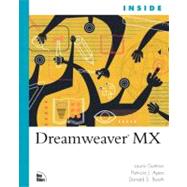
| Introduction | |||||
| Part I Web Page Construction with Dreamweaver | |||||
|
3 | (16) | |||
|
19 | (32) | |||
|
51 | (40) | |||
|
91 | (32) | |||
|
123 | (32) | |||
|
155 | (46) | |||
|
201 | (28) | |||
| Part II Designing with Dreamweaver | |||||
|
229 | (24) | |||
|
253 | (32) | |||
|
285 | (44) | |||
|
329 | (34) | |||
|
363 | (38) | |||
|
401 | (40) | |||
|
441 | (42) | |||
| Part III Interactivity, DHTML, and Multimedia | |||||
|
483 | (16) | |||
|
499 | (30) | |||
|
529 | (36) | |||
|
565 | (38) | |||
|
603 | (48) | |||
|
651 | (46) | |||
| Part IV Site Management with Dreamweaver | |||||
|
697 | (18) | |||
|
715 | (52) | |||
|
767 | (22) | |||
|
789 | (30) | |||
|
819 | (38) | |||
| Part V Dreamweaver and Dynamic Data | |||||
|
857 | (36) | |||
|
893 | (30) | |||
|
923 | (14) | |||
|
937 | (26) | |||
|
963 | (30) | |||
|
993 | (50) | |||
| Part VI Dreamweaver Under the Hood | |||||
|
1043 | (14) | |||
|
1057 | (68) | |||
|
1125 | (18) | |||
|
1143 | (22) | |||
|
1165 | (77) | |||
| Part VII Appendixes | |||||
|
1205 | (8) | |||
|
1213 | (10) | |||
|
1223 | (16) | |||
|
1239 | (3) | |||
| Index | 1242 |
The New copy of this book will include any supplemental materials advertised. Please check the title of the book to determine if it should include any access cards, study guides, lab manuals, CDs, etc.
The Used, Rental and eBook copies of this book are not guaranteed to include any supplemental materials. Typically, only the book itself is included. This is true even if the title states it includes any access cards, study guides, lab manuals, CDs, etc.
Welcome to Inside Dreamweaver MX! It's an exciting place to be. Yourauthors have combined all their knowledge and diverse experience to provide youwith a rich resource for learning all about the new Dreamweaver and learning howto apply your knowledge to deal with real-world web-authoring issues.
Our goal in writing this book was to give you a more in-depth experience ofDreamweaver, and of web page creation, than you'll find in the programmanual or beginner-level books. If you've never fired up a copy ofDreamweaver before, you'll find plenty of good fundamental informationabout where things are and how they work. If you're already a Dreamweaveruser, but aren't satisfied that you're taking full advantage of thesoftware, or want to take your knowledge to the next level, there's plentyhere for you as well. If you're a web developer just itching to wrap yourbrain around database-driven web sites, XHTML, DHTML, and other cutting-edgetechnologies, we have sections on each of those topics to help you playtechnology catch-up.
Working with web development software isn't like working with any otherkind of program. Before you can use Dreamweaver effectively, you need to knowhow browsers work, and how HTML, JavaScript, and other web technologies functionwithin the browser to create web experiences. One of our goals in this book isto help you look beyond the software, to start thinking about what'spossible on the web and how Dreamweaver can help you accomplish that.
To that end, this book examines every topic as it relates to browsers andHTML standards, as well as how it's implemented in Dreamweaver. Instead ofjust learning how to format type in Dreamweaver, you want to know what all thepossibilities are for type formatting in HTML, how they work, and what theirrelative advantages are. Then you want to know how to use Dreamweaver to makethat formatting happen. That's the emphasis throughout this book.
We also know that no one becomes a pro by memorizing program features. Toreally master any software, you have to know not only what the program can do,but also how to use its capabilities creatively to solve real problems and buildreal projects. This book teaches you how to use various program features.However, it also explains why to use them—and how to use them well. Eachchapter includes our own professional tips and strategies, as well as exercisesshowing you how to apply program features. We've also included severalinterviews with web professionals so you can see how Dreamweaver works in thetrenches.
The most dramatic change in Dreamweaver MX is the incorporation ofUltraDev's dynamic data features into the main Dreamweaver program. Ifyou're not yet versed in this aspect of web development but want to learn,we have some special features for you. In addition to a section of the bookdevoted to creating data-driven web sites (Part V, "Dreamweaver and DynamicData"), we've placed relevant dynamic data topics throughout thebook's other chapters. They're marked with a special icon, sothey'll be easy to identify. And for those of you who aren'tinterested in this aspect of web development, Dreamweaver hasn't abandonedyou and we haven't either. You can ignore Part V and skip right past thedynamic data topics—there's plenty of other information to absorb.
There's more new to Dreamweaver MX than just database connectivity. Theprogram sports a new, streamlined interface, organized around dockable panelgroups. Dreamweaver now offers XML and XHTML support, including DocTypedeclarations and validation. Cascading Style Sheet (CSS) support has been beefedup. Dreamweaver now makes it easier to write accessible code. And for thehand-coders among you, many HomeSite features have been integrated intoDreamweaver. Integration with Flash MX is a joy to behold. And that's justthe highlights! Throughout the book, keep your eye out for the special "newfeatures" icon. Wherever we show off a new feature, you'll see thaticon in the margin.
Each of the book's 36 chapters contains explanatory text, lots ofpictures, and several hands-on exercises. The chapters are grouped into sixsections:
These chapters cover the nuts and bolts of creating web pages withDreamweaver, including setting up the workspace, creating documents, workingwith text and images, setting up links and navigation systems, and adding headcontent. Just because these are fundamentals doesn't mean this section isonly for beginners! There's a lot to learn here about good, solid workskills for creating good foundation documents.
This section looks at Dreamweaver as a design tool. This includes creatinggood page layout with tables and layers, using CSS, creating frame-basedlayouts, and designing forms. The focus is on creating attractive, functionaland communicative page designs, and on developing good coding skills to createwell-structured pages that will display well across browsers and platforms.
Web pages don't have to be static. An important part of the webexperience is interactivity, whether it's for user engagement, efficientpresentation of information, or entertainment value. The chapters in thissection examine all the tools for making things hop and pop, turning the staticweb experience into something interactive. This includes JavaScript behaviors,DHTML (what it is and how you can use it), as well as working beyond HTML withFlash and other rich media content.
No web page is an island. This section covers Dreamweaver as anorganizational tool for working with the dozens or hundreds of files thatcomprise a web site. This section covers creating a local site and takingadvantage of Dreamweaver file management resources, working with remote sites,and using Dreamweaver tools for team-based or large-scale web development.
Dynamic data is the future of web development. Read this section of the bookto start using Dreamweaver to work with ASP and ASP.NET, ColdFusion, PHP, andJSP. These chapters get you going from the ground up, explaining how dynamic webpages work and how to set up a workstation for dynamic development. One chapteris devoted to each of the major development environments Dreamweaver supports.
Think of this section as Dreamweaver for geeks. Starting with an overview ofthe web from a coder's point of view, these chapters cover Dreamweaver as acoding tool; customizing the Dreamweaver workspace; working with extensions andthe Extension Manager; and finally, using a bit of scripting to write your ownextensions.
How you use this book depends on who you are and how you want to use it.
Reading front to back.You could read this book from front toback, like a good novel—the topics are generally arranged from simpler tomore challenging, and from small-scale (working with individual pages) tolarge-scale (working with sites and servers). Or you could pick any section orchapter you like, and start reading there. Each chapter contains enoughcross-references that you should be able to pick up the story anywhere you like,and still be oriented.
Doing the exercises or not.The exercises are provided to give youpractice with various Dreamweaver topics and examples of how to put differentDreamweaver functions to use. You'll gain a lot by doing them. Sometimes,however, you just don't have time to do exercises—you need answersnow. All topics are fully covered outside the exercises; so if you want to usethe book as a reference only, you can find everything you're looking for inthe text.
Getting started with dynamic data.If you're ready to enterthe brave new world of live data, you should start by reading Part V. Then gothrough the book's other chapters. Look out for the "dynamicdata" icons; they'll point out aspects of each chapter's subjectmatter that relates to dynamic data web sites.
We hope you enjoy learning about Dreamweaver as much as we have enjoyedwriting about it. We want you to close the covers of this book with a greaterunderstanding of how web development works, and how to use Dreamweaver to workwith it, than when you started. But remember, no one ever became a better webdesigner just by reading books. Read the book. Then go create some web sites.Then come back and read more of the book. Then go make more web sites. And justabout the time you think you've got everything mastered, it'll be timefor a new book!