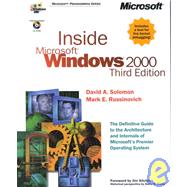
Note: Supplemental materials are not guaranteed with Rental or Used book purchases.
Purchase Benefits
What is included with this book?
| Historical Perspective | xv | ||||
| Foreword | xvii | ||||
| Acknowledgments | xix | ||||
| Introduction | xxv | ||||
|
1 | (26) | |||
|
1 | (16) | |||
|
2 | (1) | |||
|
3 | (1) | |||
|
4 | (3) | |||
|
7 | (2) | |||
|
9 | (5) | |||
|
14 | (1) | |||
|
15 | (1) | |||
|
16 | (1) | |||
|
17 | (1) | |||
|
17 | (10) | |||
|
19 | (1) | |||
|
20 | (1) | |||
|
20 | (1) | |||
|
21 | (1) | |||
|
21 | (3) | |||
|
24 | (1) | |||
|
24 | (1) | |||
|
25 | (2) | |||
|
27 | (62) | |||
|
27 | (3) | |||
|
30 | (5) | |||
|
32 | (1) | |||
|
33 | (2) | |||
|
35 | (1) | |||
|
35 | (3) | |||
|
38 | (8) | |||
|
41 | (1) | |||
|
42 | (4) | |||
|
46 | (43) | |||
|
47 | (13) | |||
|
60 | (1) | |||
|
60 | (3) | |||
|
63 | (3) | |||
|
66 | (1) | |||
|
67 | (4) | |||
|
71 | (3) | |||
|
74 | (15) | |||
|
89 | (88) | |||
|
89 | (36) | |||
|
91 | (22) | |||
|
113 | (8) | |||
|
121 | (4) | |||
|
125 | (28) | |||
|
128 | (2) | |||
|
130 | (23) | |||
|
153 | (12) | |||
|
154 | (4) | |||
|
158 | (7) | |||
|
165 | (3) | |||
|
168 | (3) | |||
|
171 | (6) | |||
|
177 | (38) | |||
|
177 | (19) | |||
|
177 | (3) | |||
|
180 | (10) | |||
|
190 | (4) | |||
|
194 | (2) | |||
|
196 | (5) | |||
|
197 | (2) | |||
|
199 | (1) | |||
|
200 | (1) | |||
|
201 | (3) | |||
|
204 | (2) | |||
|
206 | (9) | |||
|
206 | (1) | |||
|
207 | (3) | |||
|
210 | (5) | |||
|
215 | (62) | |||
|
215 | (21) | |||
|
216 | (1) | |||
|
217 | (7) | |||
|
224 | (12) | |||
|
236 | (29) | |||
|
237 | (7) | |||
|
244 | (3) | |||
|
247 | (4) | |||
|
251 | (4) | |||
|
255 | (1) | |||
|
256 | (2) | |||
|
258 | (1) | |||
|
259 | (1) | |||
|
260 | (4) | |||
|
264 | (1) | |||
|
265 | (12) | |||
|
266 | (2) | |||
|
268 | (1) | |||
|
269 | (3) | |||
|
272 | (1) | |||
|
273 | (2) | |||
|
275 | (1) | |||
|
275 | (2) | |||
|
277 | (102) | |||
|
277 | (27) | |||
|
277 | (16) | |||
|
293 | (1) | |||
|
293 | (1) | |||
|
294 | (1) | |||
|
295 | (9) | |||
|
304 | (13) | |||
|
306 | (3) | |||
|
309 | (5) | |||
|
314 | (1) | |||
|
314 | (2) | |||
|
316 | (1) | |||
|
316 | (1) | |||
|
317 | (16) | |||
|
317 | (12) | |||
|
329 | (1) | |||
|
329 | (1) | |||
|
330 | (1) | |||
|
331 | (2) | |||
|
333 | (4) | |||
|
337 | (37) | |||
|
337 | (4) | |||
|
341 | (2) | |||
|
343 | (1) | |||
|
344 | (2) | |||
|
346 | (1) | |||
|
347 | (1) | |||
|
348 | (1) | |||
|
349 | (4) | |||
|
353 | (2) | |||
|
355 | (4) | |||
|
359 | (1) | |||
|
359 | (1) | |||
|
360 | (14) | |||
|
374 | (5) | |||
|
379 | (108) | |||
|
380 | (9) | |||
|
382 | (3) | |||
|
385 | (4) | |||
|
389 | (14) | |||
|
390 | (2) | |||
|
392 | (1) | |||
|
392 | (1) | |||
|
393 | (2) | |||
|
395 | (3) | |||
|
398 | (2) | |||
|
400 | (1) | |||
|
401 | (2) | |||
|
403 | (14) | |||
|
411 | (2) | |||
|
413 | (4) | |||
|
417 | (12) | |||
|
420 | (4) | |||
|
424 | (5) | |||
|
429 | (14) | |||
|
431 | (2) | |||
|
433 | (2) | |||
|
435 | (1) | |||
|
436 | (2) | |||
|
438 | (1) | |||
|
439 | (3) | |||
|
442 | (1) | |||
|
443 | (9) | |||
|
445 | (1) | |||
|
446 | (2) | |||
|
448 | (1) | |||
|
449 | (1) | |||
|
450 | (2) | |||
|
452 | (3) | |||
|
455 | (10) | |||
|
455 | (2) | |||
|
457 | (5) | |||
|
462 | (1) | |||
|
463 | (2) | |||
|
465 | (13) | |||
|
469 | (3) | |||
|
472 | (2) | |||
|
474 | (4) | |||
|
478 | (9) | |||
|
487 | (40) | |||
|
487 | (3) | |||
|
490 | (4) | |||
|
494 | (21) | |||
|
494 | (3) | |||
|
497 | (2) | |||
|
499 | (5) | |||
|
504 | (2) | |||
|
506 | (1) | |||
|
507 | (8) | |||
|
515 | (6) | |||
|
521 | (6) | |||
|
522 | (1) | |||
|
523 | (4) | |||
|
527 | (80) | |||
|
527 | (1) | |||
|
528 | (25) | |||
|
531 | (1) | |||
|
532 | (9) | |||
|
541 | (5) | |||
|
546 | (7) | |||
|
553 | (20) | |||
|
554 | (2) | |||
|
556 | (6) | |||
|
562 | (8) | |||
|
570 | (3) | |||
|
573 | (13) | |||
|
574 | (1) | |||
|
575 | (4) | |||
|
579 | (2) | |||
|
581 | (2) | |||
|
583 | (3) | |||
|
586 | (21) | |||
|
587 | (3) | |||
|
590 | (7) | |||
|
597 | (5) | |||
|
602 | (2) | |||
|
604 | (3) | |||
|
607 | (38) | |||
|
607 | (2) | |||
|
609 | (8) | |||
|
610 | (1) | |||
|
611 | (6) | |||
|
617 | (7) | |||
|
618 | (1) | |||
|
619 | (1) | |||
|
620 | (1) | |||
|
621 | (3) | |||
|
624 | (1) | |||
|
624 | (10) | |||
|
625 | (1) | |||
|
626 | (1) | |||
|
627 | (3) | |||
|
630 | (2) | |||
|
632 | (2) | |||
|
634 | (11) | |||
|
634 | (2) | |||
|
636 | (3) | |||
|
639 | (6) | |||
|
645 | (38) | |||
|
645 | (6) | |||
|
646 | (1) | |||
|
646 | (1) | |||
|
647 | (2) | |||
|
649 | (1) | |||
|
650 | (1) | |||
|
650 | (1) | |||
|
651 | (3) | |||
|
654 | (5) | |||
|
654 | (1) | |||
|
655 | (4) | |||
|
659 | (6) | |||
|
660 | (1) | |||
|
661 | (4) | |||
|
665 | (10) | |||
|
665 | (4) | |||
|
669 | (2) | |||
|
671 | (1) | |||
|
672 | (3) | |||
|
675 | (8) | |||
|
675 | (2) | |||
|
677 | (2) | |||
|
679 | (1) | |||
|
680 | (3) | |||
|
683 | (96) | |||
|
684 | (6) | |||
|
685 | (1) | |||
|
685 | (1) | |||
|
685 | (4) | |||
|
689 | (1) | |||
|
690 | (10) | |||
|
690 | (2) | |||
|
692 | (2) | |||
|
694 | (6) | |||
|
700 | (13) | |||
|
700 | (2) | |||
|
702 | (11) | |||
|
713 | (4) | |||
|
717 | (29) | |||
|
717 | (1) | |||
|
717 | (1) | |||
|
718 | (7) | |||
|
725 | (1) | |||
|
726 | (3) | |||
|
729 | (3) | |||
|
732 | (3) | |||
|
735 | (2) | |||
|
737 | (6) | |||
|
743 | (1) | |||
|
743 | (2) | |||
|
745 | (1) | |||
|
745 | (1) | |||
|
745 | (1) | |||
|
746 | (15) | |||
|
746 | (3) | |||
|
749 | (7) | |||
|
756 | (5) | |||
|
761 | (5) | |||
|
766 | (13) | |||
|
769 | (1) | |||
|
769 | (6) | |||
|
775 | (2) | |||
|
777 | (2) | |||
|
779 | (66) | |||
|
780 | (4) | |||
|
781 | (1) | |||
|
782 | (2) | |||
|
784 | (30) | |||
|
785 | (8) | |||
|
793 | (5) | |||
|
798 | (5) | |||
|
803 | (4) | |||
|
807 | (4) | |||
|
811 | (3) | |||
|
814 | (5) | |||
|
814 | (3) | |||
|
817 | (2) | |||
|
819 | (1) | |||
|
819 | (4) | |||
|
823 | (9) | |||
|
828 | (1) | |||
|
829 | (3) | |||
|
832 | (2) | |||
|
834 | (11) | |||
|
834 | (1) | |||
|
835 | (2) | |||
|
837 | (1) | |||
|
838 | (1) | |||
|
839 | (1) | |||
|
840 | (5) | |||
| Glossary | 845 | (28) | |||
| Index | 873 |
The New copy of this book will include any supplemental materials advertised. Please check the title of the book to determine if it should include any access cards, study guides, lab manuals, CDs, etc.
The Used, Rental and eBook copies of this book are not guaranteed to include any supplemental materials. Typically, only the book itself is included. This is true even if the title states it includes any access cards, study guides, lab manuals, CDs, etc.