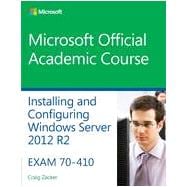This 70-410 Installing and Configuring Windows Server 2012 R2 textbook prepares certification students for the first of a series of three exams which validate the skills and knowledge necessary to implement a core Windows Server 2012 Infrastructure into an existing enterprise environment. This Microsoft Official Academic Course is mapped to the 70-410 Installing and Configuring Windows Server 2012 exam skills, including the recent R2 objectives. This textbook focuses on real skills for real jobs and prepares students to prove mastery of core services such as Active Directory and networking services. In addition, this book also covers such valuable skills as:
- Managing Active Directory Domain Services Objects
- Automating Active Directory Domain Services Administration
- Implementing Local Storage
- Implementing File and Print Services
- Implementing Group Policy
- Implementing Server Virtualization with Hyper-V
The MOAC IT Professional series is the Official from Microsoft, turn-key Workforce training program that leads to professional certification and was authored for college instructors and college students. MOAC gets instructors ready to teach and students ready for work by delivering essential resources in 5 key areas: Instructor readiness, student software, student assessment, instruction resources, and learning validation. With the Microsoft Official Academic course program, you are getting instructional support from Microsoft; materials that are accurate and make course delivery easy.