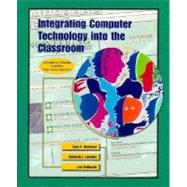
|
1 | (18) | |||
|
1 | (1) | |||
|
2 | (3) | |||
|
2 | (2) | |||
|
4 | (1) | |||
|
5 | (9) | |||
|
6 | (1) | |||
|
6 | (2) | |||
|
8 | (1) | |||
|
9 | (5) | |||
|
14 | (2) | |||
|
16 | (1) | |||
|
16 | (1) | |||
|
16 | (3) | |||
|
19 | (18) | |||
|
19 | (1) | |||
|
20 | (3) | |||
|
23 | (10) | |||
|
23 | (4) | |||
|
27 | (2) | |||
|
29 | (1) | |||
|
30 | (1) | |||
|
31 | (2) | |||
|
33 | (3) | |||
|
33 | (3) | |||
|
36 | (1) | |||
|
37 | (24) | |||
|
37 | (1) | |||
|
37 | (1) | |||
|
38 | (21) | |||
|
38 | (4) | |||
|
42 | (1) | |||
|
43 | (3) | |||
|
46 | (3) | |||
|
49 | (4) | |||
|
53 | (1) | |||
|
54 | (1) | |||
|
55 | (2) | |||
|
57 | (1) | |||
|
58 | (1) | |||
|
59 | (1) | |||
|
59 | ||||
|
59 | (1) | |||
|
60 | (1) | |||
|
61 | (16) | |||
|
61 | ||||
|
62 | (4) | |||
|
62 | (3) | |||
|
65 | (1) | |||
|
66 | (4) | |||
|
66 | (1) | |||
|
67 | (1) | |||
|
68 | (1) | |||
|
68 | (2) | |||
|
70 | (4) | |||
|
72 | (1) | |||
|
72 | (1) | |||
|
73 | (1) | |||
|
74 | (1) | |||
|
74 | (1) | |||
|
75 | (2) | |||
|
77 | (24) | |||
|
77 | (1) | |||
|
78 | (4) | |||
|
80 | (1) | |||
|
81 | (1) | |||
|
82 | (10) | |||
|
82 | (3) | |||
|
85 | (7) | |||
|
92 | (3) | |||
|
92 | (1) | |||
|
92 | (1) | |||
|
92 | (1) | |||
|
93 | (1) | |||
|
94 | (1) | |||
|
95 | (3) | |||
|
96 | (1) | |||
|
96 | (1) | |||
|
97 | (1) | |||
|
98 | (1) | |||
|
98 | (1) | |||
|
98 | (3) | |||
|
101 | (22) | |||
|
101 | (1) | |||
|
101 | (1) | |||
|
102 | (8) | |||
|
102 | (1) | |||
|
103 | (4) | |||
|
107 | (3) | |||
|
110 | (1) | |||
|
111 | (8) | |||
|
112 | (1) | |||
|
113 | (2) | |||
|
115 | (3) | |||
|
118 | (1) | |||
|
119 | (1) | |||
|
119 | (1) | |||
|
120 | (1) | |||
|
121 | (2) | |||
|
123 | (30) | |||
|
123 | (1) | |||
|
123 | (1) | |||
|
124 | (5) | |||
|
124 | (1) | |||
|
124 | (2) | |||
|
126 | (1) | |||
|
127 | (1) | |||
|
128 | (1) | |||
|
129 | (9) | |||
|
129 | (1) | |||
|
130 | (1) | |||
|
130 | (5) | |||
|
135 | (2) | |||
|
137 | (1) | |||
|
138 | (9) | |||
|
138 | (1) | |||
|
139 | (1) | |||
|
139 | (1) | |||
|
140 | (1) | |||
|
140 | (1) | |||
|
141 | (6) | |||
|
147 | (1) | |||
|
147 | (1) | |||
|
148 | (2) | |||
|
150 | (1) | |||
|
151 | (1) | |||
|
151 | (1) | |||
|
151 | (1) | |||
|
151 | (2) | |||
|
153 | (26) | |||
|
153 | (1) | |||
|
153 | (1) | |||
|
154 | (5) | |||
|
154 | (5) | |||
|
159 | (1) | |||
|
159 | (9) | |||
|
160 | (1) | |||
|
160 | (3) | |||
|
163 | (2) | |||
|
165 | (3) | |||
|
168 | (6) | |||
|
168 | (2) | |||
|
170 | (1) | |||
|
171 | (1) | |||
|
171 | (1) | |||
|
171 | (3) | |||
|
174 | (1) | |||
|
174 | (1) | |||
|
175 | (2) | |||
|
177 | (1) | |||
|
178 | (1) | |||
|
179 | (26) | |||
|
179 | (1) | |||
|
179 | (1) | |||
|
180 | (4) | |||
|
180 | (3) | |||
|
183 | (1) | |||
|
184 | (1) | |||
|
184 | (7) | |||
|
184 | (1) | |||
|
185 | (2) | |||
|
187 | (2) | |||
|
189 | (1) | |||
|
190 | (1) | |||
|
191 | (8) | |||
|
191 | (1) | |||
|
191 | (1) | |||
|
192 | (1) | |||
|
192 | (2) | |||
|
194 | (1) | |||
|
194 | (5) | |||
|
199 | (1) | |||
|
199 | (1) | |||
|
199 | (2) | |||
|
201 | (1) | |||
|
202 | (1) | |||
|
202 | (1) | |||
|
202 | (1) | |||
|
203 | (2) | |||
|
205 | (24) | |||
|
205 | (1) | |||
|
205 | (1) | |||
|
206 | (1) | |||
|
206 | (2) | |||
|
206 | (1) | |||
|
207 | (1) | |||
|
208 | (10) | |||
|
208 | (2) | |||
|
210 | (8) | |||
|
218 | (5) | |||
|
218 | (1) | |||
|
218 | (5) | |||
|
223 | (3) | |||
|
223 | (2) | |||
|
225 | (1) | |||
|
226 | (1) | |||
|
226 | (1) | |||
|
227 | (2) | |||
|
229 | (40) | |||
|
229 | (1) | |||
|
229 | (1) | |||
|
230 | (1) | |||
|
230 | (11) | |||
|
230 | (5) | |||
|
235 | (1) | |||
|
236 | (2) | |||
|
238 | (3) | |||
|
241 | (7) | |||
|
242 | (3) | |||
|
245 | (3) | |||
|
248 | (10) | |||
|
248 | (5) | |||
|
253 | (5) | |||
|
258 | (8) | |||
|
259 | (3) | |||
|
262 | (2) | |||
|
264 | (2) | |||
|
266 | (1) | |||
|
266 | (1) | |||
|
267 | (1) | |||
|
267 | ||||
|
268 | (1) | |||
|
268 | (1) | |||
|
268 | (1) | |||
|
268 | (1) | |||
|
268 | (1) | |||
|
269 | (32) | |||
|
269 | (1) | |||
|
269 | (1) | |||
|
270 | (10) | |||
|
270 | (3) | |||
|
273 | (1) | |||
|
273 | (1) | |||
| 274 | (2) | ||||
|
276 | (1) | |||
|
277 | (1) | |||
|
278 | (2) | |||
|
280 | (2) | |||
|
282 | (5) | |||
|
282 | (1) | |||
|
283 | (1) | |||
|
284 | (1) | |||
|
285 | (2) | |||
|
287 | (4) | |||
|
287 | (1) | |||
|
288 | (1) | |||
|
289 | (1) | |||
|
290 | (1) | |||
|
291 | (5) | |||
|
291 | (1) | |||
|
292 | (4) | |||
|
296 | (1) | |||
|
296 | (1) | |||
|
297 | (1) | |||
|
297 | ||||
|
298 | (1) | |||
|
298 | (1) | |||
|
298 | (1) | |||
|
298 | (1) | |||
|
298 | (1) | |||
|
298 | (1) | |||
|
299 | ||||
|
296 | ||||
|
296 | ||||
|
297 | ||||
|
299 | ||||
|
301 | (24) | |||
|
301 | (1) | |||
|
301 | (1) | |||
|
302 | (1) | |||
|
302 | (3) | |||
|
302 | (1) | |||
|
303 | (2) | |||
|
305 | (13) | |||
|
306 | (1) | |||
|
307 | (11) | |||
|
318 | (4) | |||
|
318 | (1) | |||
|
319 | (1) | |||
|
320 | (1) | |||
|
321 | (1) | |||
|
322 | (1) | |||
|
322 | (1) | |||
|
323 | (2) | |||
|
325 | (22) | |||
|
325 | (1) | |||
|
325 | (1) | |||
|
326 | (13) | |||
|
326 | (2) | |||
|
328 | (2) | |||
|
330 | (5) | |||
|
335 | (4) | |||
|
339 | (5) | |||
|
339 | (2) | |||
|
341 | (3) | |||
|
344 | (1) | |||
|
344 | (1) | |||
|
345 | (2) | |||
|
347 | (20) | |||
|
347 | (1) | |||
|
347 | (1) | |||
|
348 | (8) | |||
|
348 | (4) | |||
|
352 | (1) | |||
|
352 | (3) | |||
|
355 | (1) | |||
|
356 | (5) | |||
|
356 | (4) | |||
|
360 | (1) | |||
|
361 | (1) | |||
|
361 | (3) | |||
|
361 | (2) | |||
|
363 | (1) | |||
|
364 | (1) | |||
|
364 | (1) | |||
|
364 | (1) | |||
|
365 | (2) | |||
| APPENDIX LEARNING TASKS AND COMPUTER FUNCTIONS | 367 | (4) | |||
| INDEX | 371 |
The New copy of this book will include any supplemental materials advertised. Please check the title of the book to determine if it should include any access cards, study guides, lab manuals, CDs, etc.
The Used, Rental and eBook copies of this book are not guaranteed to include any supplemental materials. Typically, only the book itself is included. This is true even if the title states it includes any access cards, study guides, lab manuals, CDs, etc.