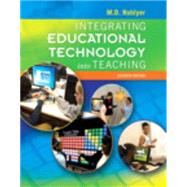NOTE: Used books, rentals, and purchases made outside of Pearson
If purchasing or renting from companies other than Pearson, the access codes for the Enhanced Pearson eText may not be included, may be incorrect, or may be previously redeemed. Check with the seller before completing your purchase.
This package includes the Enhanced Pearson eText and the loose-leaf version.
This widely popular resource balances the theory-based “why” and the practical “how” of using technology to support and shape the future of technology in education. In it, readers see how technology integration strategies link to specific learning theories and how teachers can plan for technology integration, complete with opportunities to practice integrating technology by designing curriculum to meet teaching and learning needs. Integrating Educational Technology into Teaching’s comprehensive technology integration framework—The Technology Integration Planning Model (TIP Model)—is built on a balance of research and proven classroom practices and shows teachers how to create an environment in which technology can effectively enhance learning. Carefully-selected examples and exercises in each chapter encourage teachers to reflect on their practice as they develop the insights, knowledge, and skills they need to integrate technology into content area curricula. Featured are hundreds of lesson examples and recommended resources. The Enhanced Pearson eText features embedded video, Interactive Technology Learning Checklists and exercises, author-recorded Big Ideas overviews, and additional classroom-ready example assessments.
Improve mastery and retention with the Enhanced Pearson eText*
The Enhanced Pearson eText provides a rich, interactive learning environment designed to improve student mastery of content. The Enhanced Pearson eText is:
- Engaging. The new interactive, multimedia learning features were developed by the authors and other subject-matter experts to deepen and enrich the learning experience.
- Convenient. Enjoy instant online access from your computer or download the Pearson eText App to read on or offline on your iPad® and Android® tablet.*
- Affordable. Experience the advantages of the Enhanced Pearson eText along with all the benefits of print for 40% to 50% less than a print bound book.
* The Enhanced eText features are only available in the Pearson eText format. They are not available in third-party eTexts or downloads.
*The Pearson eText App is available on Google Play and in the App Store. It requires Android OS 3.1-4, a 7” or 10” tablet, or iPad iOS 5.0 or later.
0134046919 / 9780134046914 Integrating Educational Technology into Teaching, Enhanced Pearson eText with Loose-Leaf Version -- Access Card Package, 7/e
Package consists of:
- 013379279X / 9780133792799 Integrating Educational Technology into Teaching, Loose-Leaf Version
- 0133955583 / 9780133955583 Integrating Educational Technology into Teaching, Enhanced Pearson eText -- Access Card