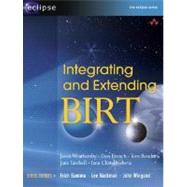
The authors are members of the extended BIRT development team and have backgrounds in both computer science and technical writing. Collectively, they have 165 years of technical consulting, training, writing and publishing experience related to reporting, business intelligence tools, and database technologies. They have published forty-two titles on these topics through numerous editions.
The authors are members of the extended BIRT development team and have backgrounds in both computer science and technical writing. Collectively, they have 165 years of technical consulting, training, writing and publishing experience related to reporting, business intelligence tools, and database technologies. They have published forty-two titles on these topics through numerous editions.
The authors are members of the extended BIRT development team and have backgrounds in both computer science and technical writing. Collectively, they have 165 years of technical consulting, training, writing and publishing experience related to reporting, business intelligence tools, and database technologies. They have published forty-two titles on these topics through numerous editions.
The authors are members of the extended BIRT development team and have backgrounds in both computer science and technical writing. Collectively, they have 165 years of technical consulting, training, writing and publishing experience related to reporting, business intelligence tools, and database technologies. They have published forty-two titles on these topics through numerous editions.
The authors are members of the extended BIRT development team and have backgrounds in both computer science and technical writing. Collectively, they have 165 years of technical consulting, training, writing and publishing experience related to reporting, business intelligence tools, and database technologies. They have published forty-two titles on these topics through numerous editions.
| Foreword | xvii | ||||
| Preface | xix | ||||
| About this book | xix | ||||
| Who should read this book | xx | ||||
| Contents of this book | xxi | ||||
| Typographical conventions | xxiv | ||||
| Syntax conventions | xxv | ||||
| Acknowledgments | xxvii | ||||
|
1 | (44) | |||
|
3 | (10) | |||
|
3 | (4) | |||
|
5 | (1) | |||
|
5 | (1) | |||
|
5 | (1) | |||
|
6 | (1) | |||
|
7 | (3) | |||
|
7 | (1) | |||
|
8 | (1) | |||
|
9 | (1) | |||
|
9 | (1) | |||
|
9 | (1) | |||
|
10 | (3) | |||
|
13 | (10) | |||
|
14 | (1) | |||
|
14 | (1) | |||
|
14 | (1) | |||
|
15 | (1) | |||
|
15 | (1) | |||
|
15 | (1) | |||
|
16 | (1) | |||
|
16 | (2) | |||
|
17 | (1) | |||
|
17 | (1) | |||
|
18 | (1) | |||
|
18 | (1) | |||
|
18 | (1) | |||
|
19 | (1) | |||
|
19 | (4) | |||
|
23 | (8) | |||
|
23 | (2) | |||
|
24 | (1) | |||
|
24 | (1) | |||
|
25 | (1) | |||
|
25 | (1) | |||
|
25 | (1) | |||
|
26 | (2) | |||
|
27 | (1) | |||
|
27 | (1) | |||
|
28 | (1) | |||
|
29 | (2) | |||
|
31 | (2) | |||
|
31 | (1) | |||
|
32 | (1) | |||
|
33 | (12) | |||
|
33 | (1) | |||
|
33 | (1) | |||
|
34 | (1) | |||
|
34 | (6) | |||
|
34 | (1) | |||
|
35 | (1) | |||
|
35 | (1) | |||
|
35 | (1) | |||
|
36 | (1) | |||
|
36 | (1) | |||
|
36 | (3) | |||
|
39 | (1) | |||
|
40 | (1) | |||
|
40 | (5) | |||
|
41 | (1) | |||
|
41 | (1) | |||
|
42 | (1) | |||
|
42 | (1) | |||
|
43 | (1) | |||
|
43 | (1) | |||
|
43 | (1) | |||
|
43 | (1) | |||
|
44 | (1) | |||
|
45 | (26) | |||
|
47 | (12) | |||
|
47 | (4) | |||
|
51 | (1) | |||
|
51 | (1) | |||
|
51 | (1) | |||
|
52 | (1) | |||
|
52 | (1) | |||
|
52 | (1) | |||
|
52 | (1) | |||
|
52 | (1) | |||
|
53 | (1) | |||
|
53 | (1) | |||
|
53 | (1) | |||
|
53 | (1) | |||
|
53 | (1) | |||
|
54 | (1) | |||
|
54 | (1) | |||
|
54 | (1) | |||
|
54 | (1) | |||
|
54 | (2) | |||
|
55 | (1) | |||
|
55 | (1) | |||
|
55 | (1) | |||
|
55 | (1) | |||
|
56 | (1) | |||
|
56 | (1) | |||
|
56 | (1) | |||
|
57 | (2) | |||
|
59 | (12) | |||
|
59 | (3) | |||
|
60 | (1) | |||
|
61 | (1) | |||
|
61 | (1) | |||
|
62 | (1) | |||
|
62 | (1) | |||
|
63 | (3) | |||
|
66 | (1) | |||
|
67 | (1) | |||
|
67 | (1) | |||
|
67 | (1) | |||
|
68 | (3) | |||
|
71 | (72) | |||
|
73 | (18) | |||
|
73 | (1) | |||
|
73 | (1) | |||
|
74 | (1) | |||
|
74 | (7) | |||
|
74 | (1) | |||
|
75 | (1) | |||
|
75 | (1) | |||
|
75 | (1) | |||
|
75 | (1) | |||
|
76 | (1) | |||
|
76 | (1) | |||
|
76 | (2) | |||
|
78 | (1) | |||
|
78 | (1) | |||
|
78 | (3) | |||
|
81 | (1) | |||
|
82 | (1) | |||
|
82 | (1) | |||
|
82 | (1) | |||
|
82 | (1) | |||
|
82 | (1) | |||
|
82 | (1) | |||
|
83 | (6) | |||
|
83 | (2) | |||
|
85 | (1) | |||
|
86 | (1) | |||
|
86 | (1) | |||
|
87 | (1) | |||
|
87 | (1) | |||
|
87 | (2) | |||
|
89 | (2) | |||
|
91 | (20) | |||
|
91 | (3) | |||
|
92 | (1) | |||
|
93 | (1) | |||
|
94 | (1) | |||
|
95 | (1) | |||
|
95 | (1) | |||
|
95 | (4) | |||
|
95 | (1) | |||
|
96 | (3) | |||
|
99 | (1) | |||
|
99 | (1) | |||
|
100 | (1) | |||
|
101 | (1) | |||
|
101 | (1) | |||
|
102 | (2) | |||
|
102 | (1) | |||
|
103 | (1) | |||
|
103 | (1) | |||
|
104 | (4) | |||
|
104 | (1) | |||
|
104 | (2) | |||
|
106 | (1) | |||
|
107 | (1) | |||
|
108 | (3) | |||
|
108 | (1) | |||
|
109 | (1) | |||
|
109 | (1) | |||
|
110 | (1) | |||
|
110 | (1) | |||
|
111 | (20) | |||
|
111 | (5) | |||
|
112 | (1) | |||
|
112 | (4) | |||
|
116 | (1) | |||
|
116 | (1) | |||
|
117 | (1) | |||
|
118 | (5) | |||
|
118 | (1) | |||
|
118 | (1) | |||
|
119 | (1) | |||
|
120 | (1) | |||
|
120 | (1) | |||
|
121 | (1) | |||
|
122 | (1) | |||
|
122 | (1) | |||
|
123 | (5) | |||
|
124 | (1) | |||
|
124 | (1) | |||
|
124 | (1) | |||
|
125 | (1) | |||
|
126 | (2) | |||
|
128 | (1) | |||
|
128 | (1) | |||
|
129 | (1) | |||
|
129 | (2) | |||
|
131 | (12) | |||
|
131 | (2) | |||
|
133 | (6) | |||
|
133 | (1) | |||
|
133 | (1) | |||
|
134 | (1) | |||
|
135 | (1) | |||
|
135 | (1) | |||
|
135 | (2) | |||
|
137 | (1) | |||
|
138 | (1) | |||
|
139 | (2) | |||
|
139 | (1) | |||
|
140 | (1) | |||
|
140 | (1) | |||
|
140 | (1) | |||
|
141 | (1) | |||
|
141 | (2) | |||
|
143 | (108) | |||
|
145 | (36) | |||
|
146 | (1) | |||
|
147 | (6) | |||
|
148 | (1) | |||
|
148 | (1) | |||
|
148 | (1) | |||
|
148 | (1) | |||
|
149 | (1) | |||
|
149 | (1) | |||
|
149 | (1) | |||
|
149 | (1) | |||
|
150 | (1) | |||
|
150 | (1) | |||
|
150 | (1) | |||
|
150 | (1) | |||
|
151 | (1) | |||
|
152 | (1) | |||
|
153 | (4) | |||
|
154 | (1) | |||
|
154 | (1) | |||
|
154 | (1) | |||
|
155 | (1) | |||
|
155 | (1) | |||
|
156 | (1) | |||
|
156 | (1) | |||
|
156 | (1) | |||
|
157 | (6) | |||
|
159 | (1) | |||
|
160 | (1) | |||
|
161 | (1) | |||
|
162 | (1) | |||
|
163 | (18) | |||
|
164 | (1) | |||
|
164 | (1) | |||
|
165 | (1) | |||
|
165 | (1) | |||
|
166 | (1) | |||
|
166 | (1) | |||
|
166 | (2) | |||
|
168 | (1) | |||
|
168 | (1) | |||
|
169 | (1) | |||
|
169 | (1) | |||
|
170 | (2) | |||
|
172 | (1) | |||
|
173 | (1) | |||
|
174 | (2) | |||
|
176 | (1) | |||
|
176 | (1) | |||
|
177 | (1) | |||
|
178 | (1) | |||
|
179 | (2) | |||
|
181 | (38) | |||
|
182 | (3) | |||
|
183 | (1) | |||
|
183 | (1) | |||
|
184 | (1) | |||
|
185 | (1) | |||
|
185 | (1) | |||
|
185 | (19) | |||
|
186 | (1) | |||
|
186 | (1) | |||
|
187 | (1) | |||
|
188 | (2) | |||
|
190 | (1) | |||
|
190 | (1) | |||
|
191 | (1) | |||
|
191 | (1) | |||
|
192 | (7) | |||
|
199 | (1) | |||
|
200 | (1) | |||
|
200 | (1) | |||
|
200 | (2) | |||
|
202 | (1) | |||
|
203 | (1) | |||
|
203 | (1) | |||
|
204 | (15) | |||
|
205 | (1) | |||
|
206 | (1) | |||
|
206 | (1) | |||
|
206 | (1) | |||
|
207 | (1) | |||
|
207 | (1) | |||
|
207 | (1) | |||
|
208 | (1) | |||
|
208 | (2) | |||
|
210 | (1) | |||
|
211 | (2) | |||
|
213 | (1) | |||
|
214 | (1) | |||
|
214 | (1) | |||
|
215 | (1) | |||
|
215 | (2) | |||
|
217 | (1) | |||
|
217 | (2) | |||
|
219 | (32) | |||
|
220 | (1) | |||
|
221 | (1) | |||
|
222 | (3) | |||
|
222 | (1) | |||
|
222 | (1) | |||
|
223 | (1) | |||
|
223 | (1) | |||
|
223 | (1) | |||
|
224 | (1) | |||
|
224 | (1) | |||
|
224 | (1) | |||
|
224 | (1) | |||
|
225 | (1) | |||
|
225 | (14) | |||
|
226 | (1) | |||
|
227 | (1) | |||
|
227 | (1) | |||
|
227 | (1) | |||
|
227 | (1) | |||
|
227 | (1) | |||
|
228 | (1) | |||
|
228 | (1) | |||
|
228 | (1) | |||
|
229 | (1) | |||
|
229 | (1) | |||
|
230 | (1) | |||
|
230 | (1) | |||
|
230 | (1) | |||
|
231 | (1) | |||
|
231 | (1) | |||
|
231 | (1) | |||
|
231 | (1) | |||
|
232 | (1) | |||
|
232 | (1) | |||
|
232 | (1) | |||
|
232 | (1) | |||
|
233 | (6) | |||
|
239 | (7) | |||
|
246 | (5) | |||
|
246 | (1) | |||
|
246 | (1) | |||
|
246 | (1) | |||
|
247 | (1) | |||
|
247 | (1) | |||
|
247 | (1) | |||
|
247 | (1) | |||
|
248 | (1) | |||
|
248 | (1) | |||
|
248 | (1) | |||
|
249 | (1) | |||
|
250 | (1) | |||
|
250 | (1) | |||
|
251 | (214) | |||
|
253 | (14) | |||
|
253 | (3) | |||
|
254 | (1) | |||
|
254 | (2) | |||
|
256 | (6) | |||
|
257 | (2) | |||
|
259 | (2) | |||
|
261 | (1) | |||
|
262 | (5) | |||
|
267 | (32) | |||
|
267 | (1) | |||
|
268 | (7) | |||
|
268 | (3) | |||
|
271 | (1) | |||
|
272 | (3) | |||
|
275 | (4) | |||
|
277 | (1) | |||
|
277 | (2) | |||
|
279 | (4) | |||
|
283 | (4) | |||
|
287 | (4) | |||
|
290 | (1) | |||
|
291 | (1) | |||
|
291 | (6) | |||
|
293 | (1) | |||
|
294 | (3) | |||
|
297 | (2) | |||
|
299 | (30) | |||
|
299 | (2) | |||
|
301 | (15) | |||
|
302 | (1) | |||
|
302 | (3) | |||
|
305 | (2) | |||
|
307 | (1) | |||
|
307 | (5) | |||
|
312 | (4) | |||
|
316 | (8) | |||
|
318 | (1) | |||
|
319 | (1) | |||
|
319 | (1) | |||
|
320 | (1) | |||
|
320 | (1) | |||
|
321 | (3) | |||
|
324 | (5) | |||
|
324 | (1) | |||
|
324 | (5) | |||
|
329 | (36) | |||
|
329 | (1) | |||
|
330 | (20) | |||
|
330 | (1) | |||
|
331 | (3) | |||
|
334 | (1) | |||
|
335 | (2) | |||
|
337 | (1) | |||
|
337 | (2) | |||
|
339 | (2) | |||
|
341 | (1) | |||
|
341 | (7) | |||
|
348 | (1) | |||
|
348 | (1) | |||
|
348 | (1) | |||
|
349 | (1) | |||
|
349 | (1) | |||
|
349 | (1) | |||
|
350 | (15) | |||
|
353 | (4) | |||
|
357 | (2) | |||
|
359 | (6) | |||
|
365 | (100) | |||
|
366 | (1) | |||
|
366 | (2) | |||
|
367 | (1) | |||
|
367 | (1) | |||
|
368 | (11) | |||
|
370 | (1) | |||
|
370 | (1) | |||
|
371 | (8) | |||
|
379 | (11) | |||
|
379 | (2) | |||
|
381 | (1) | |||
|
382 | (1) | |||
|
382 | (3) | |||
|
385 | (2) | |||
|
387 | (1) | |||
|
388 | (1) | |||
|
388 | (1) | |||
|
388 | (1) | |||
|
389 | (1) | |||
|
390 | (13) | |||
|
390 | (2) | |||
|
392 | (1) | |||
|
393 | (1) | |||
|
393 | (10) | |||
|
403 | (11) | |||
|
404 | (1) | |||
|
405 | (1) | |||
|
405 | (1) | |||
|
406 | (1) | |||
|
406 | (2) | |||
|
408 | (1) | |||
|
409 | (5) | |||
|
414 | (5) | |||
|
419 | (46) | |||
|
420 | (6) | |||
|
426 | (2) | |||
|
428 | (1) | |||
|
428 | (2) | |||
|
430 | (1) | |||
|
431 | (4) | |||
|
435 | (1) | |||
|
436 | (3) | |||
|
439 | (2) | |||
|
441 | (7) | |||
|
448 | (1) | |||
|
449 | (3) | |||
|
452 | (1) | |||
|
452 | (1) | |||
|
452 | (6) | |||
|
458 | (2) | |||
|
460 | (5) | |||
| Glossary | 465 | (60) | |||
| Index | 525 |
The New copy of this book will include any supplemental materials advertised. Please check the title of the book to determine if it should include any access cards, study guides, lab manuals, CDs, etc.
The Used, Rental and eBook copies of this book are not guaranteed to include any supplemental materials. Typically, only the book itself is included. This is true even if the title states it includes any access cards, study guides, lab manuals, CDs, etc.