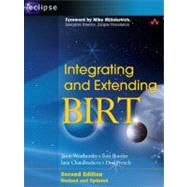
What is included with this book?
| Foreword? | p. xix |
| Preface? | p. xxi |
| Acknowledgments? | p. xxix |
| Installing and Deploying BIRT | p. 1 |
| Prerequisites for BIRT | p. 3 |
| Downloading Eclipse BIRT components | p. 3 |
| BIRT Report Designer software requirements | p. 5 |
| About types of BIRT builds | p. 7 |
| Installing a BIRT Report Designer | p. 9 |
| Installing BIRT Report Designer Full Eclipse Install | p. 9 |
| Installing BIRT RCP Report Designer | p. 10 |
| Troubleshooting installation problems | p. 11 |
| Installing a language pack | p. 13 |
| Updating a BIRT Report Designer installation | p. 14 |
| Updating BIRT RCP Report Designer installation | p. 15 |
| Installing Other BIRT Packages | p. 17 |
| Installing Chart Engine | p. 17 |
| Installing BIRT Data Tools Platform Integration | p. 19 |
| Installing BIRT Demo Database | p. 19 |
| Installing Report Engine | p. 21 |
| Installing BIRT Samples | p. 23 |
| Installing BIRT Source Code | p. 23 |
| Deploying a BIRT Report to an Application Server | p. 27 |
| About application servers | p. 27 |
| Placing the BIRT report viewer on an application server | p. 28 |
| Placing fonts on the application server | p. 33 |
| Viewing a report using a browser | p. 33 |
| Using connection pooling on Tomcat | p. 34 |
| Using Eclipse BIRT Web Viewer | p. 39 |
| Understanding Ec | |
| Table of Contents provided by Publisher. All Rights Reserved. |
The New copy of this book will include any supplemental materials advertised. Please check the title of the book to determine if it should include any access cards, study guides, lab manuals, CDs, etc.
The Used, Rental and eBook copies of this book are not guaranteed to include any supplemental materials. Typically, only the book itself is included. This is true even if the title states it includes any access cards, study guides, lab manuals, CDs, etc.