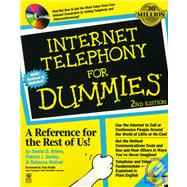
| Introduction | 1 | (8) | |||
| Part I: Internet Telephony and Video, Unplugged | 9 | (118) | |||
|
11 | (8) | |||
|
19 | (22) | |||
|
41 | (14) | |||
|
55 | (12) | |||
|
67 | (10) | |||
|
77 | (22) | |||
|
99 | (16) | |||
|
115 | (12) | |||
| Part II: You Make the Call: Using Internet Telephony Products | 127 | (120) | |||
|
129 | (22) | |||
|
151 | (32) | |||
|
183 | (14) | |||
|
197 | (20) | |||
|
217 | (30) | |||
| Part III: Internet Telephony: Not Just for PCs Anymore | 247 | (28) | |||
|
249 | (6) | |||
|
255 | (6) | |||
|
261 | (8) | |||
|
269 | (6) | |||
| Part IV: The Part of Tens: Hip Stuff from the Internet | 275 | (50) | |||
|
277 | (6) | |||
|
283 | (6) | |||
|
289 | (6) | |||
|
295 | (4) | |||
|
299 | (4) | |||
|
303 | (8) | |||
|
311 | (6) | |||
|
317 | (8) | |||
| Part V: Appendixes | 325 | (14) | |||
|
327 | (2) | |||
|
329 | (2) | |||
|
331 | (8) | |||
| Index | 339 | (19) | |||
| License Agreement | 358 | (2) | |||
| Installation Instructions | 360 | ||||
| IDG Books Worldwide Registration Card | Back of Book | ||||
| Introduction | 1 | (8) | |||
| About This Book | 2 | (1) | |||
| Where to Go from Here? | 3 | (2) | |||
| Part I: Internet Telephony and Video, Unplugged | 3 | (1) | |||
| Part II: You Make the Call: Using Internet Telephony Products | 4 | (1) | |||
| Part III: Internet Telephony: Not Just for PCs Anymore | 4 | (1) | |||
| Part IV: The Part of Tens: Hip Stuff from the Internet | 4 | (1) | |||
| Part V: Appendixes | 4 | (1) | |||
| Icons Used in This Book | 5 | (1) | |||
| Conventions Used in This Book | 5 | (2) | |||
| Feedback, Please | 7 | (2) | |||
| Part I: Internet Telephony and Video, Unplugged | 9 | (118) | |||
|
11 | (8) | |||
|
12 | (3) | |||
|
13 | (1) | |||
|
14 | (1) | |||
|
15 | (1) | |||
|
16 | (3) | |||
|
19 | (22) | |||
|
20 | (11) | |||
|
21 | (1) | |||
|
21 | (1) | |||
|
21 | (1) | |||
|
22 | (1) | |||
|
23 | (8) | |||
|
31 | (4) | |||
|
31 | (3) | |||
|
34 | (1) | |||
|
35 | (3) | |||
|
35 | (1) | |||
|
36 | (2) | |||
|
38 | (1) | |||
|
39 | (2) | |||
|
41 | (14) | |||
|
41 | (7) | |||
|
42 | (1) | |||
|
43 | (1) | |||
|
43 | (3) | |||
|
46 | (2) | |||
|
48 | (7) | |||
|
48 | (1) | |||
|
49 | (1) | |||
|
50 | (2) | |||
|
52 | (3) | |||
|
55 | (12) | |||
|
56 | (1) | |||
|
56 | (8) | |||
|
56 | (3) | |||
|
59 | (1) | |||
|
60 | (1) | |||
|
60 | (4) | |||
|
64 | (3) | |||
|
64 | (1) | |||
|
65 | (2) | |||
|
67 | (10) | |||
|
67 | (2) | |||
|
69 | (6) | |||
|
70 | (1) | |||
|
71 | (2) | |||
|
73 | (1) | |||
|
74 | (1) | |||
|
75 | (2) | |||
|
75 | (1) | |||
|
76 | (1) | |||
|
76 | (1) | |||
|
77 | (22) | |||
|
77 | (1) | |||
|
78 | (1) | |||
|
78 | (5) | |||
|
78 | (1) | |||
|
79 | (1) | |||
|
79 | (1) | |||
|
80 | (1) | |||
|
80 | (3) | |||
|
83 | (1) | |||
|
83 | (1) | |||
|
83 | (3) | |||
|
84 | (1) | |||
|
85 | (1) | |||
|
86 | (2) | |||
|
88 | (1) | |||
|
89 | (2) | |||
|
91 | (1) | |||
|
92 | (1) | |||
|
93 | (1) | |||
|
94 | (1) | |||
|
94 | (1) | |||
|
95 | (1) | |||
|
96 | (1) | |||
|
97 | (2) | |||
|
99 | (16) | |||
|
100 | (1) | |||
|
100 | (1) | |||
|
101 | (3) | |||
|
101 | (1) | |||
|
102 | (1) | |||
|
102 | (1) | |||
|
102 | (1) | |||
|
103 | (1) | |||
|
104 | (1) | |||
|
104 | (8) | |||
|
104 | (2) | |||
|
106 | (1) | |||
|
107 | (1) | |||
|
108 | (2) | |||
|
110 | (1) | |||
|
111 | (1) | |||
|
112 | (3) | |||
|
115 | (12) | |||
|
116 | (1) | |||
|
116 | (1) | |||
|
117 | (1) | |||
|
117 | (3) | |||
|
117 | (1) | |||
|
118 | (1) | |||
|
119 | (1) | |||
|
120 | (3) | |||
|
120 | (1) | |||
|
121 | (1) | |||
|
121 | (1) | |||
|
122 | (1) | |||
|
122 | (1) | |||
|
123 | (2) | |||
|
123 | (1) | |||
|
123 | (1) | |||
|
124 | (1) | |||
|
124 | (1) | |||
|
125 | (1) | |||
|
125 | (2) | |||
| Part II: You Make the Call: Using Internet Telephony Products | 127 | (120) | |||
|
129 | (22) | |||
|
130 | (3) | |||
|
133 | (4) | |||
|
137 | (6) | |||
|
138 | (1) | |||
|
139 | (1) | |||
|
139 | (2) | |||
|
141 | (1) | |||
|
141 | (2) | |||
|
143 | (1) | |||
|
143 | (5) | |||
|
143 | (1) | |||
|
144 | (1) | |||
|
145 | (2) | |||
|
147 | (1) | |||
|
148 | (2) | |||
|
148 | (1) | |||
|
148 | (1) | |||
|
149 | (1) | |||
|
150 | (1) | |||
|
151 | (32) | |||
|
151 | (5) | |||
|
156 | (3) | |||
|
156 | (1) | |||
|
157 | (2) | |||
|
159 | (5) | |||
|
160 | (1) | |||
|
160 | (4) | |||
|
164 | (3) | |||
|
165 | (1) | |||
|
165 | (1) | |||
|
166 | (1) | |||
|
166 | (1) | |||
|
167 | (3) | |||
|
167 | (2) | |||
|
169 | (1) | |||
|
170 | (1) | |||
|
170 | (1) | |||
|
171 | (2) | |||
|
172 | (1) | |||
|
172 | (1) | |||
|
173 | (1) | |||
|
173 | (1) | |||
|
173 | (5) | |||
|
173 | (1) | |||
|
174 | (1) | |||
|
175 | (2) | |||
|
177 | (1) | |||
|
178 | (1) | |||
|
178 | (5) | |||
|
180 | (2) | |||
|
182 | (1) | |||
|
182 | (1) | |||
|
182 | (1) | |||
|
183 | (14) | |||
|
183 | (2) | |||
|
185 | (5) | |||
|
186 | (1) | |||
|
187 | (2) | |||
|
189 | (1) | |||
|
190 | (6) | |||
|
190 | (2) | |||
|
192 | (1) | |||
|
193 | (1) | |||
|
194 | (1) | |||
|
195 | (1) | |||
|
195 | (1) | |||
|
196 | (1) | |||
|
197 | (20) | |||
|
198 | (1) | |||
|
199 | (3) | |||
|
199 | (1) | |||
|
200 | (2) | |||
|
202 | (7) | |||
|
202 | (1) | |||
|
203 | (2) | |||
|
205 | (1) | |||
|
206 | (1) | |||
|
207 | (1) | |||
|
208 | (1) | |||
|
208 | (1) | |||
|
209 | (7) | |||
|
209 | (2) | |||
|
211 | (1) | |||
|
212 | (1) | |||
|
213 | (2) | |||
|
215 | (1) | |||
|
216 | (1) | |||
|
217 | (30) | |||
|
218 | (3) | |||
|
221 | (8) | |||
|
222 | (1) | |||
|
222 | (3) | |||
|
225 | (1) | |||
|
226 | (3) | |||
|
229 | (10) | |||
|
230 | (3) | |||
|
233 | (4) | |||
|
237 | (1) | |||
|
237 | (1) | |||
|
238 | (1) | |||
|
239 | (5) | |||
|
244 | (1) | |||
|
245 | (2) | |||
| Part III: Internet Telephony: Not Just for PCs Anymore | 247 | (28) | |||
|
249 | (6) | |||
|
250 | (1) | |||
|
251 | (1) | |||
|
251 | (2) | |||
|
252 | (1) | |||
|
252 | (1) | |||
|
253 | (2) | |||
|
255 | (6) | |||
|
256 | (1) | |||
|
256 | (1) | |||
|
257 | (1) | |||
|
258 | (2) | |||
|
260 | (1) | |||
|
261 | (8) | |||
|
262 | (3) | |||
|
262 | (1) | |||
|
263 | (1) | |||
|
263 | (2) | |||
|
265 | (1) | |||
|
266 | (3) | |||
|
269 | (6) | |||
|
270 | (1) | |||
|
271 | (1) | |||
|
271 | (1) | |||
|
272 | (3) | |||
|
272 | (1) | |||
|
273 | (1) | |||
|
273 | (2) | |||
| Part IV: The Part of Tens: Hip Stuff from the Internet | 275 | (50) | |||
|
277 | (6) | |||
|
283 | (6) | |||
|
289 | (6) | |||
|
295 | (4) | |||
|
299 | (4) | |||
|
303 | (8) | |||
|
311 | (6) | |||
|
317 | (8) | |||
| Part V: Appendixes | 325 | (14) | |||
|
327 | (2) | |||
|
329 | (2) | |||
|
331 | (8) | |||
| Index | 339 | (19) | |||
| License Agreement | 358 | (2) | |||
| Installation Instructions | 360 | ||||
| IDG Books Worldwide Registration Card | Back of Book |
The New copy of this book will include any supplemental materials advertised. Please check the title of the book to determine if it should include any access cards, study guides, lab manuals, CDs, etc.
The Used, Rental and eBook copies of this book are not guaranteed to include any supplemental materials. Typically, only the book itself is included. This is true even if the title states it includes any access cards, study guides, lab manuals, CDs, etc.