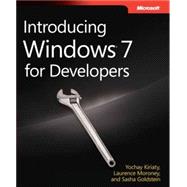
| Foreword | p. xiii |
| Acknowledgments | p. xv |
| Introduction | p. xvii |
| Welcome to Windows 7 | p. 1 |
| What Has Changed Since Windows Vista? | p. 1 |
| Seven Ways to Shine on Windows 7 | p. 3 |
| Taskbar | p. 4 |
| Libraries | p. 6 |
| Touch, Multitouch, and Gestures | p. 8 |
| Sensor and Location | p. 9 |
| Ribbon | p. 10 |
| Enhanced Graphics Platform | p. 13 |
| Improved Fundamentals | p. 15 |
| Summary | p. 18 |
| Integrate with the Windows 7 Taskbar: Basic Features | p. 19 |
| Design Goals of the Windows 7 Taskbar | p. 21 |
| A Feature Tour of the Windows 7 Taskbar | p. 21 |
| Jump Lists | p. 22 |
| Taskbar Overlay Icons and Progress Bars | p. 25 |
| Thumbnail Toolbars | p. 26 |
| Live Window Thumbnails | p. 27 |
| Backward Compatibility | p. 29 |
| Integrating with the Windows 7 Taskbar | p. 30 |
| Application ID | p. 30 |
| Taskbar Progress Bars and Overlay Icons | p. 35 |
| Summary | p. 40 |
| Integrate with the Windows 7 Taskbar: Advanced Features | p. 43 |
| Jump Lists | p. 43 |
| Anatomy of a Jump List | p. 44 |
| Recent and Frequent Destinations | p. 45 |
| Custom Destinations | p. 49 |
| User Tasks | p. 53 |
| Thumbnail Toolbars | p. 56 |
| Customizing Thumbnails | p. 59 |
| Thumbnail Clipping | p. 61 |
| Custom Thumbnails | p. 62 |
| Custom Live Previews | p. 65 |
| Window Switchers | p. 66 |
| Summary | p. 71 |
| Organize My Data: Libraries in Windows 7 | p. 73 |
| Windows Explorer | p. 73 |
| Changes Made to Windows Explorer in Windows 7 | p. 75 |
| Welcome to Libraries | p. 77 |
| Libraries under the Hood | p. 79 |
| Working with Libraries | p. 84 |
| Summary | p. 100 |
| Touch Me Now: An Introduction to Multitouch Programming | p. 101 |
| Multitouch in Windows 7 | p. 101 |
| Windows 7 Multitouch Programming Models | p. 104 |
| The Good Model: Supporting Legacy Applications | p. 104 |
| The Better Model: Enhancing the Touch Experience | p. 105 |
| The Best Model: Experience Optimized for Multitouch | p. 106 |
| How Multitouch Works in Windows 7 | p. 106 |
| Architecture Overview: Messages Data Flow | p. 107 |
| Supporting Legacy Applications | p. 108 |
| Working with Gestures | p. 110 |
| Handling the WM.GESTURE Message | p. 111 |
| Use the Pan Gesture to Move an Object | p. 113 |
| Use the Zoom Gesture to Scale an Object | p. 115 |
| Use the Rotate Gesture to Turn an Object | p. 117 |
| Use a Two-Finger Tap to Mimic a Mouse Click | p. 119 |
| Use the Press-and-Tap Gesture to Mimic a Mouse Right-Click | p. 121 |
| Configuring Windows 7 Gestures | p. 121 |
| Summary | p. 124 |
| Touch Me Now: Advanced Multitouch Programming | p. 127 |
| Working with Raw Touch Messages | p. 127 |
| Setting Up Windows for Touch | p. 128 |
| Unpacking WMJOUCH Messages | p. 129 |
| Using the Manipulation and Inertia Engines | p. 135 |
| Multitouch Architecture: The Complete Picture, Part 1 | p. 136 |
| Using Manipulation | p. 138 |
| Using Inertia | p. 144 |
| Multitouch Architecture: The Complete Picture, Part 2 | p. 145 |
| Summary | p. 151 |
| Building Multitouch Applications in Managed Code | p. 153 |
| Building Your First Touch-Sensitive Application | p. 153 |
| Using Windows 7 Touch to Move an Object | p. 155 |
| Using Windows 7 Touch to Scale an Object | p. 158 |
| Using Windows 7 Touch to Rotate an Object | p. 160 |
| Using Inertia with Gestures | p. 161 |
| Extending for Multiple Objects | p. 164 |
| Building a Gesture-Enabled Picture Control | p. 165 |
| Using the Gesture-Enabled Picture Control | p. 168 |
| Classes to Support Touch and Gestures | p. 170 |
| UlElement Additions | p. 171 |
| Summary | p. 172 |
| Using Windows 7 Touch with Silverlight | p. 173 |
| Introducing Silverlight | p. 173 |
| Creating Your First Silverlight Application | p. 176 |
| Building Out-of-Browser Applications in Silverlight | p. 179 |
| Using the Silverlight InkPresenter Control | p. 183 |
| An Example of Ink Annotation in Silverlight | p. 184 |
| Silverlight Ink Classes for JavaScript Programmers | p. 185 |
| Programming for Ink in Silverlight | p. 189 |
| Using the Touch APIs in Silverlight | p. 195 |
| Expanding the Application for Multitouch | p. 196 |
| Summary | p. 200 |
| Introduction to the Sensor and Location Platform | p. 201 |
| Why Sensors? | p. 201 |
| A Word on Security | p. 203 |
| Architecture of the Sensor and Location Platform | p. 204 |
| What Is a Sensor? | p. 205 |
| Working with Sensors | p. 207 |
| Integrating Sensors into Your Application | p. 207 |
| Discovering Sensors | p. 207 |
| Requesting Sensor Permissions | p. 213 |
| Interacting with Sensors | p. 218 |
| Reading Sensor Data Using Managed Code | p. 227 |
| Ambient Light Sensor Application | p. 230 |
| Summary | p. 232 |
| Tell Me Where I Am: Location-Aware Applications | p. 233 |
| Why Location Awareness Is So Important | p. 233 |
| Location Platform Architecture | p. 234 |
| Location Devices Are Regular Windows 7 Sensors | p. 237 |
| Location Information Is Sensitive Information | p. 238 |
| Working with the Location API | p. 239 |
| Understanding How the Location API Works | p. 239 |
| Requesting Location Permissions | p. 242 |
| Interacting with the Location interface | p. 244 |
| Putting It All Together | p. 254 |
| Writing a Location-Aware Application Using .NET | p. 255 |
| Reading Location Reports and Handling Location Events | p. 257 |
| Using the Enhanced Default Location Provider Tool for Testing | p. 259 |
| Summary | p. 260 |
| Develop with the Windows Ribbon, Part 1 | p. 263 |
| History | p. 263 |
| Using the Ribbon | p. 267 |
| Programming with the Windows Ribbon Framework | p. 273 |
| Ribbon Markup | p. 275 |
| Summary | p. 307 |
| Develop with the Windows Ribbon, Part 2 | p. 309 |
| Programming the Ribbon | p. 309 |
| The Minimal Ribbon Revisited | p. 310 |
| Initialization Phase | p. 316 |
| Handling Ribbon Callbacks | p. 318 |
| The Property System | p. 320 |
| Setting Properties Directly or Indirectly | p. 322 |
| Controlling Controls | p. 325 |
| Setting Application Mode, and Showing Contextual Tabs and Pop-Ups | p. 347 |
| Summary | p. 353 |
| Rediscover the Fundamentals: It's All About Performance | p. 355 |
| Instrumentation and Diagnostics | p. 356 |
| Performance Counters | p. 356 |
| Windows Management Instrumentation | p. 362 |
| Event Tracing for Windows | p. 365 |
| Windows Performance Toolkit | p. 365 |
| Troubleshooting Platform | p. 369 |
| Performance and Efficiency | p. 371 |
| Background Services and Trigger Start Services | p. 372 |
| Power Management | p. 378 |
| Summary | p. 382 |
| Index | p. 383 |
| Table of Contents provided by Ingram. All Rights Reserved. |
The New copy of this book will include any supplemental materials advertised. Please check the title of the book to determine if it should include any access cards, study guides, lab manuals, CDs, etc.
The Used, Rental and eBook copies of this book are not guaranteed to include any supplemental materials. Typically, only the book itself is included. This is true even if the title states it includes any access cards, study guides, lab manuals, CDs, etc.