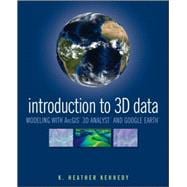
Note: Supplemental materials are not guaranteed with Rental or Used book purchases.
Purchase Benefits
Looking to rent a book? Rent Introduction to 3D Data Modeling with ArcGIS 3D Analyst and Google Earth [ISBN: 9780470381243] for the semester, quarter, and short term or search our site for other textbooks by Kennedy, Heather. Renting a textbook can save you up to 90% from the cost of buying.
k. Heather Kennedy is a GIS Planner in the Community Development Department of Contra Costa County, California. A freelance technical writer, she has written The ESRI Press Dictionary of GIS Terminology and Data in Three Dimensions.
| Preface | p. ix |
| Acknowledgments | p. xi |
| Introduction to 3D Data: Modeling with ArcGIS 3D Analyst and Google Earth | p. 1 |
| Preview Data in ArcCatalog | p. 15 |
| Create a Layer File in ArcCatalog | p. 21 |
| 3D Display in ArcScene | p. 27 |
| Set Background Color and Illumination in ArcScene | p. 33 |
| Set Vertical Exaggeration in ArcScene | p. 37 |
| Apply a Coordinate System to a Scene | p. 42 |
| Set 3D Layer Properties for an Elevation Raster | p. 52 |
| Set 3D Layer Properties for a Raster Image | p. 58 |
| Set Base Heights for a 2D Vector Layer | p. 62 |
| Extrude 2D Vector Features | p. 69 |
| Challenge Exercise: View Regional Park Study Data in ArcScene | p. 78 |
| 3D Navigation and Animation | p. 83 |
| Set Targets and Observers | p. 86 |
| Animated Rotation and the Viewer Manager | p. 94 |
| The Fly Tool | p. 103 |
| Create 3D Animated Films | p. 106 |
| ArcGlobe | p. 123 |
| Understanding ArcGlobe | p. 125 |
| Explore ArcGlobe's Options, Add Data, and Redefine Layer Types | p. 133 |
| Google Earth | p. 143 |
| Navigating Google Earth's Interface, and the Planet | p. 145 |
| Create a Polygon and Edit Its Properties Through Google Earth's Form Menus | p. 152 |
| Edit the Gardens Polygon Using KML | p. 162 |
| Raster Surface Models | p. 169 |
| Interpolate a Terrain Surface with Spline | p. 180 |
| Interpolate Terrain with Inverse Distance Weighted and Natural Neighbors | p. 188 |
| Calculate Hillshade and Aspect | p. 193 |
| Calculate Slope | p. 198 |
| Calculate Viewshed | p. 206 |
| Challenge Exercise: Calculate Viewshed and Slope Levels for Elk Park | p. 214 |
| TIN Surface Models | p. 219 |
| Create a TIN from Vector Features | p. 227 |
| Add Polygon Attribute Values to a TIN | p. 234 |
| Change TIN Symbology and Classification | p. 242 |
| Challenge Exercise: Create a TIN of Elk Park | p. 249 |
| Terrain Surface Models | p. 255 |
| Create a Terrain Dataset | p. 257 |
| Rasterize a Terrain Dataset and View it in ArcGlobe | p. 266 |
| 3D Features and More Surface Analysis Techniques | p. 275 |
| Convert 2D Features to 3D, and Digitize 3D Features in ArcMap | p. 279 |
| Draw a Line of Sight and a Cross-section Profile Graph | p. 289 |
| Calculate Surface Area and Volume on a TIN | p. 296 |
| Challenge Exercise: Create Multipatch 3D Features | p. 301 |
| SKP to Multipatch to KML: Finalize the Elk Park Project | p. 305 |
| Convert a SketchUp File to a Multipatch Feature Class | p. 306 |
| View the Multipatch Feature Class in ArcGlobe | p. 312 |
| Export Layers from ArcMap to KML, and View Them in Google Earth | p. 314 |
| Challenge Exercise: Export a SketchUp Model to Google Earth | p. 322 |
| About the Tutorial Data | p. 327 |
| Index | p. 329 |
| Table of Contents provided by Ingram. All Rights Reserved. |
The New copy of this book will include any supplemental materials advertised. Please check the title of the book to determine if it should include any access cards, study guides, lab manuals, CDs, etc.
The Used, Rental and eBook copies of this book are not guaranteed to include any supplemental materials. Typically, only the book itself is included. This is true even if the title states it includes any access cards, study guides, lab manuals, CDs, etc.