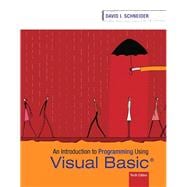For courses in Visual Basic Programming
From the Beginning: A Comprehensive Introduction to Visual Basic Programming
Schneider’s Introduction to Programming Using Visual Basic, Tenth Edition brings continued refinement to a textbook praised in the industry since 1991. A favorite for both instructors and students, Visual Basic 2015 is designed for readers with no prior computer programming experience. Schneider introduces a problem-solving strategy early in the book and revisits it throughout allowing you to fully develop logic and reasoning. A broad range of real-world examples, section-ending exercises, case studies and programming projects gives you a more hands-on experience than any other Visual Basic book on the market.
The Tenth Edition keeps the pace with modern programming methodology while incorporating current content and practices. Each chapter is rich yet concise due to to the author’s focus on developing chapters around crucial subjects rather than covering too many topics superficially. The amount and the range of projects provided in the text offer flexibility to adapt the course according to the interests and abilities of the readers. Some programming projects in later chapters can be assigned as end-of-the-semester projects.
Also available with MyProgrammingLab™.
MyProgrammingLab is an online learning system designed to engage students and improve results. MyProgrammingLab consists of a set of programming exercises correlated to specific Pearson CS1/Intro to Programming textbooks. Through practice exercises and immediate, personalized feedback, MyProgrammingLab improves the programming competence of beginning students who often struggle with the basic concepts of programming languages.
- Interactive Practice providesfirst-hand programming experience in an interactive online environment.
- Error Messages for Incorrect Answers give studentsimmediate personalized feedback. The error messages include both the feedback from the compiler and plain English interpretations of likely causes for the incorrect answer.
- Step-by-step VideoNote Tutorials enhance the programming concepts presented in your Pearson textbook by allowing students to view the entire problem-solving process outside of the classroom–when they need help the most.
- Pearson eText gives students access to their textbook anytime, anywhere. In addition to note taking, highlighting, and bookmarking, the Pearson eText offers interactive and sharing features. Rich media options let students watch lecture and example videos as they read or do their homework. Instructors can share their comments or highlights, and students can add their own, creating a tight community of learners in your class.
- The Pearson eText companion app allows existing subscribers to access their titles on an iPad or Android tablet for either online or offline viewing.
- Dynamic grading and assessment provide auto-grading of student assignments, saving you time and offering students immediate learning opportunities:
- A dynamic roster tracks their performance and maintains a record of submissions.
- The color-coded gradebook gives you a quick glance of your class' progress. Easily drill down to receive information on a single student's performance or a specific problem. Gradebook results can be exported to Excel to use with your LMS.