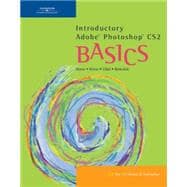
| How to Use This Book | p. iii |
| Preface | p. v |
| Getting Started with Adobe Photoshop CS2 | |
| A Guided Tour | p. 3 |
| Photoshop Arises from "The Abyss" | p. 3 |
| The Photoshop Process | p. 5 |
| Opening a File | p. 8 |
| All About the Toolbox, Palettes, Status Bar, and Tool Options Bar | p. 10 |
| Photoshop's Photo Restoration Elements | p. 13 |
| Photoshop's Graphic Design Elements | p. 17 |
| Photoshop's Illustration Elements | p. 20 |
| Help Is on the Way | p. 23 |
| Saving a File in HTML Format and Viewing It in a Web Browser | p. 27 |
| Summary | p. 29 |
| Enhancing Photographs | p. 35 |
| Introduction | p. 35 |
| Crossing the Bridge | p. 37 |
| Understanding Image Basics | p. 46 |
| Adjusting the Brightness and Contrast of an Image | p. 49 |
| Reducing Noise | p. 59 |
| Reducing Blurring/Improving Sharpness | p. 65 |
| Printing Images | p. 67 |
| Summary | p. 72 |
| Working with Graphic Elements I | p. 77 |
| And All That Jazz | p. 77 |
| Understanding and Working with Layers | p. 78 |
| Selecting Colors Using RGB and HSB Settings | p. 82 |
| Creating a New Document | p. 89 |
| Filling a Layer with Color | p. 91 |
| Creating Shapes and Shape Layers Using the Shape Tools | p. 93 |
| Creating a Custom Shape | p. 97 |
| Creating Text Using the Horizontal Type Tool | p. 100 |
| Editing Text Using the Character and Paragraph Palettes | p. 102 |
| Summary | p. 104 |
| Working with Layers and Other Graphic Elements II | p. 109 |
| Jazz It Up | p. 109 |
| Using a Selection Tool to Select an Area and Fill It with Color | p. 110 |
| Using the Free Transform Command to Resize and Reposition a Shape | p. 113 |
| Copying and Grouping Layers | p. 116 |
| Adjusting the Opacity of an Object | p. 118 |
| Linking and Merging Layers | p. 120 |
| Creating a Drop Shadow | p. 122 |
| Adding Text | p. 124 |
| Using the Place Command to Create a Smart Object | p. 125 |
| Editing a Smart Object | p. 130 |
| Summary | p. 131 |
| Illustrating with Adobe Photoshop CS2 | p. 137 |
| Barking Up the Right Tree | p. 137 |
| Working with Palettes | p. 138 |
| Drawing with a Graphic Tablet | p. 143 |
| Drawing on a Basic Sketch Layer | p. 144 |
| Finalizing a Sketch on a Final Line Layer | p. 146 |
| Applying Basic Brush Strokes | p. 147 |
| Loading Brushes | p. 149 |
| Applying Effects Using Colors and Layers | p. 152 |
| Applying Blending Modes | p. 162 |
| Summary | p. 169 |
| Unit Review: Getting Started with Adobe Photoshop CS2 | p. 173 |
| Review Questions | p. 174 |
| Projects | p. 176 |
| Simulation | p. 179 |
| Taking the Next Step with Adobe Photoshop CS2 | |
| Enhancing Scanned Photographs | p. 183 |
| Introduction | p. 183 |
| Scanning Images | p. 184 |
| Rotating and Aligning Images | p. 192 |
| Cropping Images | p. 196 |
| Adjusting Values | p. 199 |
| Adjusting Color | p. 200 |
| Using Adjustment Layers | p. 205 |
| Changing Image Modes | p. 209 |
| Using the Clone Stamp Tool | p. 211 |
| Fixing Defects | p. 215 |
| Summary | p. 221 |
| Enhancing Photographs II | p. 225 |
| Introduction | p. 225 |
| Removing Red Eye | p. 226 |
| Softening Facial Features and Blemishes | p. 227 |
| Darkening and Lightening Using the Dodge and Burn Tools | p. 230 |
| Selecting an Object Using the Magnetic Lasso Tool | p. 232 |
| Using the Quick Mask Mode | p. 234 |
| Applying Filters to Selected Areas | p. 237 |
| Selecting an Area Based on Color | p. 239 |
| Copying and Pasting Selected Areas | p. 243 |
| Feathering a Selection | p. 248 |
| Saving Images in Different Formats | p. 250 |
| Saving for the Web | p. 254 |
| Summary | p. 256 |
| Photo Illustration Techniques | p. 261 |
| Creating a New Digital Reality | p. 261 |
| Extracting Elements from a Background Copy | p. 263 |
| Removing Objects Using the Clone Stamp Tool and the Spot Healing Brush Tool | p. 270 |
| Replacing Visual Elements Using the Vanishing Point Filter and the Extract Filter | p. 275 |
| Use the Match Color Command to Adjust Values and Colors | p. 286 |
| Summary | p. 289 |
| Capstone Simulation: House Warming Party | p. 293 |
| Scenario | p. 293 |
| Unit Review: Taking the Next Step with Adobe Photoshop CS2 | p. 303 |
| Review Questions | p. 304 |
| Projects | p. 306 |
| Simulation | p. 308 |
| Glossary | p. 311 |
| Index | p. 315 |
| Table of Contents provided by Ingram. All Rights Reserved. |
The New copy of this book will include any supplemental materials advertised. Please check the title of the book to determine if it should include any access cards, study guides, lab manuals, CDs, etc.
The Used, Rental and eBook copies of this book are not guaranteed to include any supplemental materials. Typically, only the book itself is included. This is true even if the title states it includes any access cards, study guides, lab manuals, CDs, etc.