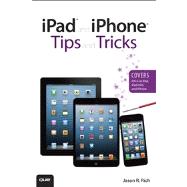
What is included with this book?
NOTE: Each chapter will highlight tips & tricks that are new to iOS 6, and include “Tip,” “Timesaver,” “Caution,” “What’s New” and “More Info” boxes that will highlight important tidbits of information.
Intro – Introducing iOS 6: What’s New & Different
Chapter 1 – Upgrade to iOS 6
Chapter 2 – Tips & Tricks for Customizing Settings
Chapter 3 – Strategies for Finding, Buying & Using Third-Party Apps
Chapter 4 – Make the Most of Notification Center
Chapter 5 – Communicate Effectively with iMessage
Chapter 6 – Stay Current Using Newsstand Features
Chapter 7 – Customize Your Reading Experience with iBooks
Chapter 8 – Make the Most of Social Networking Apps
Chapter 9 – Shoot, Edit & Share Photos & Videos
Chapter 10 – Making & Receive Calls with An iPhone
Chapter 11 – Use New Safari Features to Surf More Efficiently
Chapter 12 – Sync & Share Files Using iCloud
Chapter 13 – Manage Your Email Efficiently
Chapter 14 – Strategies For Managing Calendars, Contacts, AND Reminders
Chapter 15 – iOS 6 Gaming
Chapter 16 – Use the Music and Video Apps
Chapter 17 – Videoconferencing and Voice Over IP (VoIP)
Chapter 18 – Meet Siri, Your Personal Assistant
The New copy of this book will include any supplemental materials advertised. Please check the title of the book to determine if it should include any access cards, study guides, lab manuals, CDs, etc.
The Used, Rental and eBook copies of this book are not guaranteed to include any supplemental materials. Typically, only the book itself is included. This is true even if the title states it includes any access cards, study guides, lab manuals, CDs, etc.