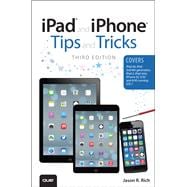iPad® and iPhone® Tips and Tricks
Covers iPad Air, iPad 3rd/4th generation, iPad 2, iPad mini, iPhone 5S, 5/5C and 4/4S running iOS 7
Easily Unlock the Power of Your iPad, iPad mini, or iPhone
Discover hundreds of tips and tricks you can use right away with your iPad, iPad mini, or iPhone
to maximize its functionality. Learn to use your iOS 7 mobile device as a powerful communication, organization, and productivity tool, as well as a feature-packed entertainment device.
In addition to learning all about the apps that come preinstalled on your iPad or iPhone, you will learn about some of the best third-party apps currently available, plus discover useful strategies for how to
best utilize them in your personal and professional life.
Using an easy-to-understand, nontechnical approach, this book is ideal for beginners and more experienced iPad, iPad mini, or iPhone users who want to discover how to use the iOS 7 operating
system with iCloud, and the latest versions of popular apps. If you’re using an iPad running iOS 7, this book is an indispensable tool!
Here’s just a sampling of what the tips, tricks, and strategies offered in this book will help you accomplish:
• Discover how to take full advantage of powerful iOS 7 features, such as Control Center and AirDrop.
• Create and maintain a reliable backup of your iOS 7 device.
• Learn secrets for using preinstalled apps, such as Contacts, Calendars, Reminders, Maps, Notes, Safari, Mail, and Music.
• Find, download, and install the most powerful and versatile apps and content for your iPad, iPad mini, or iPhone.
• Synchronize files, documents, data, photos, and content with iCloud, your computer, or other iOS mobile devices.
• Learn how to interact with your tablet or phone using your voice with Siri and the Dictation feature.
• Discover how to take visually impressive photos using the cameras built in to your iPad, iPad mini, or iPhone, and then share them using iCloud Shared Photo Streams, Facebook, Twitter, email, or other methods.
• Use your iOS mobile device as an eBook reader, portable gaming machine, and feature-packed music and video player.