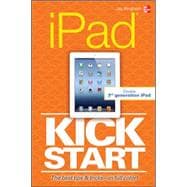
Note: Supplemental materials are not guaranteed with Rental or Used book purchases.
Purchase Benefits
| Acknowledgments | p. xiv |
| Introduction | p. xv |
| Get Acquainted with Your New iPad | p. 1 |
| Your iPad Is Much More than a Little Computer | p. 1 |
| The Difference Is in the Usability | p. 2 |
| Set Up and Configure Your iPad | p. 2 |
| What's In the Box? | p. 3 |
| Get Acquainted with Your iPad | p. 3 |
| Set Up Your iPad and Connect to the Internet | p. 5 |
| Copy Your Apps and Settings from Another iPad | p. 10 |
| Navigate Your iPad with a Tap, Swipe, and a Pinch | p. 11 |
| Get Started with Your iPad | p. 13 |
| Your Home Screen | p. 13 |
| Rotate Your iPad for Easy Viewing | p. 14 |
| Typing, Entering, and Formatting Text | p. 14 |
| The iPad's Hidden Text Features | p. 17 |
| Dictate Your Text to the iPad | p. 18 |
| Recharge Your Battery | p. 18 |
| Connect to the Internet | p. 19 |
| Protect Your iPad with AppleCare | p. 22 |
| Get Help Directly from Apple | p. 23 |
| Customize the iPad to Make It Yours | p. 25 |
| Customize Your iPad's Appearance | p. 25 |
| Select an iPad Case | p. 25 |
| Control the Brightness of Your Screen | p. 27 |
| Tailor Your iPad's General Settings | p. 28 |
| Review Your iPad's Vital Statistics | p. 28 |
| A Sound for Every Action | p. 29 |
| Search Your iPad Using Spotlight Search | p. 30 |
| Use Auto-Lock and Passcode to Protect the Contents of Your iPad | p. 31 |
| Restrict Access to Specific Content on Your iPad | p. 33 |
| Speed Up Your Use of the iPad | p. 34 |
| Get Advised with Notification Center and Alerts | p. 35 |
| Access and Configure Notification Center | p. 36 |
| Manage Alerts and Interruptions | p. 38 |
| What Are Location Services? | p. 39 |
| Use Location Services to Protect Your Privacy | p. 40 |
| How Should I Configure Location Services? | p. 41 |
| Additional Settings Preferences | p. 42 |
| Use iCIoud and iTunes to Sync and Back Up Your iPad | p. 43 |
| iCIoud, iTunes, Your iPad, and You | p. 43 |
| Use iTunes to Manage Your Music, Photos, and Videos | p. 44 |
| What Type of Computer Do I Need? | p. 45 |
| Update to the Current Version of iTunes | p. 45 |
| An iTunes Primer | p. 46 |
| Synchronize Your iPad with iTunes | p. 46 |
| Control iTunes Synchronization | p. 48 |
| Info | p. 49 |
| Apps | p. 49 |
| Music | p. 50 |
| TV Shows, Podcasts, iTunes U, Books, and Photos | p. 56 |
| Use iCIoud to Synchronize Your Life | p. 56 |
| Get Started with iCIoud | p. 56 |
| Set Up iCIoud on Your iPad | p. 56 |
| Back Up Your iPad Using iCIoud | p. 58 |
| Set Up iCIoud on Your Computer and Other Apple Devices | p. 59 |
| Browse the Web with Safari | p. 61 |
| Get Started with Safari | p. 61 |
| Navigate the Web with Gestures | p. 63 |
| Eliminate Visual Clutter with Reader | p. 64 |
| Use Bookmarks to Save Time Online | p. 64 |
| Synchronize Bookmarks with iCIoud | p. 65 |
| Create and Use Bookmarks in Safari | p. 65 |
| Organize Your Bookmarks | p. 67 |
| Brilliant Browsing in Safari | p. 68 |
| Use Tabs to View Multiple Pages | p. 68 |
| Copy Images from Webpages | p. 68 |
| Create a Shortcut to a Webpage on Your Home Screen | p. 69 |
| Sharing Webpages via E-mail or Twitter | p. 69 |
| Use Safari's Hidden Features | p. 70 |
| Configure Safari's Preferences | p. 71 |
| Protect Your Online Privacy | p. 72 |
| Masterful E-mail on Your iPad | p. 75 |
| Add Your E-mail Accounts to Mail | p. 75 |
| Synchronize E-mail Across Devices | p. 77 |
| Get Acquainted with the Mail App | p. 78 |
| Compose and Send E-mails | p. 81 |
| Manage Your Inbox | p. 86 |
| Read and Delete Messages at a Glance | p. 86 |
| Read Messages, Preview Attachments, and Take Action | p. 87 |
| Create Shortcuts for Common Responses | p. 87 |
| Review and Save Attachments | p. 88 |
| Pull Information from an E-mail | p. 89 |
| Six Tips for a Better E-mail Experience | p. 90 |
| See Important E-mails in Your Notification Center | p. 90 |
| Choose Between Push and Fetch Message Retrieval | p. 91 |
| Change Your Default Account | p. 92 |
| Stop Using the "Sent from My iPad" Signature | p. 92 |
| Temporarily Stop Delivery of E-mail to Your Account | p. 93 |
| Configure Mail's Sounds | p. 93 |
| Organize Your Life with Calendar, Contacts, and Reminders | p. 95 |
| Plan Your Life with Calendar | p. 95 |
| Calendar at a Glance | p. 96 |
| Sync Your Calendars | p. 98 |
| Manage Multiple Calendars | p. 99 |
| Add New Events to Your Calendar | p. 101 |
| Schedule Across Time Zones | p. 103 |
| Calendar Productivity Tips | p. 104 |
| Store and Manage Your Addresses with Contacts | p. 107 |
| The Contacts App at a Glance | p. 107 |
| Synchronize Your Contacts with Your Computer | p. 109 |
| Preview Group Contact Lists | p. 109 |
| Create a New Contact Card | p. 109 |
| Edit an Existing Card | p. 111 |
| Search and Find Contacts | p. 112 |
| Put Contacts to Work for You | p. 113 |
| Place a Video Call with Face Time | p. 113 |
| Create and Address an E-mail | p. 114 |
| Display a Map and Get Directions | p. 114 |
| Share Your Contacts with Others | p. 114 |
| Edit Your Contact Card | p. 115 |
| Adjust Contacts' Sort and Display Preferences | p. 115 |
| Stay on Top of Your To-Do List with Reminders | p. 116 |
| Power Through Your To-Do List | p. 116 |
| Modify Details for a To-Do | p. 117 |
| Add or Remove Reminders Lists | p. 118 |
| Search Reminders | p. 119 |
| Reminders and Notification Center | p. 119 |
| Explore, Install, and Organize Apps | p. 121 |
| Welcome to the App Store | p. 121 |
| Find Apps in the App Store | p. 122 |
| Purchase and Download Apps | p. 123 |
| Free vs. Paid Apps | p. 124 |
| Learn More About an App | p. 125 |
| Search for Specific Apps | p. 126 |
| Review the Best Sellers | p. 127 |
| Purchase Apps with a Redeem Code or Gift Card | p. 127 |
| Let Genius Recommend New Apps | p. 128 |
| Update Your Apps | p. 128 |
| Downloading Apps | p. 129 |
| Reinstall Apps | p. 130 |
| Share Apps with All Your Devices | p. 131 |
| Make In-app Purchases | p. 131 |
| Five Apps to Download Right Now | p. 132 |
| Become App-Savvy | p. 133 |
| Organize Your Apps | p. 134 |
| Multitask on the iPad | p. 136 |
| Access the Multitasking Bar | p. 137 |
| Use Multitasking Gestures | p. 137 |
| Transfer Files Between Your iPad and Your Computer | p. 138 |
| Transfer Files Using iTunes on Your Computer. | p. 139 |
| Three Better Ways of Sharing Files | p. 141 |
| Your Mobile Entertainment Center | p. 143 |
| Is Your iPad a Mini TV in Disguise? | p. 143 |
| Broadcast and Cable TV | p. 143 |
| Make TV a Social Experience | p. 145 |
| Bring the Big Screen to Your iPad | p. 146 |
| Rent or Purchase Movies from iTunes | p. 146 |
| Watch Movies in the Videos App | p. 147 |
| Additional Movie and Video Options | p. 149 |
| Independent, Amateur, and Niche Content | p. 150 |
| Playing and Discovering Music on Your iPad | p. 151 |
| Music, Your iTunes Library on the Go | p. 151 |
| Find New Music You'll Love with Online Music Apps | p. 152 |
| It's All Fun and Games in Game Center | p. 154 |
| Game Center: A Hub for Your iPad Games | p. 154 |
| Three Games to Get You Started | p. 157 |
| Stay Current with Books, News, and Information | p. 159 |
| iBooks and E-readers | p. 159 |
| Download and Purchase Books from the iBookstore | p. 160 |
| Read, Annotate, and Discover iBooks | p. 161 |
| iBooks vs. Other E-reader Apps for Your iPad | p. 168 |
| Newsstand: Your Home for Digital Magazines and Newspapers | p. 169 |
| What Makes These Electronic Issues Unique? | p. 170 |
| Life Outside the Newsstand | p. 171 |
| The Day's News Delivered to Your iPad | p. 171 |
| RSS Readers | p. 171 |
| Socially Curated News | p. 172 |
| Create Movies, Music, and More on Your iPad | p. 173 |
| iPad Photography and Video | p. 173 |
| Shoot Photos and Video with Your iPad's Camera | p. 174 |
| Manage Your Photo and Video Library | p. 175 |
| Apps for Editing and Sharing Photos and Video | p. 182 |
| Drawing, Writing, and Illustration | p. 185 |
| Apps for Drawing and Sketching | p. 185 |
| Use a Stylus for Better Drawing and Handwriting | p. 185 |
| Handwriting for the iPad | p. 186 |
| Music Creation and Editing | p. 186 |
| Apps for Amateur Musicians | p. 186 |
| Apps for Musicians | p. 188 |
| The iPad for Every Day of Your Life | p. 191 |
| Business and Productivity | p. 191 |
| Word Processing and Spreadsheets | p. 191 |
| Presentations | p. 193 |
| VPN and Remote Login | p. 195 |
| Business Utilities | p. 195 |
| The iPad as Your Social Media Hub | p. 198 |
| Send Text Messages from Your iPad | p. 198 |
| Connect to Your Social Networks | p. 200 |
| Send and Receive Messages from Twitter | p. 200 |
| Make Video and Voice Calls with Skype | p. 203 |
| Children and Young Adults | p. 203 |
| Are iPads Harmful to Young Children? | p. 204 |
| Protect Your iPad from Kid Chaos | p. 204 |
| Types of iPad Apps for Children | p. 205 |
| Recommended Apps for All Kids | p. 206 |
| Learning, Education, and Reference | p. 211 |
| Expand Your Knowledge at iTunes U | p. 212 |
| Interactive Tools for Learning | p. 212 |
| Build a Slender, Portable Reference Library | p. 214 |
| Vicarious Museum Visits | p. 214 |
| Three Bonus Apps to Kickstart Your iPad-Based Education | p. 215 |
| The iPad Lifestyle | p. 215 |
| Stay Fit and Eat Well with Recipe, Diet, and Nutrition Apps | p. 216 |
| Apps to Manage Your Finances and Prepare Taxes | p. 217 |
| Reach Your Destination with Maps | p. 219 |
| Dive Deeper into Your iPad | p. 223 |
| Connect Your iPad to a World of Devices | p. 223 |
| Use Your Wi-Fi + Cellular iPad as a Wi-Fi Hotspot | p. 223 |
| Print Documents from Your iPad | p. 224 |
| Connect Your iPad to Your TV or Digital Projector | p. 226 |
| Extend Your iPad's Utility with Accessories | p. 227 |
| Travel the World with Your iPad | p. 229 |
| Prepare Your Wi-Fi + Cellular Model for International Travel | p. 229 |
| Swap Micro SIM Cards to Use International Carriers | p. 229 |
| Five Apps to Make Your Trip a Smooth One | p. 230 |
| Safely Charge Your iPad's Battery Abroad | p. 231 |
| Learn What's Coming Soon with iOS 6 | p. 232 |
| Maintain and Troubleshoot Your iPad | p. 235 |
| Solving Problems | p. 235 |
| Force an App to Quit | p. 235 |
| Reset Apps or Your iPad | p. 236 |
| What to Do When Your Screen Won't Rotate | p. 236 |
| Purge a Ghost App | p. 237 |
| My App Won't Download Completely | p. 237 |
| iPad Is Sluggish | p. 238 |
| Restore Your iPad from a Previous Backup | p. 238 |
| What to Do When You Need Repairs | p. 240 |
| Find My iPad | p. 241 |
| Update Your iPad's Software | p. 242 |
| Back Up and Erase Your iPad Before You Sell It | p. 244 |
| Remove Devices from Your Apple ID | p. 245 |
| Index | p. 247 |
| Table of Contents provided by Ingram. All Rights Reserved. |
The New copy of this book will include any supplemental materials advertised. Please check the title of the book to determine if it should include any access cards, study guides, lab manuals, CDs, etc.
The Used, Rental and eBook copies of this book are not guaranteed to include any supplemental materials. Typically, only the book itself is included. This is true even if the title states it includes any access cards, study guides, lab manuals, CDs, etc.