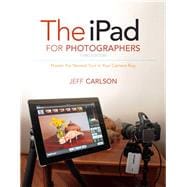This fully updated 3rd edition of The iPad Book for Photographers includes full coverage of Adobe Lightroom mobile, your remote link to your full Lightroom library. Also new sections on using apps for cameras with built in Wi-Fi; transferring photos from an iPhone using iPhoto beaming; how to control the camera using the built-in Wi-Fi; and more. It also includes updated coverage for the new versions of iMove, iPhoto, Snapseed, Photogene, PhotoshopTouch, and other apps; as well as an thorough update to the popular Reference chapter.
The iPad for Photographers will help novice, intermediate, and pro shooters to:
- Discover how to make adjustments that remain intact in Lightroom on your computer, including cropping and rotating, editing tone and color, applying presets and previous edits, and much more.
- Import photos from a camera or memory cards using the iPad Camera Connection Kit or Lightning Camera adapters.
- Transfer photos by wireless while you’re shooting, using Wi-Fi–enabled SD cards or adapters, or control the camera remotely with the CamRanger.
- Organize and rate images and assigning tags in the field, and integrating them later with Adobe Photoshop Lightroom on your computer.
- Edit photos with iPhoto, Adobe Photoshop Touch, and other image adjustment tools.
- Use portfolio software to create and deliver impressive iPad presentations for prospective clients.
- Share photos with others immediately via online photo sites, Apple TV, and more.
- Edit video clips in iMovie, create slideshows, and more.
In this fully updated guide, photographers will learn even more clever uses for their iPad including backing up photos in the field, using the screen as a fill flash, calculating depth of field, tracking outdoor light conditions, and other handy at-your-fingertip resources to complement your particular shooting style.
The iPad is a powerful photography tool and this guide will help every photographer take advantages of its full capabilities!