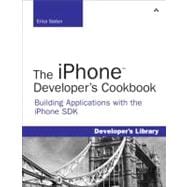
Erica Sadun has written, coauthored, and contributed to about three dozen books about technology, particularly in the areas of programming, digital video, and digital photography. An unrepentant geek, Sadun has never met a gadget she didn’t need. Her checkered past includes run-ins with NeXT, Newton, iPhone, and myriad successful and unsuccessful technologies. When not writing, she and her geek husband parent three adorable geeks-in-training, who regard their parents with restrained bemusement.
| Preface xvii | |
| Acknowledgments xxi | |
| About the Author xxii | |
| Introducing the iPhone SDK 1? | |
| Apples iPhone SDK? | |
| Assembling iPhone Projects? | |
| iPhone Application Components? | |
| Application Folder Hierarchy? | |
| The Executable? | |
| The Info.plist File? | |
| The Icon and Default Images? | |
| XIB (NIB) files? | |
| Files Not Found in the Application Bundle? | |
| Sandboxes? | |
| Platform Limitations? | |
| Storage Limits? | |
| Data Access Limits? | |
| Memory Limits? | |
| Interaction Limits? | |
| Energy Limits? | |
| Application Limits? | |
| User Behavior Limits 1? | |
| SDK Limitations 1? | |
| Programming Paradigms 1? | |
| Object-Oriented Programming 1? | |
| Model-View-Controller 1? | |
| Building an iPhone Application Skeleton 1? | |
| The Hello World Application 1? | |
| The Classes 1? | |
| The Code 2? | |
| A Note About Sample Code and Memory Management 2? | |
| Building Hello World 2? | |
| Create an iPhone Project 2? | |
| Running the Skeleton 2? | |
| Customize the iPhone Project 2? | |
| Editing Identification Information 2? | |
| Using the Debugger 2? | |
| Apples iPhone Developer Program 2? | |
| Development Phones 2? | |
| Application Identifiers 2? | |
| From Xcode to Your iPhone: The Organizer Interface 3? | |
| Projects and Sources List 3? | |
| Devices List 3? | |
| Summary Tab 3? | |
| Console Tab 3? | |
| Crash Logs Tab 3? | |
| Screenshot Tab 3? | |
| About Tethering 3? | |
| Testing Applications on Your iPhone 3? | |
| Compiling for Distribution 3? | |
| Using Undocumented API Calls 3? | |
| Ad Hoc Distribution 3? | |
| Summary 36? | |
| Views 3? | |
| UIView and UIWindow 3? | |
| Hierarchy 3? | |
| Geometry and Traits 3? | |
| Gestures 4? | |
| Recipe: Adding Stepwise Subviews 4? | |
| Reorienting 4? | |
| Recipe: Dragging Views 4? | |
| UITouch 4? | |
| Adding Persistence 4? | |
| Recipe: Clipped Views 5? | |
| Balancing Touches with Clipping 5? | |
| Accessing Pixel-by-Pixel Values 5? | |
| Recipe: Detecting Multitouch 5? | |
| UIView Animations 5? | |
| Building UIView Animation Blocks 5? | |
| Recipe: Fading a View In and Out 6? | |
| Recipe: Swapping Views 6? | |
| Recipe: Flipping Views 6? | |
| Recipe: Applying CATransitions to Layers 6? | |
| Undocumented Animation Types 6? | |
| General Core Animation Calls 6? | |
| Recipe: Swiping Views 69 | |
| Table of Contents provided by Publisher. All Rights Reserved. |
The New copy of this book will include any supplemental materials advertised. Please check the title of the book to determine if it should include any access cards, study guides, lab manuals, CDs, etc.
The Used, Rental and eBook copies of this book are not guaranteed to include any supplemental materials. Typically, only the book itself is included. This is true even if the title states it includes any access cards, study guides, lab manuals, CDs, etc.