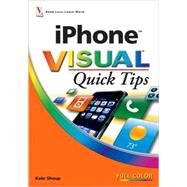
| Getting Started with Your iPhone | |
| Download iTunes to a PC | |
| Download iTunes to a Mac | |
| Configure Your iPhone for Use | |
| View Available Space on Your iPhone | |
| Perform a Manual Sync | |
| Check for iPhone Updates | |
| Get Help | |
| Personalizing Your iPhone | |
| Change Auto-Lock Settings | |
| Set a Passcode Lock | |
| Choose a Ringtone | |
| Change Sound-Notification Settings | |
| Adjust Brightness Settings | |
| Apply Wallpaper | |
| Using Your iPhone as a PDA | |
| Synchronize and View Contacts | |
| Enter a New Contact | |
| Edit a Contact | |
| Associate a Photo with a Contact | |
| Individualize a Contact's Ringtone | |
| Designate a Contact as a Favorite | |
| Synchronize and View Calendar Items | |
| Enter a New Calendar Event | |
| Edit Event Details | |
| Using Your iPhone as a Mobile Phone | |
| Place a Call | |
| Field Incoming Calls | |
| Enjoy Hands-Free Calling | |
| Launch a Conference Call | |
| Listen to a Voicemail Message | |
| Save a Caller as a Contact | |
| Forward Calls | |
| Disable Call Waiting | |
| Sending and Receiving E-Mail and Text Messages with Your iPhone | |
| Add an E-Mail Account | |
| Set the Default E-Mail Account | |
| Retrieve and View E-Mail Messages | |
| View an E-Mail Attachment | |
| Follow a Link | |
| Reply to or Forward an E-Mail Message | |
| Compose and Send a New E-Mail Message | |
| Save an E-Mail Message as a Draft | |
| View a Text Message | |
| Reply to a Text Message | |
| Start a New Conversation | |
| Enjoying Audio Content on Your iPhone | |
| Sync Audio Content | |
| Set Up Sound Check | |
| Change EQ Settings | |
| Set a Volume Limit | |
| Browse for Audio Content | |
| Play Songs | |
| Add a Song to the On-The-Go Playlist | |
| Listen to a Podcast | |
| Listen to an Audio Book | |
| Convert a Song to a Ringtone | |
| Enjoying Video Content on Your iPhone | |
| Optimize a Video for Viewing on Your iPhone | |
| Sync Video Content | |
| Browse Video Content | |
| Watch a Movie on Your iPhone | |
| View a Video Podcast | |
| Watch a Television Show | |
| View Featured Videos on YouTube | |
| Locate Most-Viewed Videos on YouTube | |
| Search for Videos on YouTube | |
| Bookmark a Video on YouTube | |
| E-Mail a YouTube Video | |
| Using Your iPhone to Take and Share Photos | |
| Sync Photos from Your Computer | |
| Take a Picture | |
| Locate and View a Photo | |
| Zoom In and Out of a Photo | |
| View a Photo Horizontally | |
| Create a Photo Slide Show | |
| Send a Photo Through E-Mail | |
| Copy Photos from Your iPhone to Your Computer | |
| Surfing the Web with Your iPhone | |
| Sync Bookmarks from Your Mac or PC | |
| Launch the iPhone Browser | |
| Navigate to a Web Page | |
| Bookmark a Site | |
| Organize Bookmarks | |
| Zoom In on a Page | |
| Open Multiple Browser Windows | |
| Share a Web Address | |
| Search the Internet | |
| Change Security Settings | |
| Protect Your Privacy | |
| Change Wi-Fi Settings | |
| Accessing Other Web Content with Your iPhone | |
| View Stock Information | |
| Enter a New Stock | |
| View Maps and Satellite Images | |
| Obtain Directions | |
| Obtain a Weather Report | |
| Add a New Weather Location | |
| Enjoying iPhone Extras | |
| Add a Clock | |
| Set an Alarm | |
| Use the iPhone Stopwatch | |
| Type a Note | |
| Display a Note | |
| Use the iPhone Calculator | |
| Index | |
| Table of Contents provided by Publisher. All Rights Reserved. |
The New copy of this book will include any supplemental materials advertised. Please check the title of the book to determine if it should include any access cards, study guides, lab manuals, CDs, etc.
The Used, Rental and eBook copies of this book are not guaranteed to include any supplemental materials. Typically, only the book itself is included. This is true even if the title states it includes any access cards, study guides, lab manuals, CDs, etc.