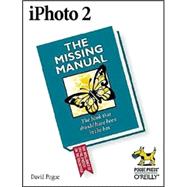
David Pogue, Yale '85, is the personal-technology columnist for the New York Times. With nearly 3 million books in print, he is also one of the world's bestselling how-to authors, having written or co-written seven books in the "for Dummies" series (including Macs, Magic, Opera, and Classical Music), along with several computer-humor books and a technothriller, "Hard Drive" (a New York Times "notable book of the year"). Pogue is also the creator and primary author of the Missing Manual series of complete, funny computer books, a joint venture with O'Reilly & Associates. Titles in the series include Mac OS X, Windows XP, iPod, Microsoft Office, iPhoto, Dreamweaver, iMovie 2, and many others. His Web page is www.davidpogue.com, and his email address is david@pogueman.com.
Derrick has been interested in photography since age 11, and a computer nut for decades. He's been waiting for years for these two passions to converge, and now that they have, it's everything he thought it would be. Managing editor of O'Reilly Network, Derrick focuses on Web authoring, digital media, and mobile computing. Favorite projects include O'Reilly DevCenters for Web Development and for the Mac. Derrick's experience includes more than 15 years as a photojournalist, a stint as the managing editor for Web Review, and a speaker for CMP's Web conferences. He is the coauthor of iPhoto 2: The Missing Manual and author of the Digital Photography and Digital Video Pocket Guides. Derrick also manages his online photo business, Story Photography.
| Introduction | 1 | (3) | |||
|
4 | (1) | |||
|
5 | (4) | |||
|
|||||
|
9 | (20) | |||
|
9 | (2) | |||
|
11 | (18) | |||
|
29 | (6) | |||
|
29 | (6) | |||
|
35 | (42) | |||
|
35 | (5) | |||
|
40 | (3) | |||
|
43 | (5) | |||
|
48 | (2) | |||
|
50 | (1) | |||
|
51 | (2) | |||
|
53 | (1) | |||
|
53 | (5) | |||
|
58 | (3) | |||
|
61 | (2) | |||
|
63 | (1) | |||
|
63 | (1) | |||
|
64 | (1) | |||
|
65 | (1) | |||
|
66 | (3) | |||
|
69 | (3) | |||
|
72 | (1) | |||
|
73 | (4) | |||
|
|||||
|
77 | (18) | |||
|
77 | (5) | |||
|
82 | (9) | |||
|
91 | (4) | |||
|
95 | (34) | |||
|
95 | (19) | |||
|
114 | (5) | |||
|
119 | (6) | |||
|
125 | (4) | |||
|
129 | (22) | |||
|
129 | (2) | |||
|
131 | (1) | |||
|
132 | (4) | |||
|
136 | (2) | |||
|
138 | (1) | |||
|
139 | (2) | |||
|
141 | (1) | |||
|
141 | (1) | |||
|
142 | (1) | |||
|
143 | (3) | |||
|
146 | (5) | |||
|
|||||
|
151 | (12) | |||
|
151 | (1) | |||
|
152 | (7) | |||
|
159 | (1) | |||
|
160 | (2) | |||
|
162 | (1) | |||
|
163 | (18) | |||
|
163 | (5) | |||
|
168 | (9) | |||
|
177 | (4) | |||
|
181 | (28) | |||
|
181 | (4) | |||
|
185 | (24) | |||
|
209 | (26) | |||
|
210 | (1) | |||
|
210 | (4) | |||
|
214 | (7) | |||
|
221 | (7) | |||
|
228 | (2) | |||
|
230 | (5) | |||
|
235 | (18) | |||
|
235 | (7) | |||
|
242 | (4) | |||
|
246 | (1) | |||
|
247 | (6) | |||
|
253 | (12) | |||
|
253 | (12) | |||
|
|||||
|
265 | (18) | |||
|
265 | (2) | |||
|
267 | (2) | |||
|
269 | (2) | |||
|
271 | (3) | |||
|
274 | (9) | |||
|
283 | (42) | |||
|
284 | (3) | |||
|
287 | (2) | |||
|
289 | (5) | |||
|
294 | (1) | |||
|
295 | (4) | |||
|
299 | (4) | |||
|
|||||
|
303 | (10) | |||
|
303 | (3) | |||
|
306 | (1) | |||
|
307 | (1) | |||
|
308 | (1) | |||
|
309 | (4) | |||
|
313 | (12) | |||
|
313 | (2) | |||
|
315 | (3) | |||
|
318 | (3) | |||
|
321 | (1) | |||
|
322 | (2) | |||
|
324 | (1) | |||
|
325 |
The New copy of this book will include any supplemental materials advertised. Please check the title of the book to determine if it should include any access cards, study guides, lab manuals, CDs, etc.
The Used, Rental and eBook copies of this book are not guaranteed to include any supplemental materials. Typically, only the book itself is included. This is true even if the title states it includes any access cards, study guides, lab manuals, CDs, etc.