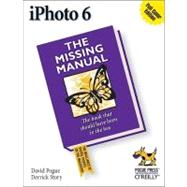
David Pogue, Yale '85, is the weekly personal-technology columnist for the New York Times and an Emmy award-winning tech correspondent for CBS News. His funny tech videos appear weekly on CNBC. And with 3 million books in print, he is also one of the world's bestselling how- to authors. He wrote or co-wrote seven books in the "For Dummies" series (including Macs, Magic, Opera, and Classical Music). In 1999, he launched his own series of amusing, practical, and user-friendly computer books called Missing Manuals, which now includes 100 titles.
David and his wife Jennifer Pogue, MD, live in Connecticut with their three young children. His web site is www.davidpogue.com.
Derrick Story has more than 25 years as a photojournalist, including serving as managing editor for O'Reilly Network. He speaks at technology conferences including Macworld, PMA, PhotoPlus, and Santa Fe Workshops. He is the author of Digital Photography Hacks, Digital Photography Pocket Guide, 3rd Ed., The Digital Photography Companion, and his latest, The Photoshop CS4 Companion for Photographers. He coauthored iPhoto: The Missing Manual with David Pogue.
Derrick likes to keep his shooting skills sharp by running his photography business, Story Photography. You can listen to his photo podcasts and read his tips at The Digital Story (thedigitalstory.com) and follow him on Twitter. Aperture fans might want to check out his co-authored video training on Lynda.com: Aperture 2 Essential Training.
| Introduction | 1 | (2) | |||
| About This Book | 3 | (2) | |||
| The Very Basics | 5 | (4) | |||
|
|||||
|
9 | (18) | |||
|
9 | (2) | |||
|
11 | (16) | |||
|
27 | (6) | |||
|
27 | (6) | |||
|
33 | (42) | |||
|
33 | (5) | |||
|
38 | (3) | |||
|
41 | (4) | |||
|
45 | (2) | |||
|
47 | (1) | |||
|
48 | (2) | |||
|
50 | (1) | |||
|
50 | (5) | |||
|
55 | (3) | |||
|
58 | (2) | |||
|
60 | (1) | |||
|
60 | (2) | |||
|
62 | (1) | |||
|
62 | (1) | |||
|
63 | (3) | |||
|
66 | (2) | |||
|
68 | (2) | |||
|
70 | (1) | |||
|
71 | (4) | |||
|
|||||
|
75 | (22) | |||
|
75 | (4) | |||
|
79 | (13) | |||
|
92 | (2) | |||
|
94 | (3) | |||
|
97 | (44) | |||
|
97 | (3) | |||
|
100 | (4) | |||
|
104 | (2) | |||
|
106 | (2) | |||
|
108 | (3) | |||
|
111 | (5) | |||
|
116 | (2) | |||
|
118 | (2) | |||
|
120 | (1) | |||
|
121 | (4) | |||
|
125 | (2) | |||
|
127 | (6) | |||
|
133 | (1) | |||
|
133 | (2) | |||
|
135 | (1) | |||
|
136 | (2) | |||
|
138 | (3) | |||
|
141 | (38) | |||
|
141 | (3) | |||
|
144 | (2) | |||
|
146 | (2) | |||
|
148 | (1) | |||
|
149 | (4) | |||
|
153 | (1) | |||
|
154 | (1) | |||
|
155 | (2) | |||
|
157 | (1) | |||
|
158 | (2) | |||
|
160 | (1) | |||
|
161 | (1) | |||
|
162 | (2) | |||
|
164 | (1) | |||
|
165 | (4) | |||
|
169 | (1) | |||
|
169 | (2) | |||
|
171 | (1) | |||
|
172 | (2) | |||
|
174 | (5) | |||
|
|||||
|
179 | (22) | |||
|
179 | (1) | |||
|
180 | (2) | |||
|
182 | (6) | |||
|
188 | (8) | |||
|
196 | (1) | |||
|
197 | (3) | |||
|
200 | (1) | |||
|
201 | (18) | |||
|
201 | (4) | |||
|
205 | (10) | |||
|
215 | (4) | |||
|
219 | (32) | |||
|
219 | (4) | |||
|
223 | (15) | |||
|
238 | (5) | |||
|
243 | (3) | |||
|
246 | (2) | |||
|
248 | (3) | |||
|
251 | (38) | |||
|
252 | (1) | |||
|
252 | (6) | |||
|
258 | (12) | |||
|
270 | (6) | |||
|
276 | (2) | |||
|
278 | (2) | |||
|
280 | (6) | |||
|
286 | (3) | |||
|
289 | (20) | |||
|
289 | (2) | |||
|
291 | (4) | |||
|
295 | (1) | |||
|
296 | (4) | |||
|
300 | (1) | |||
|
300 | (2) | |||
|
302 | (1) | |||
|
303 | (6) | |||
|
309 | (12) | |||
|
309 | (8) | |||
|
317 | (4) | |||
|
|||||
|
321 | (20) | |||
|
321 | (2) | |||
|
323 | (2) | |||
|
325 | (4) | |||
|
329 | (1) | |||
|
329 | (8) | |||
|
337 | (4) | |||
|
341 | (40) | |||
|
341 | (4) | |||
|
345 | (1) | |||
|
346 | (3) | |||
|
349 | (4) | |||
|
353 | (4) | |||
|
|||||
|
357 | (10) | |||
|
357 | (4) | |||
|
361 | (1) | |||
|
362 | (1) | |||
|
363 | (1) | |||
|
363 | (4) | |||
|
367 | (14) | |||
|
367 | (4) | |||
|
371 | (2) | |||
|
373 | (2) | |||
|
375 | (2) | |||
|
377 | (1) | |||
|
377 | (2) | |||
|
379 | (1) | |||
|
380 | (1) | |||
|
381 |
The New copy of this book will include any supplemental materials advertised. Please check the title of the book to determine if it should include any access cards, study guides, lab manuals, CDs, etc.
The Used, Rental and eBook copies of this book are not guaranteed to include any supplemental materials. Typically, only the book itself is included. This is true even if the title states it includes any access cards, study guides, lab manuals, CDs, etc.