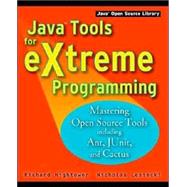
| Acknowledgments | xi | ||||
| Introduction | xvii | ||||
| Part I Introduction and Key Concepts | |||||
|
1 | (14) | |||
|
1 | (11) | |||
|
2 | (1) | |||
|
3 | (2) | |||
|
5 | (7) | |||
|
12 | (1) | |||
|
13 | (2) | |||
|
15 | (14) | |||
|
17 | (3) | |||
|
18 | (1) | |||
|
19 | (1) | |||
|
20 | (2) | |||
|
22 | (4) | |||
|
26 | (1) | |||
|
27 | (2) | |||
|
29 | (46) | |||
|
30 | (1) | |||
|
31 | (1) | |||
|
32 | (11) | |||
|
32 | (2) | |||
|
34 | (1) | |||
|
35 | (1) | |||
|
36 | (3) | |||
|
39 | (4) | |||
|
43 | (5) | |||
|
48 | (25) | |||
|
48 | (5) | |||
|
53 | (7) | |||
|
60 | (7) | |||
|
67 | (6) | |||
|
73 | (2) | |||
| Part II Mastering the Tools | |||||
|
75 | (16) | |||
|
77 | (2) | |||
|
77 | (2) | |||
|
79 | (10) | |||
|
80 | (2) | |||
|
82 | (1) | |||
|
83 | (2) | |||
|
85 | (2) | |||
|
87 | (1) | |||
|
88 | (1) | |||
|
89 | (2) | |||
|
91 | (24) | |||
|
92 | (8) | |||
|
92 | (2) | |||
|
94 | (1) | |||
|
94 | (1) | |||
|
95 | (4) | |||
|
99 | (1) | |||
|
100 | (4) | |||
|
100 | (1) | |||
|
101 | (1) | |||
|
101 | (1) | |||
|
102 | (2) | |||
|
104 | (3) | |||
|
105 | (1) | |||
|
106 | (1) | |||
|
107 | (6) | |||
|
107 | (4) | |||
|
111 | (1) | |||
|
112 | (1) | |||
|
113 | (1) | |||
|
113 | (2) | |||
|
115 | (48) | |||
|
115 | (1) | |||
|
116 | (18) | |||
|
117 | (1) | |||
|
117 | (2) | |||
|
119 | (1) | |||
|
120 | (1) | |||
|
120 | (2) | |||
|
122 | (6) | |||
|
128 | (2) | |||
|
130 | (2) | |||
|
132 | (1) | |||
|
132 | (2) | |||
|
134 | (19) | |||
|
134 | (1) | |||
|
135 | (2) | |||
|
137 | (3) | |||
|
140 | (3) | |||
|
143 | (3) | |||
|
146 | (2) | |||
|
148 | (3) | |||
|
151 | (1) | |||
|
152 | (1) | |||
|
153 | (6) | |||
|
153 | (3) | |||
|
156 | (2) | |||
|
158 | (1) | |||
|
159 | (3) | |||
|
162 | (1) | |||
|
163 | (50) | |||
|
165 | (13) | |||
|
166 | (6) | |||
|
172 | (6) | |||
|
178 | (34) | |||
|
178 | (11) | |||
|
189 | (13) | |||
|
202 | (7) | |||
|
209 | (2) | |||
|
211 | (1) | |||
|
212 | (1) | |||
|
213 | (54) | |||
|
214 | (3) | |||
|
214 | (1) | |||
|
215 | (2) | |||
|
217 | (1) | |||
|
217 | (1) | |||
|
218 | (5) | |||
|
219 | (1) | |||
|
220 | (1) | |||
|
221 | (2) | |||
|
223 | (4) | |||
|
223 | (1) | |||
|
224 | (1) | |||
|
224 | (1) | |||
|
224 | (1) | |||
|
225 | (1) | |||
|
225 | (2) | |||
|
227 | (9) | |||
|
227 | (2) | |||
|
229 | (1) | |||
|
230 | (1) | |||
|
231 | (1) | |||
|
232 | (1) | |||
|
233 | (1) | |||
|
234 | (2) | |||
|
236 | (2) | |||
|
236 | (2) | |||
|
238 | (2) | |||
|
238 | (2) | |||
|
240 | (19) | |||
|
259 | (7) | |||
|
259 | (1) | |||
|
259 | (1) | |||
|
260 | (6) | |||
|
266 | (1) | |||
|
267 | (28) | |||
|
267 | (1) | |||
|
268 | (2) | |||
|
270 | (12) | |||
|
270 | (1) | |||
|
271 | (11) | |||
|
282 | (4) | |||
|
282 | (2) | |||
|
284 | (1) | |||
|
284 | (1) | |||
|
285 | (1) | |||
|
285 | (1) | |||
|
285 | (1) | |||
|
286 | (7) | |||
|
286 | (2) | |||
|
288 | (5) | |||
|
293 | (1) | |||
|
293 | (2) | |||
|
295 | (28) | |||
|
296 | (1) | |||
|
297 | (2) | |||
|
299 | (7) | |||
|
306 | (7) | |||
|
313 | (1) | |||
|
314 | (8) | |||
|
315 | (2) | |||
|
317 | (2) | |||
|
319 | (3) | |||
|
322 | (1) | |||
|
322 | (1) | |||
|
323 | (20) | |||
|
324 | (1) | |||
|
324 | (8) | |||
|
332 | (2) | |||
|
334 | (7) | |||
|
334 | (2) | |||
|
336 | (1) | |||
|
337 | (3) | |||
|
340 | (1) | |||
|
341 | (2) | |||
| Part III API and Tag Reference | |||||
|
343 | (34) | |||
|
343 | (1) | |||
|
344 | (1) | |||
|
344 | (4) | |||
|
344 | (1) | |||
|
345 | (1) | |||
|
346 | (1) | |||
|
347 | (1) | |||
|
348 | (1) | |||
|
348 | (4) | |||
|
348 | (1) | |||
|
349 | (1) | |||
|
349 | (1) | |||
|
350 | (1) | |||
|
351 | (1) | |||
|
351 | (1) | |||
|
352 | (1) | |||
|
352 | (4) | |||
|
352 | (1) | |||
|
353 | (1) | |||
|
354 | (1) | |||
|
355 | (1) | |||
|
355 | (1) | |||
|
356 | (1) | |||
|
356 | (8) | |||
|
356 | (2) | |||
|
358 | (1) | |||
|
358 | (2) | |||
|
360 | (1) | |||
|
361 | (1) | |||
|
362 | (2) | |||
|
364 | (3) | |||
|
364 | (1) | |||
|
364 | (2) | |||
|
366 | (1) | |||
|
367 | (1) | |||
|
367 | (2) | |||
|
367 | (1) | |||
|
368 | (1) | |||
|
369 | (1) | |||
|
369 | (1) | |||
|
369 | (1) | |||
|
370 | (2) | |||
|
370 | (2) | |||
|
372 | (1) | |||
|
372 | (5) | |||
|
372 | (1) | |||
|
373 | (1) | |||
|
374 | (1) | |||
|
375 | (1) | |||
|
376 | (1) | |||
|
377 | (30) | |||
|
378 | (26) | |||
|
378 | (1) | |||
|
379 | (1) | |||
|
380 | (1) | |||
|
381 | (1) | |||
|
382 | (1) | |||
|
383 | (1) | |||
|
384 | (2) | |||
|
386 | (2) | |||
|
388 | (1) | |||
|
389 | (1) | |||
|
389 | (1) | |||
|
390 | (5) | |||
|
395 | (1) | |||
|
395 | (1) | |||
|
396 | (2) | |||
|
398 | (1) | |||
|
398 | (2) | |||
|
400 | (1) | |||
|
401 | (1) | |||
|
402 | (1) | |||
|
403 | (1) | |||
|
404 | (3) | |||
|
407 | (24) | |||
|
407 | (17) | |||
|
407 | (4) | |||
|
411 | (1) | |||
|
412 | (1) | |||
|
412 | (5) | |||
|
417 | (1) | |||
|
417 | (1) | |||
|
418 | (1) | |||
|
419 | (2) | |||
|
421 | (3) | |||
|
424 | (7) | |||
|
424 | (1) | |||
|
425 | (1) | |||
|
426 | (1) | |||
|
426 | (1) | |||
|
427 | (1) | |||
|
428 | (1) | |||
|
429 | (2) | |||
|
431 | (32) | |||
|
431 | (23) | |||
|
432 | (3) | |||
|
435 | (5) | |||
|
440 | (1) | |||
|
441 | (1) | |||
|
442 | (1) | |||
|
442 | (1) | |||
|
442 | (4) | |||
|
446 | (1) | |||
|
447 | (2) | |||
|
449 | (3) | |||
|
452 | (1) | |||
|
453 | (1) | |||
|
454 | (3) | |||
|
454 | (2) | |||
|
456 | (1) | |||
|
457 | (6) | |||
|
457 | (1) | |||
|
458 | (1) | |||
|
459 | (1) | |||
|
459 | (1) | |||
|
460 | (1) | |||
|
461 | (2) | |||
|
463 | (44) | |||
|
463 | (32) | |||
|
464 | (1) | |||
|
464 | (1) | |||
|
465 | (3) | |||
|
468 | (1) | |||
|
469 | (1) | |||
|
469 | (1) | |||
|
469 | (2) | |||
|
471 | (1) | |||
|
472 | (1) | |||
|
473 | (1) | |||
|
473 | (1) | |||
|
474 | (1) | |||
|
475 | (1) | |||
|
476 | (1) | |||
|
476 | (5) | |||
|
481 | (1) | |||
|
481 | (4) | |||
|
485 | (1) | |||
|
486 | (4) | |||
|
490 | (3) | |||
|
493 | (2) | |||
|
495 | (1) | |||
|
495 | (12) | |||
|
495 | (1) | |||
|
496 | (4) | |||
|
500 | (1) | |||
|
500 | (1) | |||
|
501 | (1) | |||
|
502 | (1) | |||
|
503 | (2) | |||
|
505 | (2) | |||
| Index | 507 |
The New copy of this book will include any supplemental materials advertised. Please check the title of the book to determine if it should include any access cards, study guides, lab manuals, CDs, etc.
The Used, Rental and eBook copies of this book are not guaranteed to include any supplemental materials. Typically, only the book itself is included. This is true even if the title states it includes any access cards, study guides, lab manuals, CDs, etc.