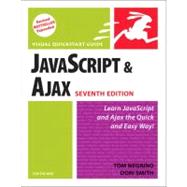
What is included with this book?
| Introduction | p. xiii |
| Getting Acquainted with JavaScript | p. 1 |
| What JavaScript Is | p. 2 |
| JavaScript Isn't Java | p. 3 |
| Where JavaScript Came From | p. 5 |
| What JavaScript Can Do | p. 6 |
| What JavaScript Can't Do | p. 7 |
| What Is Ajax? | p. 8 |
| The Snap-Together Language | p. 11 |
| Handling Events | p. 14 |
| Values and Variables | p. 15 |
| Writing JavaScript-Friendly HTML | p. 17 |
| What Tools to Use? | p. 20 |
| Start Me Up! | p. 21 |
| Where to Put Your Scripts | p. 23 |
| About Functions | p. 25 |
| Using External Scripts | p. 26 |
| Putting Comments in Scripts | p. 29 |
| Alerting the User | p. 31 |
| Confirming a User's Choice | p. 33 |
| Prompting the User | p. 35 |
| Redirecting the User with a Link | p. 37 |
| Using JavaScript to Enhance Links | p. 39 |
| Using Multi-level Conditionals | p. 44 |
| Handling Errors | p. 47 |
| Your First Web App | p. 49 |
| Around and Around with Loops | p. 50 |
| Passing a Value to a Function | p. 55 |
| Detecting Objects | p. 57 |
| Working with Arrays | p. 59 |
| Working with Functions That Return Values | p. 61 |
| Updating Arrays | p. 62 |
| Using Do/While Loops | p. 64 |
| Calling Scripts Multiple Ways | p. 66 |
| Combining JavaScript and CSS | p. 68 |
| Checking State | p. 71 |
| Working with String Arrays | p. 77 |
| Working with Images | p. 81 |
| Creating Rollovers | p. 83 |
| Creating More Effective Rollovers | p. 85 |
| Building Three-State Rollovers | p. 93 |
| Triggering Rollovers from a Link | p. 95 |
| Making Multiple Links Change a Single Rollover | p. 98 |
| Working with Multiple Rollovers | p. 100 |
| Creating Cycling Banners | p. 104 |
| Adding Links to Cycling Banners | p. 106 |
| Building Wraparound Slideshows | p. 108 |
| Displaying a Random Image | p. 111 |
| Cycling Images with a Random Start | p. 113 |
| Frames, Frames, and More Frames | p. 115 |
| Keeping a Page out of a Frame | p. 117 |
| Forcing a Page into a Frame | p. 119 |
| Forcing a Site into a Frame | p. 120 |
| Setting a Target | p. 125 |
| Creating and Loading a Dynamic Frame | p. 126 |
| Sharing Functions between Frames | p. 129 |
| Loading Multiple Frames at Once | p. 133 |
| Working with Iframes | p. 135 |
| Loading Iframes with JavaScript | p. 138 |
| Working with Windows | p. 139 |
| Opening a New Window | p. 140 |
| Loading Different Contents into a Window | p. 144 |
| Opening Multiple Windows | p. 146 |
| Updating One Window from Another | p. 148 |
| Closing a Window | p. 151 |
| Putting Windows in Their Place | p. 154 |
| Form Handling | p. 157 |
| Select-and-Go Navigation | p. 159 |
| Changing Menus Dynamically | p. 164 |
| Making Fields Required | p. 167 |
| Checking Fields against Each Other | p. 172 |
| Identifying Problem Fields | p. 174 |
| Putting Form Validation into Action | p. 177 |
| Working with Radio Buttons | p. 181 |
| Setting One Field with Another | p. 184 |
| Validating Zip Codes | p. 187 |
| Validating Email Addresses | p. 191 |
| Forms and Regular Expressions | p. 197 |
| Validating an Email Address with Regular Expressions | p. 199 |
| Validating a File Name | p. 204 |
| Extracting Strings | p. 206 |
| Formatting Strings | p. 209 |
| Formatting and Sorting Strings | p. 213 |
| Formatting and Validating Strings | p. 215 |
| Replacing Elements using Regular Expressions | p. 218 |
| Handling Events | p. 221 |
| Handling Window Events | p. 222 |
| Mouse Event Handling | p. 230 |
| Form Event Handling | p. 238 |
| Key Event Handling | p. 242 |
| JavaScript and Cookies | p. 245 |
| Baking Your First Cookie | p. 247 |
| Reading a Cookie | p. 251 |
| Showing Your Cookies | p. 252 |
| Using Cookies as Counters | p. 254 |
| Deleting Cookies | p. 257 |
| Handling Multiple Cookies | p. 259 |
| Displaying "New to You" Messages | p. 261 |
| Objects and the DOM | p. 267 |
| About Node Manipulation | p. 268 |
| Adding Nodes | p. 270 |
| Deleting Nodes | p. 272 |
| Deleting Specific Nodes | p. 274 |
| Inserting Nodes | p. 278 |
| Replacing Nodes | p. 281 |
| Writing Code with Object Literals | p. 285 |
| Making Your Pages Dynamic | p. 291 |
| Putting the Current Date into a Web Page | p. 292 |
| Working with Days | p. 294 |
| Customizing a Message for the Time of Day | p. 295 |
| Displaying Dates by Time Zone | p. 296 |
| Converting 24-Hour to 12-Hour Time | p. 302 |
| Creating a Countdown | p. 304 |
| Hiding and Displaying Layers | p. 308 |
| Moving an Object in the Document | p. 311 |
| Date Methods | p. 313 |
| Introducing Ajax | p. 315 |
| Ajax: Pinning It Down | p. 317 |
| Reading Server Data | p. 321 |
| Parsing Server Data | p. 329 |
| Refreshing Server Data | p. 336 |
| Getting Data From a Server | p. 339 |
| Previewing Links with Ajax | p. 343 |
| Auto-Completing Form Fields | p. 347 |
| Ajax Toolkits | p. 353 |
| Dragging and Dropping Page Elements | p. 355 |
| Adding a Calendar to Your Page | p. 361 |
| Adding a 2-up Calendar to Your Page | p. 365 |
| Using the Container Utility | p. 371 |
| Adding Animation Effects | p. 376 |
| Implementing the Logger Control for Debugging | p. 379 |
| Applied JavaScript | p. 383 |
| Using Sliding Menus | p. 384 |
| Adding Pull-Down Menus | p. 387 |
| Enhancing Pull-down Menus | p. 391 |
| A Slideshow with Captions | p. 395 |
| A Silly Name Generator | p. 399 |
| A Bar Graph Generator | p. 405 |
| Style Sheet Switcher | p. 413 |
| Designing With Ajax | p. 423 |
| Highlighting New Elements | p. 424 |
| Creating Accordion Menus | p. 429 |
| Creating Smarter Dialogs | p. 432 |
| Striping Tables | p. 434 |
| Sorting Tables | p. 437 |
| Bookmarklets | p. 443 |
| Your First Bookmarklet | p. 444 |
| Resetting a Web Page's Background | p. 450 |
| Changing a Page's Styles | p. 451 |
| Word Lookups | p. 454 |
| Viewing Images | p. 457 |
| Displaying ISO Latin Characters | p. 459 |
| Converting RGB Values to Hex | p. 462 |
| Converting Values | p. 464 |
| A Bookmarklet Calculator | p. 465 |
| Shortening URLs | p. 467 |
| Validating Pages | p. 468 |
| Mailing Pages | p. 469 |
| Resizing Pages | p. 470 |
| JavaScript Genealogy and Reference | p. 471 |
| JavaScript Versions | p. 472 |
| ECMAScript | p. 475 |
| Object Flowchart | p. 477 |
| The Big Object Table | p. 483 |
| JavaScript Reserved Words | p. 495 |
| Cascading Style Sheets Reference | p. 499 |
| Where to Learn More | p. 507 |
| Finding Help Online | p. 508 |
| Books | p. 514 |
| Index | p. 515 |
| Table of Contents provided by Ingram. All Rights Reserved. |
The New copy of this book will include any supplemental materials advertised. Please check the title of the book to determine if it should include any access cards, study guides, lab manuals, CDs, etc.
The Used, Rental and eBook copies of this book are not guaranteed to include any supplemental materials. Typically, only the book itself is included. This is true even if the title states it includes any access cards, study guides, lab manuals, CDs, etc.