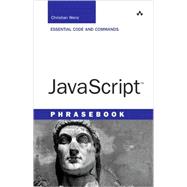
Christian Wenz is a professional phrasemonger, author, trainer, and consultant with a focus on web technologies. He frequently contributes articles to renowned IT magazines and speaks at conferences around the globe. Christian contributes to several PHP packages in the PEAR repository and also maintains one Perl CPAN module. He holds a degree (“Diplom”) in Computer Sciences from Technical University of Munich and lives and works in Munich, Germany. He also is Europe’s very first Zend Certified Professional and founding principal at the PHP Security Consortium. He has written or cowritten more than four dozen books, including PHP 5 Unleashed and PHP Phrasebook.
| Introduction | p. 1 |
| JavaScript Basics | p. 5 |
| Understanding JavaScript (and Its History) | p. 5 |
| Setting Up a Test System | p. 7 |
| Configuring Web Browsers | p. 9 |
| Including JavaScript Code | p. 11 |
| Using External JavaScript Files | p. 12 |
| Dynamically Loading JavaScript Files | p. 13 |
| Using JavaScript Pseudo URLs | p. 14 |
| Executing JavaScript with Event Handlers | p. 15 |
| Coping with Browsers without JavaScript | p. 16 |
| Common Phrases | p. 19 |
| Detecting the Browser Type | p. 19 |
| Checking Browser Capabilities | p. 22 |
| Preventing Caching | p. 23 |
| Redirecting the Browser | p. 23 |
| Reloading the Page | p. 24 |
| Creating a Random Number | p. 25 |
| Date and Time Information | p. 25 |
| Searching with Regular Expressions | p. 28 |
| Replacing Text | p. 29 |
| Navigating within the Browser's History | p. 30 |
| Displaying the Modification Date of the Page | p. 30 |
| Retrieving GET Parameters | p. 31 |
| Asking for User Confirmation | p. 32 |
| Asking for User Data | p. 32 |
| Images and Animations | p. 35 |
| Creating Mouseover Buttons | p. 36 |
| Preloading Images | p. 38 |
| Animating Graphics | p. 40 |
| Stretching Graphics | p. 42 |
| Visualizing the Page Loading State with a Progress Bar | p. 44 |
| CSS | p. 47 |
| Accessing CSS Styles | p. 48 |
| Accessing CSS Classes | p. 50 |
| Accessing Individual Style Sheets | p. 51 |
| Accessing Individual CSS Rules | p. 52 |
| Letting the Contents of a Website Disappear | p. 55 |
| Applying JavaScript to CSS Selectors | p. 58 |
| Changing the Mouse Cursor | p. 60 |
| DOM and DHTML | p. 63 |
| Understanding DOM | p. 63 |
| Understanding DHTML | p. 65 |
| Accessing Specific Elements | p. 65 |
| Accessing Tags | p. 66 |
| Determining Node Information | p. 68 |
| Removing Elements | p. 70 |
| Adding Elements | p. 71 |
| Creating Text Elements | p. 73 |
| Working with Attributes | p. 74 |
| Cloning Elements | p. 76 |
| Replacing Elements | p. 77 |
| Creating a Bulleted List from JavaScript Data | p. 78 |
| Creating a Table from JavaScript Data | p. 80 |
| Changing HTML Fragments | p. 82 |
| Positioning Elements | p. 83 |
| Moving Elements | p. 85 |
| Creating a Sticky Navigation | p. 86 |
| Creating a Flash Pop-Up Ad | p. 88 |
| OOP and Events | p. 93 |
| Creating a Class | p. 93 |
| Accessing Class Members | p. 94 |
| Inheriting Classes | p. 96 |
| Extending Built-In JavaScript Objects | p. 99 |
| Reacting Upon JavaScript Events | p. 100 |
| Using Keyboard Events | p. 103 |
| Submitting a Form with the Enter Key | p. 105 |
| Using Mouse Events | p. 106 |
| Cookies | p. 109 |
| Understanding Cookies | p. 110 |
| Setting Cookies | p. 112 |
| Reading Out Cookies | p. 113 |
| Setting an Expiration Date | p. 116 |
| Using Other Cookie Options | p. 117 |
| Deleting Cookies | p. 119 |
| Checking for Cookie Support | p. 119 |
| Saving Multiple Information in One Cookie | p. 120 |
| Forms | p. 123 |
| Understanding HTML Forms with JavaScript | p. 123 |
| Accessing Text Fields | p. 125 |
| Accessing Check Boxes | p. 126 |
| Accessing Radio Buttons | p. 127 |
| Accessing Selection Lists | p. 129 |
| Accessing a Multiple Selection List | p. 131 |
| Disabling Form Elements | p. 134 |
| Submitting a Form | p. 136 |
| Preventing Form Submission | p. 137 |
| Preventing Repeated Form Submissions | p. 138 |
| Giving a Field the Focus | p. 140 |
| Selecting Text in a Field | p. 141 |
| Emptying Text Fields When Clicked Upon | p. 143 |
| Validating Text Fields | p. 145 |
| Validating Check Boxes | p. 146 |
| Validating Radio Buttons | p. 147 |
| Validating Selection Lists | p. 148 |
| Automatically Validating a Form | p. 151 |
| Implementing Navigation with a Selection List | p. 154 |
| Implementing a Hierarchical Navigation with a Selection List | p. 155 |
| Emptying a Set of Radio Buttons | p. 158 |
| Creating Prefilled Date Selection Lists | p. 159 |
| Creating Validating Date Selection Lists | p. 160 |
| Windows and Frames | p. 163 |
| Using Window Options | p. 164 |
| Opening a Modal Window | p. 167 |
| Determining Screen Size | p. 169 |
| Determining the Window Size | p. 170 |
| Resizing a Window | p. 172 |
| Repositioning a Window | p. 173 |
| Opening a Centered Pop-Up Window | p. 174 |
| Opening a Full-Screen Window | p. 176 |
| Opening a New Window in a Corner of the Screen | p. 177 |
| Creating a Sitemap | p. 178 |
| Closing a Window | p. 179 |
| Checking for the Presence of a Pop-Up Blocker | p. 181 |
| Changing the Contents of Two Frames at Once | p. 185 |
| Using Iframes | p. 187 |
| Web Services | p. 189 |
| Creating a Web Service with PHP | p. 192 |
| Creating a Web Service with ASP.NET | p. 193 |
| Calling a Web Service from Internet Explorer | p. 195 |
| Calling a Web Service from a Mozilla Browser | p. 198 |
| Calling an ASP.NET Web Service from a Mozilla Browser | p. 201 |
| AJAX (and Related Topics) | p. 203 |
| Initializing an AJAX Application | p. 205 |
| Sending a GET Request | p. 206 |
| Sending a POST Request | p. 208 |
| Sending a Synchronous Request | p. 210 |
| Receiving Multiple Data from the Server | p. 211 |
| Aborting an HTTP Request | p. 213 |
| Retrieving HTTP Headers | p. 215 |
| Receiving XML from the Server | p. 216 |
| Using JSON for Data (De)Serialization | p. 220 |
| Creating a Waiting Screen | p. 221 |
| Solving the Bookmark Problem | p. 224 |
| Solving the Back Button Problem | p. 225 |
| Using XSLT | p. 228 |
| Using an XML Library | p. 230 |
| Using the Yahoo! Web Service | p. 233 |
| Embedded Media | p. 237 |
| Accessing Embedded Media | p. 237 |
| Checking for Plug-Ins | p. 238 |
| Coping with Recent Internet Explorer Versions | p. 240 |
| Accessing Multimedia Content | p. 241 |
| Accessing Java Content | p. 242 |
| Accessing Flash Content | p. 244 |
| Index | p. 247 |
| Table of Contents provided by Ingram. All Rights Reserved. |
The New copy of this book will include any supplemental materials advertised. Please check the title of the book to determine if it should include any access cards, study guides, lab manuals, CDs, etc.
The Used, Rental and eBook copies of this book are not guaranteed to include any supplemental materials. Typically, only the book itself is included. This is true even if the title states it includes any access cards, study guides, lab manuals, CDs, etc.