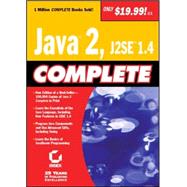
| Introduction | xvii | ||||
| Part I Java Language Fundamentals | 1 | (238) | |||
|
3 | (30) | |||
|
4 | (2) | |||
|
4 | (1) | |||
|
5 | (1) | |||
|
6 | (8) | |||
|
7 | (3) | |||
|
10 | (4) | |||
|
14 | (9) | |||
|
23 | (7) | |||
|
24 | (6) | |||
|
30 | (3) | |||
|
33 | (14) | |||
|
34 | (4) | |||
|
34 | (2) | |||
|
36 | (2) | |||
|
38 | (7) | |||
|
38 | (1) | |||
|
38 | (1) | |||
|
39 | (1) | |||
|
39 | (2) | |||
|
41 | (2) | |||
|
43 | (1) | |||
|
44 | (1) | |||
|
45 | (1) | |||
|
46 | (1) | |||
|
47 | (38) | |||
|
48 | (5) | |||
|
50 | (3) | |||
|
53 | (1) | |||
|
54 | (1) | |||
|
55 | (1) | |||
|
56 | (4) | |||
|
58 | (2) | |||
|
60 | (1) | |||
|
60 | (1) | |||
|
61 | (13) | |||
|
63 | (1) | |||
|
64 | (2) | |||
|
66 | (2) | |||
|
68 | (3) | |||
|
71 | (1) | |||
|
72 | (1) | |||
|
73 | (1) | |||
|
74 | (9) | |||
|
75 | (5) | |||
|
80 | (3) | |||
|
83 | (2) | |||
|
85 | (20) | |||
|
86 | (5) | |||
|
86 | (2) | |||
|
88 | (2) | |||
|
90 | (1) | |||
|
91 | (2) | |||
|
93 | (1) | |||
|
94 | (1) | |||
|
95 | (1) | |||
|
96 | (1) | |||
|
97 | (3) | |||
|
100 | (3) | |||
|
100 | (2) | |||
|
102 | (1) | |||
|
102 | (1) | |||
|
103 | (2) | |||
|
105 | (46) | |||
|
105 | (3) | |||
|
108 | (6) | |||
|
109 | (1) | |||
|
110 | (1) | |||
|
111 | (1) | |||
|
112 | (1) | |||
|
113 | (1) | |||
|
114 | (1) | |||
|
114 | (7) | |||
|
116 | (1) | |||
|
117 | (1) | |||
|
118 | (1) | |||
|
118 | (1) | |||
|
119 | (1) | |||
|
119 | (1) | |||
|
120 | (1) | |||
|
120 | (1) | |||
|
121 | (5) | |||
|
122 | (1) | |||
|
123 | (1) | |||
|
124 | (1) | |||
|
124 | (1) | |||
|
125 | (1) | |||
|
126 | (13) | |||
|
128 | (5) | |||
|
133 | (3) | |||
|
136 | (1) | |||
|
137 | (1) | |||
|
138 | (1) | |||
|
138 | (1) | |||
|
139 | (6) | |||
|
141 | (1) | |||
|
142 | (1) | |||
|
143 | (1) | |||
|
143 | (1) | |||
|
144 | (1) | |||
|
144 | (1) | |||
|
145 | (3) | |||
|
148 | (1) | |||
|
148 | (2) | |||
|
150 | (1) | |||
|
151 | (32) | |||
|
151 | (3) | |||
|
154 | (4) | |||
|
154 | (1) | |||
|
155 | (1) | |||
|
156 | (2) | |||
|
158 | (1) | |||
|
158 | (3) | |||
|
159 | (1) | |||
|
159 | (1) | |||
|
160 | (1) | |||
|
160 | (1) | |||
|
161 | (5) | |||
|
162 | (4) | |||
|
166 | (15) | |||
|
166 | (2) | |||
|
168 | (4) | |||
|
172 | (1) | |||
|
173 | (2) | |||
|
175 | (3) | |||
|
178 | (1) | |||
|
179 | (2) | |||
|
181 | (1) | |||
|
181 | (1) | |||
|
182 | (1) | |||
|
183 | (56) | |||
|
184 | (24) | |||
|
184 | (2) | |||
|
186 | (4) | |||
|
190 | (2) | |||
|
192 | (1) | |||
|
193 | (1) | |||
|
194 | (2) | |||
|
196 | (3) | |||
|
199 | (9) | |||
|
208 | (29) | |||
|
208 | (9) | |||
|
217 | (10) | |||
|
227 | (3) | |||
|
230 | (2) | |||
|
232 | (5) | |||
|
237 | (1) | |||
|
238 | (1) | |||
| Part II Basic Java Components | 239 | (166) | |||
|
241 | (12) | |||
|
242 | (3) | |||
|
245 | (1) | |||
|
246 | (1) | |||
|
247 | (1) | |||
|
247 | (5) | |||
|
252 | (1) | |||
|
253 | (32) | |||
|
253 | (16) | |||
|
255 | (3) | |||
|
258 | (2) | |||
|
260 | (1) | |||
|
260 | (9) | |||
|
269 | (8) | |||
|
269 | (2) | |||
|
271 | (6) | |||
|
277 | (7) | |||
|
278 | (2) | |||
|
280 | (4) | |||
|
284 | (1) | |||
|
285 | (52) | |||
|
286 | (1) | |||
|
287 | (1) | |||
|
287 | (8) | |||
|
288 | (5) | |||
|
293 | (2) | |||
|
295 | (40) | |||
|
296 | (3) | |||
|
299 | (2) | |||
|
301 | (8) | |||
|
309 | (6) | |||
|
315 | (20) | |||
|
335 | (2) | |||
|
337 | (38) | |||
|
337 | (12) | |||
|
338 | (3) | |||
|
341 | (8) | |||
|
349 | (8) | |||
|
350 | (7) | |||
|
357 | (16) | |||
|
359 | (1) | |||
|
360 | (1) | |||
|
361 | (3) | |||
|
364 | (9) | |||
|
373 | (2) | |||
|
375 | (30) | |||
|
375 | (13) | |||
|
378 | (3) | |||
|
381 | (7) | |||
|
388 | (12) | |||
|
400 | (4) | |||
|
404 | (1) | |||
| Part III Advanced Java GUIs | 405 | (182) | |||
|
407 | (32) | |||
|
408 | (18) | |||
|
410 | (1) | |||
|
411 | (1) | |||
|
412 | (9) | |||
|
421 | (2) | |||
|
423 | (3) | |||
|
426 | (7) | |||
|
427 | (1) | |||
|
428 | (5) | |||
|
433 | (5) | |||
|
435 | (3) | |||
|
438 | (1) | |||
|
438 | (1) | |||
|
439 | (36) | |||
|
440 | (9) | |||
|
441 | (2) | |||
|
443 | (3) | |||
|
446 | (3) | |||
|
449 | (7) | |||
|
449 | (1) | |||
|
450 | (3) | |||
|
453 | (3) | |||
|
456 | (8) | |||
|
456 | (2) | |||
|
458 | (2) | |||
|
460 | (1) | |||
|
461 | (1) | |||
|
462 | (2) | |||
|
464 | (9) | |||
|
473 | (2) | |||
|
475 | (52) | |||
|
477 | (6) | |||
|
277 | (201) | |||
|
478 | (5) | |||
|
483 | (15) | |||
|
483 | (5) | |||
|
488 | (4) | |||
|
492 | (2) | |||
|
494 | (4) | |||
|
498 | (27) | |||
|
499 | (1) | |||
|
500 | (4) | |||
|
504 | (4) | |||
|
508 | (17) | |||
|
525 | (2) | |||
|
527 | (60) | |||
|
528 | (5) | |||
|
529 | (3) | |||
|
532 | (1) | |||
|
533 | (3) | |||
|
534 | (1) | |||
|
534 | (1) | |||
|
535 | (1) | |||
|
535 | (1) | |||
|
536 | (20) | |||
|
536 | (3) | |||
|
539 | (11) | |||
|
550 | (6) | |||
|
556 | (20) | |||
|
557 | (2) | |||
|
559 | (9) | |||
|
568 | (8) | |||
|
576 | (10) | |||
|
576 | (1) | |||
|
576 | (4) | |||
|
580 | (2) | |||
|
582 | (1) | |||
|
583 | (3) | |||
|
586 | (1) | |||
| Part IV JavaBeans | 587 | (86) | |||
|
589 | (24) | |||
|
590 | (1) | |||
|
591 | (3) | |||
|
592 | (1) | |||
|
593 | (1) | |||
|
593 | (1) | |||
|
594 | (4) | |||
|
595 | (1) | |||
|
596 | (1) | |||
|
597 | (1) | |||
|
598 | (10) | |||
|
599 | (1) | |||
|
600 | (8) | |||
|
608 | (3) | |||
|
610 | (1) | |||
|
611 | (2) | |||
|
613 | (60) | |||
|
615 | (4) | |||
|
615 | (1) | |||
|
616 | (1) | |||
|
617 | (2) | |||
|
619 | (39) | |||
|
620 | (1) | |||
|
620 | (1) | |||
|
621 | (1) | |||
|
622 | (19) | |||
|
641 | (17) | |||
|
658 | (14) | |||
|
658 | (8) | |||
|
666 | (6) | |||
|
672 | (1) | |||
| Appendix The Essential Java 2 API Reference | 673 | (288) | |||
| Glossary | 961 | (24) | |||
| Index | 985 |
The New copy of this book will include any supplemental materials advertised. Please check the title of the book to determine if it should include any access cards, study guides, lab manuals, CDs, etc.
The Used, Rental and eBook copies of this book are not guaranteed to include any supplemental materials. Typically, only the book itself is included. This is true even if the title states it includes any access cards, study guides, lab manuals, CDs, etc.