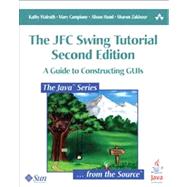
Kathy Walrath is a senior technical writer on the Swing team at Sun Microsystems. After graduating from the University of California, Berkeley, with a B.S. in Electrical Engineering and Computer Science, Kathy wrote extensively about Unix, Mach, and NextStep. Since 1993, Kathy has been writing specifications and how-to guides for the Java platform. Mary Campione was formerly a senior technical writer at Sun Microsystems, where she started writing about the Java platform in 1995. Mary graduated from California Polytechnic, San Luis Obispo, with a B.S. in Computer Science and has worked as both a technical writer and programmer.
Alison Huml is a technical writer at Sun Microsystems, where she joined The Java Tutorial team in 1997 and also works with the Security team. Alison received her B.A. in English from the University of California, Berkeley, and is currently pursuing her master's degree in Computer Science at Mills College.
Sharon Zakhour, the Java Tutorial team lead, has worked at Sun as a senior technical writer for seven years. She graduated from UC Berkeley with a B.A. in Computer Science and has worked as a programmer, developer support engineer, and technical writer for more than 20 years.
| Preface | p. xi |
| Before You Start | p. 1 |
| Getting Started with Swing | p. 3 |
| About the JFC and Swing | p. 4 |
| Compiling and Running Swing Programs | p. 6 |
| Questions and Exercises | p. 9 |
| Example Programs | p. 9 |
| Learning Swing by Example | p. 11 |
| Your First Swing Program | p. 12 |
| SwingApplication | p. 15 |
| CelsiusConverter | p. 21 |
| An Improved CelsiusConverter | p. 22 |
| LunarPhases | p. 25 |
| VoteDialog | p. 30 |
| Summary | p. 32 |
| Questions and Exercises | p. 33 |
| Example Programs | p. 34 |
| Using Swing Components | p. 35 |
| A Visual Index to Swing Components | p. 37 |
| Using HTML in Swing Components | p. 43 |
| Using Top-Level Containers | p. 46 |
| Using Models | p. 50 |
| The JComponent Class | p. 53 |
| Using Text Components | p. 60 |
| Summary | p. 83 |
| Questions and Exercises | p. 83 |
| Example Programs | p. 84 |
| Laying Out Components within a Container | p. 87 |
| A Visual Guide to Layout Managers | p. 88 |
| Using Layout Managers | p. 92 |
| How Layout Management Works | p. 97 |
| Creating a Custom Layout Manager | p. 98 |
| Doing without a Layout Manager (Absolute Positioning) | p. 100 |
| Summary | p. 102 |
| Questions and Exercises | p. 102 |
| Example Programs | p. 105 |
| Writing Event Listeners | p. 107 |
| Some Event-Handling Examples | p. 108 |
| General Information about Writing Event Listeners | p. 112 |
| Listeners Supported by Swing Components | p. 118 |
| Listener API Table | p. 122 |
| Summary | p. 125 |
| Questions and Exercises | p. 126 |
| Example Programs | p. 127 |
| Performing Custom Painting | p. 129 |
| How Swing Components Are Displayed | p. 130 |
| Introduction to Painting Concepts | p. 134 |
| Implementing a Custom Component | p. 140 |
| Summary | p. 144 |
| Questions and Exercises | p. 144 |
| Example Programs | p. 146 |
| Components Reference | p. 147 |
| How to Make Applets | p. 149 |
| How to Use Buttons | p. 156 |
| How to Use Check Boxes | p. 163 |
| How to Use Color Choosers | p. 167 |
| How to Use Combo Boxes | p. 176 |
| How to Make Dialogs | p. 187 |
| How to Use Editor Panes and Text Panes | p. 200 |
| How to Use File Choosers | p. 206 |
| How to Use Formatted Text Fields | p. 221 |
| How to Make Frames (Main Windows) | p. 236 |
| How to Use Internal Frames | p. 245 |
| How to Use Labels | p. 253 |
| How to Use Layered Panes | p. 258 |
| How to Use Lists | p. 267 |
| How to Use Menus | p. 277 |
| How to Use Panels | p. 292 |
| How to Use Password Fields | p. 297 |
| How to Use Progress Bars | p. 300 |
| How to Use Radio Buttons | p. 311 |
| How to Use Root Panes | p. 316 |
| How to Use Scroll Panes | p. 325 |
| How to Use Separators | p. 343 |
| How to Use Sliders | p. 348 |
| How to Use Spinners | p. 357 |
| How to Use Split Panes | p. 369 |
| How to Use Tabbed Panes | p. 382 |
| How to Use Tables | p. 388 |
| How to Use Text Areas | p. 418 |
| How to Use Text Fields | p. 423 |
| How to Use Tool Bars | p. 427 |
| How to Use Tool Tips | p. 434 |
| How to Use Trees | p. 437 |
| Layout Manager Reference | p. 457 |
| How to Use BorderLayout | p. 459 |
| How to Use BoxLayout | p. 462 |
| How to Use CardLayout | p. 476 |
| How to Use FlowLayout | p. 479 |
| How to Use GridBagLayout | p. 481 |
| How to Use GridLayout | p. 490 |
| How to Use SpringLayout | p. 492 |
| Other Swing Features Reference | p. 509 |
| How to Use Actions | p. 513 |
| How to Support Assistive Technologies | p. 519 |
| How to Use Borders | p. 535 |
| How to Use Drag and Drop and Data Transfer | p. 545 |
| How to Use the Focus Subsystem | p. 583 |
| How to Use Icons | p. 603 |
| How to Use Key Bindings | p. 623 |
| How to Set the Look and Feel | p. 628 |
| How to Use Threads | p. 632 |
| How to Use Timers | p. 639 |
| Event Listeners Reference | p. 643 |
| How to Write an Action Listener | p. 646 |
| How to Write a Caret Listener | p. 649 |
| How to Write a Change Listener | p. 652 |
| How to Write a Component Listener | p. 654 |
| How to Write a Container Listener | p. 658 |
| How to Write a Document Listener | p. 661 |
| How to Write a Focus Listener | p. 665 |
| How to Write an Internal Frame Listener | p. 670 |
| How to Write an Item Listener | p. 674 |
| How to Write a Key Listener | p. 676 |
| How to Write a List Data Listener | p. 682 |
| How to Write a List Selection Listener | p. 685 |
| How to Write a Mouse Listener | p. 689 |
| How to Write a Mouse-Motion Listener | p. 695 |
| How to Write a Mouse Wheel Listener | p. 699 |
| How to Write a Property-Change Listener | p. 704 |
| How to Write a Table Model Listener | p. 708 |
| How to Write a Tree Expansion Listener | p. 710 |
| How to Write a Tree Model Listener | p. 713 |
| How to Write a Tree Selection Listener | p. 715 |
| How to Write a Tree-Will-Expand Listener | p. 718 |
| How to Write an Undoable Edit Listener | p. 721 |
| How to Write Window Listeners | p. 723 |
| Troubleshooting Reference | p. 733 |
| Java Web Start Troubleshooting | p. 733 |
| Solving Common Component Problems | p. 735 |
| Solving Common Layout Problems | p. 738 |
| Solving Common Event-Handling Problems | p. 739 |
| Solving Common Painting Problems | p. 740 |
| Solving Common Problems Using Other Swing Features | p. 743 |
| Index | p. 745 |
| The JFC Swing Tutorial CD Contents | p. 767 |
| Table of Contents provided by Rittenhouse. All Rights Reserved. |
The New copy of this book will include any supplemental materials advertised. Please check the title of the book to determine if it should include any access cards, study guides, lab manuals, CDs, etc.
The Used, Rental and eBook copies of this book are not guaranteed to include any supplemental materials. Typically, only the book itself is included. This is true even if the title states it includes any access cards, study guides, lab manuals, CDs, etc.