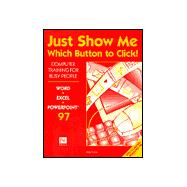| Getting Started | p. 3 |
| The Word Screen | p. 3 |
| Toolbar Buttons | p. 3 |
| Browse Object | p. 4 |
| Navigation | p. 4 |
| File | p. 5 |
| New Document | p. 5 |
| Open a Document | p. 5 |
| Save a File | p. 6 |
| Create New Folder | p. 6 |
| Save As | p. 6 |
| Revert to Previous Version of Document | p. 7 |
| Closing a Document | p. 7 |
| Page Setup | p. 7 |
| Margins | p. 7 |
| Mirror Margins | p. 8 |
| Print Options | p. 8 |
| Changing Options | p. 8 |
| Printing Intermittent Pages | p. 8 |
| Quick Print | p. 8 |
| Properties | p. 8 |
| Templates | p. 9 |
| Normal Template | p. 10 |
| Word's Built-In Templates | p. 10 |
| Changing Template | p. 11 |
| Right-Clicking | p. 11 |
| Send To | p. 11 |
| Print Preview | p. 12 |
| Edit | p. 13 |
| Cut-Copy-Paste | p. 13 |
| Undo/Redo | p. 13 |
| Drag-and-Drop Editing | p. 13 |
| Find-Replace-Go To | p. 14 |
| Paste Special | p. 14 |
| Pasting Links | p. 14 |
| Pasting Text Unformatted | p. 15 |
| Return to Place of Last Edit | p. 15 |
| Repeat Most Actions | p. 15 |
| Non-Breaking Hyphens | p. 15 |
| Non-Breaking Spaces | p. 16 |
| Selecting Text | p. 16 |
| View | p. 17 |
| Page Views | p. 17 |
| Zoom Page | p. 17 |
| Header and Footer | p. 18 |
| Different Layout of Headers and Footers | p. 18 |
| Managing Different Headers and Footers | p. 19 |
| Toolbars-Customizing | p. 20 |
| Toolbars-Creating | p. 21 |
| Toolbars-Displaying | p. 22 |
| Insert | p. 22 |
| Page Break | p. 22 |
| Section Break | p. 22 |
| Text Box | p. 23 |
| Text Box Options | p. 24 |
| Linked Text Boxes | p. 25 |
| Insert Page Numbers | p. 26 |
| Insert File | p. 26 |
| Insert Picture | p. 27 |
| Insert Excel Worksheet | p. 28 |
| Table of Contents (TOC) | p. 28 |
| Heading Levels | p. 28 |
| Creating the TOC | p. 29 |
| Toggle Field Code | p. 30 |
| Navigating from the Table of Contents | p. 30 |
| Updating the Table of Contents | p. 31 |
| Bookmarks | p. 32 |
| Index | p. 33 |
| Deciding What Goes in the Index | p. 34 |
| Marking Main Entries | p. 35 |
| Marking Subentries | p. 36 |
| Creating the Index | p. 37 |
| Reading the Index Field | p. 38 |
| Cross-References as Index Entries | p. 39 |
| Deleting an Index Entry | p. 40 |
| Changing an Index Entry | p. 40 |
| Updating the Index | p. 40 |
| Deleting the Index | p. 41 |
| Creating Bookmark Entries | p. 41 |
| Concordance File | p. 42 |
| Hyperlinks | p. 43 |
| Change or Edit the Hyperlink | p. 43 |
| Symbols | p. 44 |
| Cross-References | p. 45 |
| AutoText | p. 46 |
| Footnotes/Endnotes | p. 47 |
| Organization Charts | p. 47 |
| Format | p. 49 |
| Format Font | p. 49 |
| Resizing Text | p. 49 |
| Format Font Toolbar Buttons | p. 49 |
| Change Case | p. 49 |
| Text Direction | p. 49 |
| Paragraph Mark | p. 50 |
| Format Paragraph | p. 50 |
| Paragraph Spacing | p. 50 |
| Line Spacing | p. 51 |
| Line Break | p. 51 |
| Drop Cap | p. 51 |
| Format Painter | p. 52 |
| AutoFormat | p. 53 |
| Borders | p. 54 |
| Shading | p. 55 |
| Tabs | p. 56 |
| Changing Tabs Using the Horizontal Ruler | p. 57 |
| Margins and Indents | p. 58 |
| Numbered Lists | p. 58 |
| Numbering Toolbar Button | p. 59 |
| Adding Subordinate Paragraphs | p. 59 |
| Restart Numbering | p. 60 |
| Changing Number Format | p. 61 |
| Outline Numbered Lists | p. 62 |
| Bulleted Lists | p. 63 |
| Columns (Newspaper) | p. 64 |
| Sections | p. 64 |
| Styles | p. 65 |
| Applying Styles from the Toolbar | p. 65 |
| Applying Styles from the Menu | p. 66 |
| Redefining Style Attributes | p. 67 |
| Changing Style Attributes from the Menu | p. 67 |
| Creating a Style | p. 68 |
| Tools | p. 69 |
| Tools/Options | p. 69 |
| AutoCorrect | p. 69 |
| Exception | p. 70 |
| Adding a Rule | p. 71 |
| Auto Complete | p. 71 |
| AutoFormat As You Type | p. 72 |
| Auto Summarize | p. 73 |
| Dictionary-Customizing | p. 73 |
| Spelling Check | p. 74 |
| Envelopes | p. 75 |
| Labels | p. 76 |
| Print Full Page of Same Labels | p. 76 |
| Print One Label | p. 77 |
| Mail Merge | p. 77 |
| Merging | p. 78 |
| Query Options | p. 80 |
| Remove a Data Source | p. 81 |
| Macros | p. 81 |
| As Toolbar Button | p. 81 |
| Customize Toolbar Button | p. 82 |
| Modify Toolbar Button | p. 83 |
| As Keyboard Shortcut | p. 84 |
| Templates and Add-Ins | p. 85 |
| Organizer | p. 86 |
| Table | p. 87 |
| Creating a Table | p. 87 |
| Drawing a Table | p. 87 |
| Select Table | p. 87 |
| Select a Cell | p. 87 |
| Select a Row | p. 88 |
| Select a Column | p. 88 |
| Tab Inside Cell | p. 88 |
| Typing Above Table | p. 88 |
| Headings On Each Page | p. 88 |
| Convert Table To Text | p. 88 |
| Aligning Text in Cells | p. 88 |
| Merging/ Splitting Cells | p. 89 |
| Inserting Rows and Columns | p. 89 |
| Numbering Items in a Table | p. 89 |
| Insert Column at End of Table | p. 90 |
| Distribute Rows and Columns Evenly | p. 90 |
| Change Cell Size | p. 90 |
| Shortcut to Change Table Cell Size | p. 91 |
| Sort | p. 91 |
| Building Forms | p. 91 |
| Window | p. 93 |
| Help | p. 93 |
| Help--What's This? | p. 93 |
| Help-How to Find It | p. 93 |
| Other Topics | p. 94 |
| Hot Spots on Screen | p. 94 |
| Trademark / Copyright | p. 94 |
| Drawing Tools | p. 94 |
| AutoShapes | p. 95 |
| Nudge Objects Closer | p. 95 |
| Grouping Objects | p. 96 |
| Placement Order | p. 97 |
| Shadow Settings | p. 97 |
| 3-D Settings | p. 97 |
| Typing International Characters | p. 98 |
| Graphical Typefaces | p. 99 |
| Table of Contents provided by Syndetics. All Rights Reserved. |