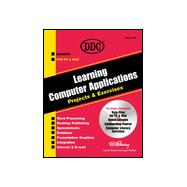| Introduction | |||||
| I. Introduction to Computers and Applications | |||||
|
1 | (3) | |||
|
4 | (2) | |||
|
6 | (6) | |||
|
12 | (8) | |||
| II. Word Processing | |||||
|
20 | (11) | |||
|
|||||
|
|||||
|
|||||
|
|||||
|
|||||
|
|||||
|
31 | (13) | |||
|
|||||
|
|||||
|
|||||
|
|||||
|
|||||
|
|||||
|
|||||
|
|||||
|
44 | (19) | |||
|
|||||
|
|||||
|
|||||
|
|||||
|
|||||
|
|||||
|
|||||
|
|||||
|
63 | (16) | |||
|
|||||
|
|||||
|
|||||
|
|||||
|
|||||
|
|||||
|
79 | (16) | |||
|
|||||
|
|||||
|
|||||
|
|||||
|
|||||
|
95 | (32) | |||
|
|||||
|
|||||
|
|||||
|
|||||
|
|||||
|
|||||
|
|||||
|
|||||
|
127 | (25) | |||
|
|||||
|
|||||
|
|||||
|
|||||
|
|||||
|
|||||
|
152 | (19) | |||
|
|||||
|
|||||
|
|||||
|
|||||
|
171 | (16) | |||
|
|||||
|
|||||
|
|||||
|
|||||
|
|||||
| III. Desktop Publishing | |||||
|
187 | (21) | |||
|
|||||
|
|||||
|
|||||
|
|||||
|
|||||
|
208 | (17) | |||
|
|||||
|
|||||
|
|||||
|
|||||
|
|||||
|
225 | (25) | |||
|
|||||
|
|||||
|
|||||
|
|||||
|
|||||
| IV. Spreadsheet | |||||
|
250 | (14) | |||
|
|||||
|
|||||
|
|||||
|
|||||
|
|||||
|
|||||
|
264 | (11) | |||
|
|||||
|
|||||
|
|||||
|
|||||
|
275 | (14) | |||
|
|||||
|
|||||
|
|||||
|
|||||
|
|||||
|
|||||
|
289 | (23) | |||
|
|||||
|
|||||
|
|||||
|
|||||
|
|||||
| V. Database | |||||
|
312 | (17) | |||
|
|||||
|
|||||
|
|||||
|
|||||
|
|||||
|
|||||
|
329 | (14) | |||
|
|||||
|
|||||
|
|||||
|
|||||
|
343 | (21) | |||
|
|||||
|
|||||
|
|||||
|
|||||
|
|||||
| VI. Presentation Graphics | |||||
|
364 | (11) | |||
|
|||||
|
|||||
|
|||||
|
|||||
|
|||||
|
|||||
|
375 | (20) | |||
|
|||||
|
|||||
|
|||||
|
|||||
|
|||||
|
|||||
|
395 | (9) | |||
|
|||||
|
|||||
|
|||||
| VII. Integration and Internet Features | |||||
|
404 | (19) | |||
|
|||||
|
|||||
|
|||||
|
|||||
|
|||||
|
|||||
|
423 | ||||
|
|||||
|
|||||
|
|||||
|
|||||
|
|||||
|
|||||
|
|||||
|
|||||
|
|||||
| VIII. Appendixes | |||||
|
444 | ||||
|
446 | ||||
| IX. Glossary | |||||
| X. Index | |||||
| XI. Bonus Lessons on CD | |||||
|
|||||
|
|||||
|
|||||
|
|||||
|
|||||
|
|||||
|
|||||
|
|||||
|
|||||
|
|||||
|
|||||
|
|||||
|
|||||
|
|||||
|
|||||
|
|||||
|
|||||
|
|||||
|
|||||
|
|||||
|
|||||
|