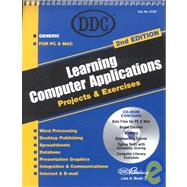| Introduction | |||||
| I. Introduction to Computers and Applications | |||||
|
1 | (3) | |||
|
4 | (3) | |||
|
7 | (5) | |||
|
12 | (8) | |||
| II. File Management | |||||
|
20 | (14) | |||
|
|||||
|
|||||
|
|||||
|
30 | (4) | |||
| III. Word Processing | |||||
|
34 | (17) | |||
|
|||||
|
|||||
|
|||||
|
|||||
|
|||||
|
|||||
|
51 | (18) | |||
|
|||||
|
|||||
|
|||||
|
|||||
|
|||||
|
|||||
|
|||||
|
69 | (20) | |||
|
|||||
|
|||||
|
|||||
|
|||||
|
|||||
|
|||||
|
|||||
|
89 | (17) | |||
|
|||||
|
|||||
|
|||||
|
|||||
|
|||||
|
106 | (18) | |||
|
|||||
|
|||||
|
|||||
|
|||||
|
122 | (2) | |||
|
124 | (32) | |||
|
|||||
|
|||||
|
|||||
|
|||||
|
|||||
|
|||||
|
|||||
|
156 | (26) | |||
|
|||||
|
|||||
|
|||||
|
|||||
|
|||||
|
182 | (19) | |||
|
|||||
|
|||||
|
|||||
|
201 | (21) | |||
|
|||||
|
|||||
|
|||||
|
|||||
|
|||||
|
220 | (2) | |||
| IV. Desktop Publishing | |||||
|
222 | (24) | |||
|
|||||
|
|||||
|
|||||
|
|||||
|
246 | (18) | |||
|
|||||
|
|||||
|
|||||
|
|||||
|
264 | (27) | |||
|
|||||
|
|||||
|
|||||
|
|||||
|
287 | (4) | |||
| V. Spreadsheet | |||||
|
291 | (14) | |||
|
|||||
|
|||||
|
|||||
|
|||||
|
|||||
|
305 | (11) | |||
|
|||||
|
|||||
|
|||||
|
316 | (14) | |||
|
|||||
|
|||||
|
|||||
|
|||||
|
|||||
|
330 | (9) | |||
|
|||||
|
|||||
|
|||||
|
|||||
|
339 | (18) | |||
|
|||||
|
|||||
|
|||||
|
|||||
|
353 | (4) | |||
| VI. Database | |||||
|
357 | (17) | |||
|
|||||
|
|||||
|
|||||
|
|||||
|
374 | (15) | |||
|
|||||
|
|||||
|
|||||
|
|||||
|
389 | (17) | |||
|
|||||
|
|||||
|
|||||
|
|||||
|
406 | (20) | |||
|
|||||
|
|||||
|
|||||
|
|||||
|
|||||
|
422 | (4) | |||
| VII. Presentation Graphics | |||||
|
426 | (14) | |||
|
|||||
|
|||||
|
|||||
|
|||||
|
|||||
|
440 | (21) | |||
|
|||||
|
|||||
|
|||||
|
|||||
|
|||||
|
461 | (12) | |||
|
|||||
|
|||||
|
469 | (4) | |||
| VIII. Integration & Communications on CD | |||||
|
|||||
|
473 | (23) | |||
|
|||||
|
|||||
|
|||||
|
|||||
|
|||||
|
|||||
|
|||||
|
496 | (20) | |||
|
|||||
|
|||||
|
|||||
|
|||||
|
|||||
|
|||||
|
516 | (9) | |||
|
|||||
|
|||||
|
|||||
|
|||||
|
525 | (14) | |||
|
|||||
|
|||||
|
|||||
|
|||||
|
|||||
|
539 | ||||
|
|||||
|
|||||
|
|||||
|
|||||
|
551 | ||||
| IX. APPENDIXES | |||||
|
|||||
|
|||||
| X. Index |