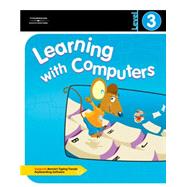
Note: Supplemental materials are not guaranteed with Rental or Used book purchases.
Purchase Benefits
Looking to rent a book? Rent Learning with Computers Level 3 [ISBN: 9780538434829] for the semester, quarter, and short term or search our site for other textbooks by Trabel, Diana; Hoggatt, Jack P.. Renting a textbook can save you up to 90% from the cost of buying.
| ""The Grand Tour"" | |
| Computer Basics and Word Processing Computer Skills | |
| Name and use parts of the computer Use the mouse Open and quit a program Open, print, and close a file Use pull-down menus Side Trips: Language Arts, Science | |
| ""Pueblo World"" | |
| Word Processing Computer Skills | |
| Move and place text insertion point Use the arrow keys Select text Change font, size, style, and color of text Create, name, and save files Side Trips: Social Studies, Art, Language Arts | |
| ""Help W | |
| Table of Contents provided by Publisher. All Rights Reserved. |
The New copy of this book will include any supplemental materials advertised. Please check the title of the book to determine if it should include any access cards, study guides, lab manuals, CDs, etc.
The Used, Rental and eBook copies of this book are not guaranteed to include any supplemental materials. Typically, only the book itself is included. This is true even if the title states it includes any access cards, study guides, lab manuals, CDs, etc.