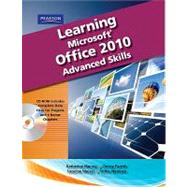
Note: Supplemental materials are not guaranteed with Rental or Used book purchases.
Purchase Benefits
What is included with this book?
Introduction vii
Microsoft Word 2010
Chapter 1 Using Advanced Lists and Charts 2
Lesson 1 — Inserting text Files and Blank Pages 4
Lesson 2 — Creating and Editing Styles 10
Lesson 3 — Managing Style Formatting 17
Lesson 4 — Creating Multilevel Lists 23
Lesson 5 — Inserting Charts 29
End-of-Chapter Assessments 37
Chapter 2 Using Reusable Content and Markup Tools 40
Lesson 6 — Translating Text and Customizing Word Options 42
Lesson 7 — Using Advanced Find and Replace 51
Lesson 8 — Using Building Blocks 60
Lesson 9 — Inserting Fields from Quick Parts 67
Lesson 10 — Creating Custom Themes 73
Lesson 11 — Using Comments 79
Lesson 12 — Tracking Changes 85
Lesson 13 — Comparing Documents 92
End-of-Chapter Assessments 101
Chapter 3 Using Advanced Tables and Graphics 106
Lesson 14 — Customizing Table Styles 108
Lesson 15 — Using Advanced Table Features 115
Lesson 16 — Using Advanced Graphics 125
Lesson 17 — Linking Text Boxes 134
Lesson 18 — Creating WordArt and Watermarks 144
End-of-Chapter Assessments 151
Chapter 4 Protecting Documents and Forms 156
Lesson 19 — Creating Forms 158
Lesson 20 — Protecting Documents 166
Lesson 21 — Inspecting and Checking Documents 174
Lesson 22 — Marking a Document as Final and Using Digital Signatures 179
End-of-Chapter Assessments 187
Microsoft Excel 2010
Chapter 1 Managing Large Workbooks and Using Advanced Sorting and Filtering 192
Lesson 1 — Customizing the Excel Interface and Converting Text 195
Lesson 2 — Formatting Cells 202
Lesson 3 —Hiding and Formatting Workbook. 208
Lesson 4 — Customizing Styles and Themes. 216
Lesson 5 — Using Advanced Sort. 222
Lesson 6 — Using Advanced Filtering. 229
Lesson 7 — Customizing Data Entry. 241
Lesson 8 — Using Find and Replace. 246
Lesson 9 — Working with Hyperlinks. 252
Lesson 10 — Saving Excel Data in a Different File Format. 260
Lesson 11 — Working with Subtotals. 264
End of Chapter Assessments . 273
Chapter 2 Creating Charts, Shapes, and Templates . 278
Lesson 12 — Formatting Chart Elements. 280
Lesson 13 — Formatting the Value Axis. 287
Lesson 14 — Creating Stacked Area Charts . 295
Lesson 15 — Working with Sparklines. 301
Lesson 16 — Drawing and Positioning Shapes . 307
Lesson 17 — Formatting Shapes . 312
Lesson 18 — Enhancing Shapes with Text and Effects. 317
Lesson 19 — Working with Templates. 323
Lesson 20 — Protecting Data. 330
End-of-Chapter Assessments. 336
Chapter 3 Using the Data Analysis, Scenario, and Worksheet Auditing Features . 340
Lesson 21 — Inserting Functions and Using Logical Functions . 342
Lesson 22 — Working with Absolute References and Using Financial Functions. 348
Lesson 23 — Creating and Interpreting Financial Statements. 354
Lesson 24 — Creating Scenarios and Naming Ranges. 361
Lesson 25 — Finding and Fixing Errors in Formulas . 367
Lesson 26 — Controlling Data . 374
End-of-Chapter Assessments. 381
Microsoft Access 2010
Chapter 1 Enhancing Queries. 384
Lesson 1 — Creating Crosstab Queries. 386
Lesson 2 — Creating Queries That Find Unmatched or Duplicate Records. 394
Lesson 3 — Creating Queries That Prompt for Input . 399
Lesson 4 — Creating Action Queries. 405
Lesson 5 — Working with Advanced Query Options. 412
End-of-Chapter Assessments. 420
Chapter 2 Customizing Forms and Reports . 422
Lesson 6 — Working with Report Layouts. 425
Lesson 7 — Working with Controls. 432
Lesson 8 — Formatting Controls. 444
Lesson 9 — Grouping, Sorting, and Filtering Report Data . 451
Lesson 10 — Creating Special Forms and PivotTables. 458
Lesson 11 — Working with Subforms and Subreports. 467
Lesson 12 — Working with Charts . 475
Lesson 13 — Creating Switchboards. 485
Lesson 14 — Creating Navigation Forms. 492
End-of-Chapter Assessments. 497
Chapter 3 Enhancing Tables and Working with Macros. 500
Lesson 15 — Normalizing and Analyzing Tables. 502
Lesson 16 — Using Advanced Field and Table Properties . 512
Lesson 17 — Formatting and Correcting Datasheets. 519
Lesson 18 — Creating Macros. 523
End-of-Chapter Assessments. 529
Microsoft PowerPoint 2010
Chapter 1 Working with Masters, Comments, Handouts, and Pictures . 532
Lesson 1 — Advanced Slide Master Features . 534
Lesson 2 — Working with Notes and Handouts . 540
Lesson 3 — Working with Comments in a Presentation. 547
Lesson 4 — Exporting Slide Handouts to Word. 553
Lesson 5 — Working with Presentation Properties. 558
Lesson 6 — Making a Presentation Accessible to Everyone . 564
End-of-Chapter Assessments. 569
Chapter 2 Applying Advanced Graphic and Media Techniques. 574
Lesson 7 — Advanced Picture Formatting. 576
Lesson 8 — Advanced Multimedia Features. 583
Lesson 9 — Working with Advanced Photo Album Features. 589
Lesson 10 — Advanced Animation Features . 595
Lesson 11 — Finalizing Slide Shows. 606
Lesson 12 — Working with Actions. 612
End-of-Chapter Assessments. 618
Chapter 3 Creating Presentations Using Tables and Charts . 622
Lesson 13 — Drawing and Adjusting Tables. 624
Lesson 14 — Formatting Tables. 632
Lesson 15 — Formatting Charts. 639
Lesson 16 — Adding Objects to Your Presentation. 644
End-of-Chapter Assessments. 649
Index . 654
The New copy of this book will include any supplemental materials advertised. Please check the title of the book to determine if it should include any access cards, study guides, lab manuals, CDs, etc.
The Used, Rental and eBook copies of this book are not guaranteed to include any supplemental materials. Typically, only the book itself is included. This is true even if the title states it includes any access cards, study guides, lab manuals, CDs, etc.