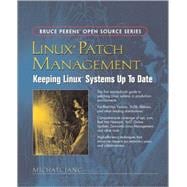
Michael Jang holds RHCE, SAIR Linux Certified Professional, CompTIA Linux+ Professional, and MCP certifications, and has written books on four Linux certifications. Specializing in networks and operating systems, he has two more books coming soon: Linux Annoyances for Geeks (O’Reilly, 2006) and Mastering Red Hat Fedora Linux 5 (Sybex, 2006).
© Copyright Pearson Education. All rights reserved.
| About the Author | xiii | ||||
| Preface | xv | ||||
| Acknowledgments | xxi | ||||
| 1 Patch Management Systems | 1 | (42) | |||
|
1 | (9) | |||
|
1 | (3) | |||
|
4 | (2) | |||
|
6 | (4) | |||
|
10 | (24) | |||
|
10 | (15) | |||
|
25 | (6) | |||
|
31 | (3) | |||
|
34 | (1) | |||
|
34 | (3) | |||
|
35 | (1) | |||
|
36 | (1) | |||
|
37 | (5) | |||
|
38 | (1) | |||
|
39 | (1) | |||
|
40 | (1) | |||
|
41 | (1) | |||
|
41 | (1) | |||
|
42 | (1) | |||
| 2 Consolidating Patches on a Red Hat/Fedora Network | 43 | (36) | |||
|
43 | (9) | |||
|
44 | (6) | |||
|
50 | (2) | |||
|
52 | (21) | |||
|
52 | (17) | |||
|
69 | (4) | |||
|
73 | (5) | |||
|
74 | (3) | |||
|
77 | (1) | |||
|
77 | (1) | |||
|
78 | (1) | |||
| 3 SUSE's Update Systems and rsync Mirrors | 79 | (36) | |||
|
80 | (17) | |||
|
81 | (3) | |||
|
84 | (2) | |||
|
86 | (1) | |||
|
87 | (1) | |||
|
87 | (3) | |||
|
90 | (1) | |||
|
90 | (3) | |||
|
93 | (4) | |||
|
97 | (8) | |||
|
97 | (2) | |||
|
99 | (6) | |||
|
105 | (8) | |||
|
106 | (1) | |||
|
106 | (1) | |||
|
107 | (1) | |||
|
108 | (1) | |||
|
108 | (2) | |||
|
110 | (1) | |||
|
110 | (1) | |||
|
111 | (1) | |||
|
112 | (1) | |||
|
113 | (2) | |||
| 4 Making apt Work for You | 115 | (36) | |||
|
115 | (25) | |||
|
115 | (2) | |||
|
117 | (1) | |||
|
117 | (3) | |||
|
120 | (4) | |||
|
124 | (8) | |||
|
132 | (8) | |||
|
140 | (10) | |||
|
140 | (1) | |||
|
141 | (3) | |||
|
144 | (6) | |||
|
150 | (1) | |||
| 5 Configuring apt for RPM Distributions | 151 | (28) | |||
|
152 | (3) | |||
|
152 | (1) | |||
|
152 | (2) | |||
|
154 | (1) | |||
|
155 | (13) | |||
|
155 | (1) | |||
|
156 | (1) | |||
|
156 | (1) | |||
|
157 | (4) | |||
|
161 | (4) | |||
|
165 | (3) | |||
|
168 | (5) | |||
|
168 | (2) | |||
|
170 | (3) | |||
|
173 | (4) | |||
|
173 | (2) | |||
|
175 | (2) | |||
|
177 | (1) | |||
|
177 | (1) | |||
|
177 | (2) | |||
| 6 Configuring a yum Client | 179 | (40) | |||
|
180 | (1) | |||
|
180 | (1) | |||
|
180 | (1) | |||
|
181 | (1) | |||
|
181 | (1) | |||
|
181 | (15) | |||
|
182 | (8) | |||
|
190 | (3) | |||
|
193 | (3) | |||
|
196 | (11) | |||
|
196 | (1) | |||
|
197 | (1) | |||
|
197 | (1) | |||
|
198 | (1) | |||
|
198 | (2) | |||
|
200 | (1) | |||
|
200 | (1) | |||
|
201 | (1) | |||
|
202 | (1) | |||
|
203 | (2) | |||
|
205 | (2) | |||
|
207 | (3) | |||
|
207 | (1) | |||
|
208 | (1) | |||
|
209 | (1) | |||
|
210 | (6) | |||
|
211 | (1) | |||
|
212 | (1) | |||
|
213 | (1) | |||
|
214 | (1) | |||
|
215 | (1) | |||
|
215 | (1) | |||
|
216 | (3) | |||
| 7 Setting Up a yum Repository | 219 | (34) | |||
|
220 | (6) | |||
|
220 | (1) | |||
|
221 | (1) | |||
|
222 | (1) | |||
|
223 | (1) | |||
|
224 | (2) | |||
|
226 | (3) | |||
|
226 | (1) | |||
|
227 | (2) | |||
|
229 | (8) | |||
|
230 | (3) | |||
|
233 | (1) | |||
|
233 | (2) | |||
|
235 | (2) | |||
|
237 | (4) | |||
|
237 | (1) | |||
|
237 | (2) | |||
|
239 | (1) | |||
|
240 | (1) | |||
|
241 | (1) | |||
|
241 | (1) | |||
|
241 | (1) | |||
|
242 | (1) | |||
|
242 | (9) | |||
|
243 | (5) | |||
|
248 | (1) | |||
|
248 | (2) | |||
|
250 | (1) | |||
|
251 | (1) | |||
|
251 | (2) | |||
| Index | 253 |
The New copy of this book will include any supplemental materials advertised. Please check the title of the book to determine if it should include any access cards, study guides, lab manuals, CDs, etc.
The Used, Rental and eBook copies of this book are not guaranteed to include any supplemental materials. Typically, only the book itself is included. This is true even if the title states it includes any access cards, study guides, lab manuals, CDs, etc.